Open a pending document
Home > Documents Signing - A Recipient's View > Open a pending document
Open a pending document
Opening a pending document is subject to the document access security, as configured for you by the respective document owner.
When you try to open a pending document to process:
- Either by clicking the "Sign" button, or
- By following the document link from your notification email, you could face any/ all/ none of the following viewing restrictions:
Document access via password: In case a document is password protected, SigningHub will prompt for the password before opening it. Contact the respective document owner if you don't know the password.
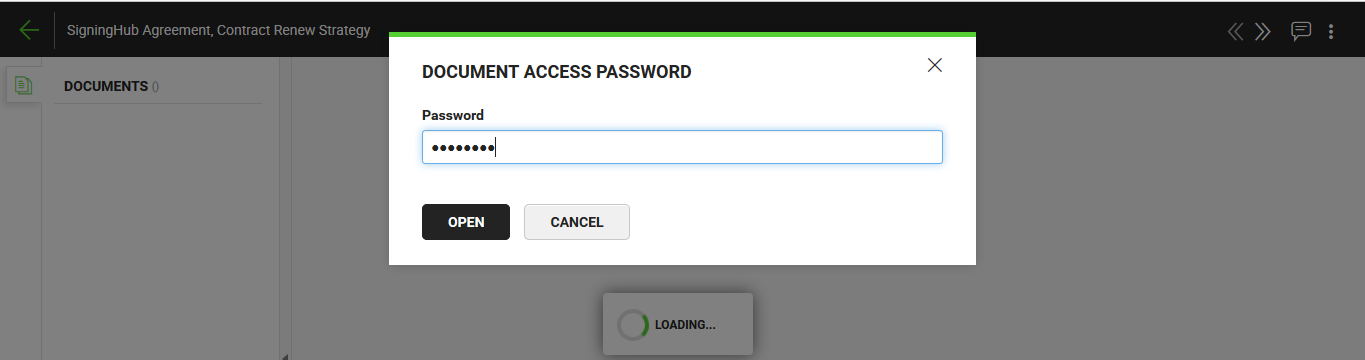
Document access via OTP: In case a document is OTP protected, SigningHub will prompt for the 4, 6, or 9 digit OTP before opening it. The OTP will be sent on your mobile phone. Contact the respective document owner to change your mobile number, if your mobile number is incorrect on the OTP dialog.
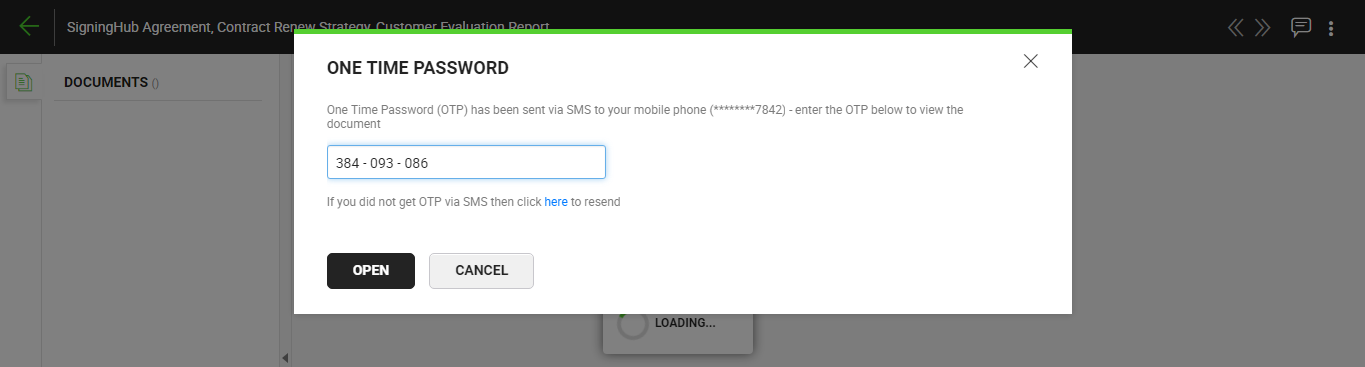
Document access duration: In case a document is access duration protected, SigningHub will allow you to open it, in that particular time period only. The document will be inaccessible to you before and after the configured time period. Contact the respective document owner if you receive an error message regarding the document access period.
1. In case a pending document has not been protected by any access security, you can open them without any restriction.
2. The OTP length is based on your subscribed service plan. SigningHub currently supports 4, 6, and 9 digits OTP.
See also
Add/ download attachments
Merge other pdf files
Document permissions
Fill in your form components
Fill in your form fields
Add your initials
Add your In-Person Signature
Agree to the legal notice
Add your Digital Signature
Add your e-signature
Add signing comments
Review a document
Update a document
Host in-person signing
Decline a document
View verification details
Change a recipient/ placeholder
Delegate your signing authority in a workflow