The LinkedIn connector allows SigningHub to connect with LinkedIn to authenticate users both at the time of login and at the time of signing. By using this connector, the SigningHub users can authenticate themselves by using their (same) LinkedIn account credentials. For this, SigningHub needs to be registered with the LinkedIn platform.
Create a LinkedIn connector
- Click the "Configurations" option from the left menu.
- Click the "Connectors" option.
The "Connectors" screen will appear. - Click
 from the grid header.
from the grid header.
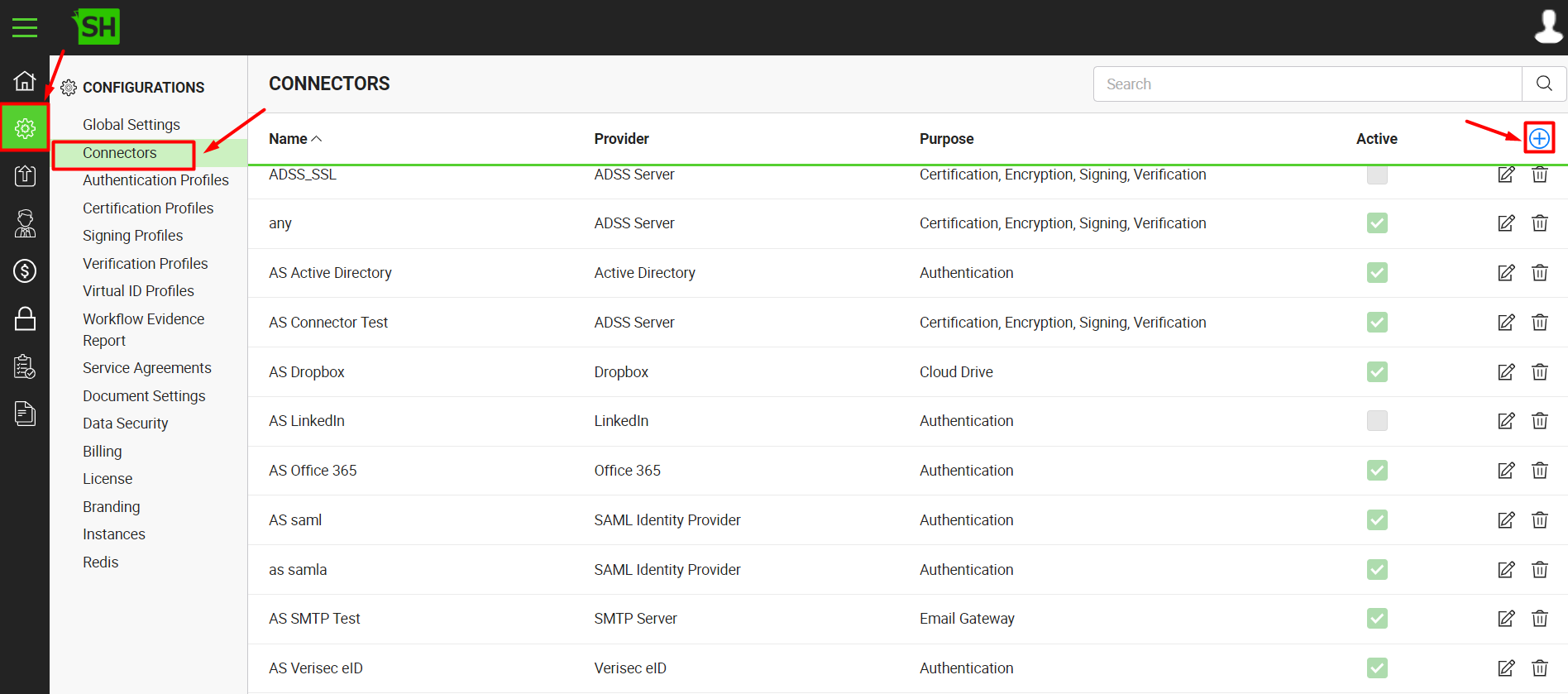
- A dialog will appear to add the connector details.
The connector dialog is comprised of two screens, i.e. Basic Information and Details. Specify the basic information and click the "Next" button to provide the respective connector details. - Click the "Finish" button. A new connector will be saved and displayed in the list. See the below table for fields description.
| LinkedIn Connector | |
| Fields | Description |
| Name |
Specify a unique name for this connector, i.e. My LinkedIn. This connector will be used in the configuration of Authentication Profiles. |
| Provider |
Select the provider for this connector, i.e. "LinkedIn". |
| Purpose |
This field will display the purpose of the selected provider above, i.e. the purpose of "LinkedIn" is "Authentication". |
| Client ID |
Specify the registered client ID that has been provided by LinkedIn to connect to the LinkedIn server, e.g. 81fo8nc728abcd |
| Client Secret |
Specify the registered client secret that has been provided by LinkedIn to connect to the LinkedIn server, e.g. oCArxwj26OwBDgj2 |
| Active |
Tick this check box to make this connector active. Inactive connectors cannot be configured in the Authentication Profiles.
|