Configure special privileges
Home > Documents Sharing - A Document Owner's View > Configure special privileges
Configure special privileges
SigningHub has various workflow privileges that can be assigned to selected recipients:
- Recipient permissions - to define user access, modification, delegation rights and legal notice.
- Document access security - to define document passwords or OTP based access and allowed dates/ times.
- Auto reminders - to define time period for sending auto reminders.
- Post processing preferences - to choose contacts and/ or cloud drives for sending copies of completed documents.
After configuring the special privileges, click the "Next" button to proceed to the Add data fields phase.
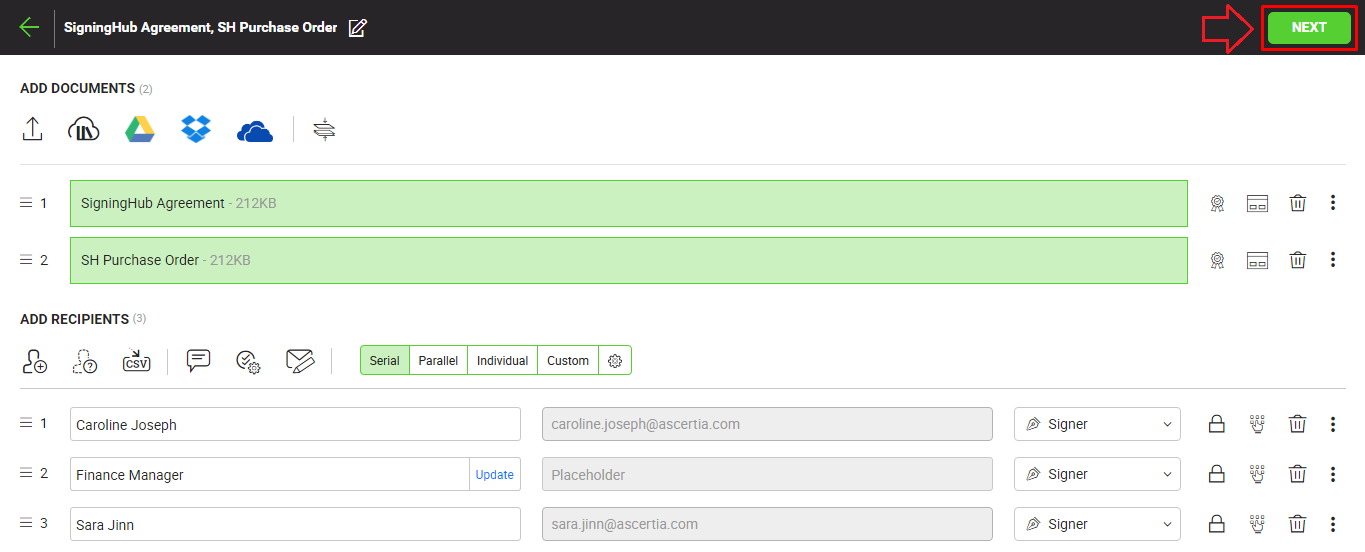
See also
New Workflow button
Add a document
Add recipient(s) and placeholder(s)
Configure workflow type
Add email message
Add comments
Add attachments
Merge documents
Add data fields
Save your configurations in a template
Apply a template on your document(s)
Change a recipient/ placeholder after sharing