Add comments
Home > Documents Sharing - A Document Owner's View > Add comments
Add comments
SigningHub allows you to post (any) workflow related comments (up to 255 characters) in the document workflow to facilitate the configured recipients/ placeholders with any extra information. The posted comments are maintained separately in the workflow, and do not become the part of completed/ signed PDF document. The configured recipients can view these comments and can also post their comments.
Adding comments is subject to your assigned enterprise user role. If you are willing to use this provision, ask your Enterprise Admin to enable it in your Role>Document Settings.
Add comments
After you have:
- Added the documents,
- Added all the recipients and placeholders, and
- Configured workflow type in a workflow package:
- Click
 from the toolbar.
from the toolbar.
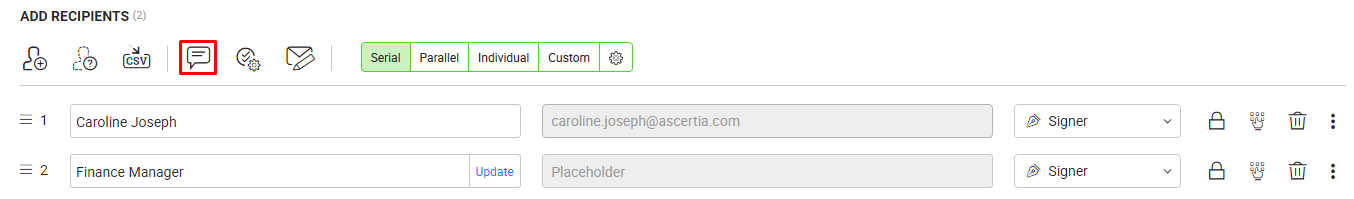
- Specify your comment in the next appearing popup.
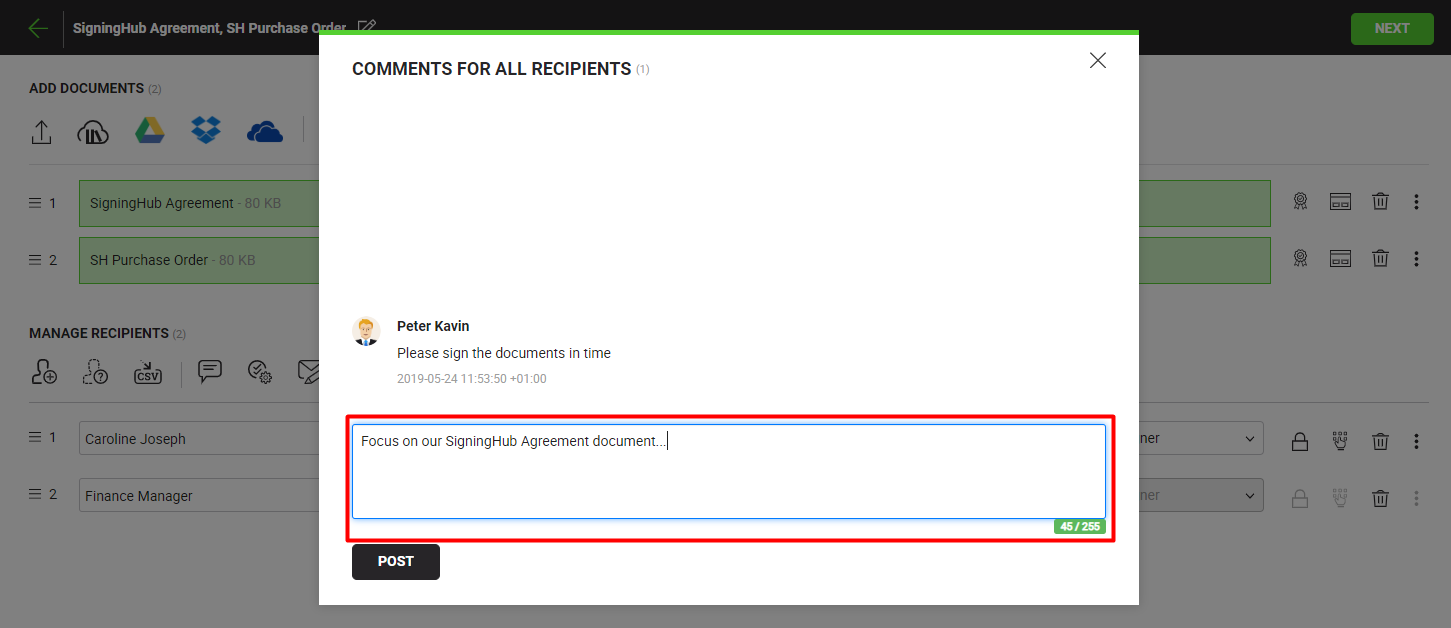
- Click the "Post" button.
The posted comment will be shown like a normal chat. Similarly you can add multiple comments. The comments from other configured recipients will also be shown in the same chat along with the respective recipient's name (who posted the comment) and date and time stamp.
See also
New Workflow button
Add a document
Add recipient(s) and placeholder(s)
Configure workflow type
Configure special privileges
Add email message
Add attachments
Merge documents
Add data fields
Save your configurations in a template
Apply a template on your document(s)
Change a recipient/ placeholder after sharing