The Auto-pull documents feature allows SigningHub for SharePoint to pull the workflow completed documents of the users (from their SigningHub accounts) that have been shared from the SigningHub for SharePoint add-in, but processed within or outside the add-in, i.e. SigningHub Desktop Web or other SigningHub native apps.
For this, SigningHub provides certain configurations that enable SigningHub for SharePoint to fetch the workflow completed documents from the SigningHub accounts of the users and display them under the configured location of SharePoint.
Before you proceed to browse this section, you must have the "SH-SETTINGS" permission and provide SigningHub for SharePoint callback URL under SigningHub > Enterprise Settings > Advanced > More > Send processing report (XML) to this server address as
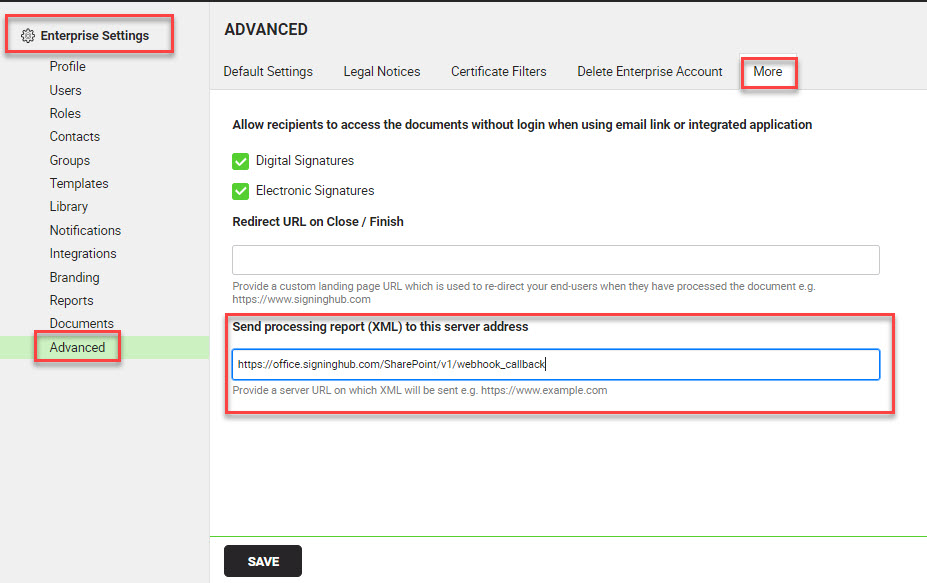
For this, SigningHub provides certain configurations that enable SigningHub for SharePoint to fetch the workflow completed documents from the SigningHub accounts of the users and display them under the configured location of SharePoint.
Before you proceed to browse this section, you must have the "SH-SETTINGS" permission and provide SigningHub for SharePoint callback URL under SigningHub > Enterprise Settings > Advanced > More > Send processing report (XML) to this server address as
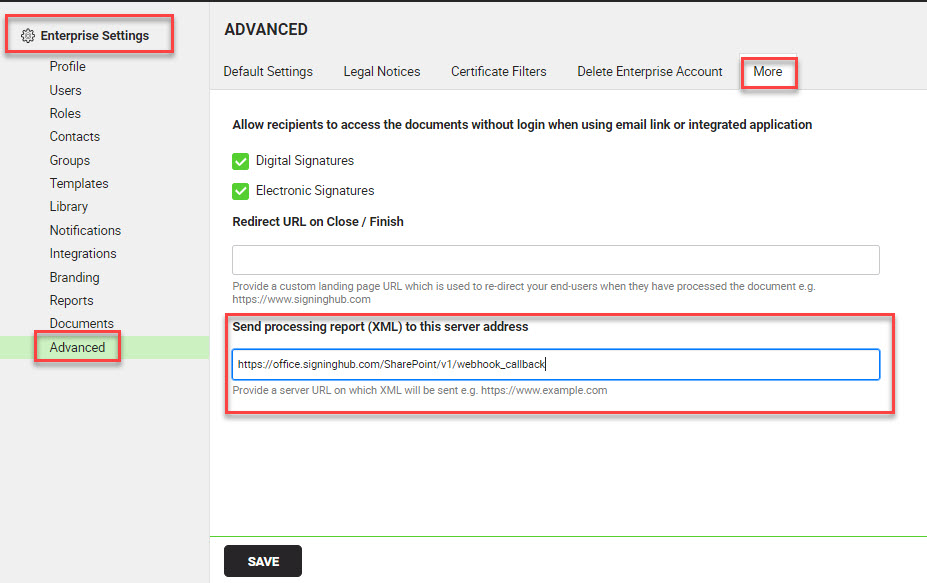
Configure the auto-pull document settings
- Browse the SharePoint site link (as provided by your SharePoint admin) and log into your SharePoint account.
- Click the "SigningHub" option from the left panel.

- Click the "Auto-Pull Documents Settings" option from the next appearing screen.
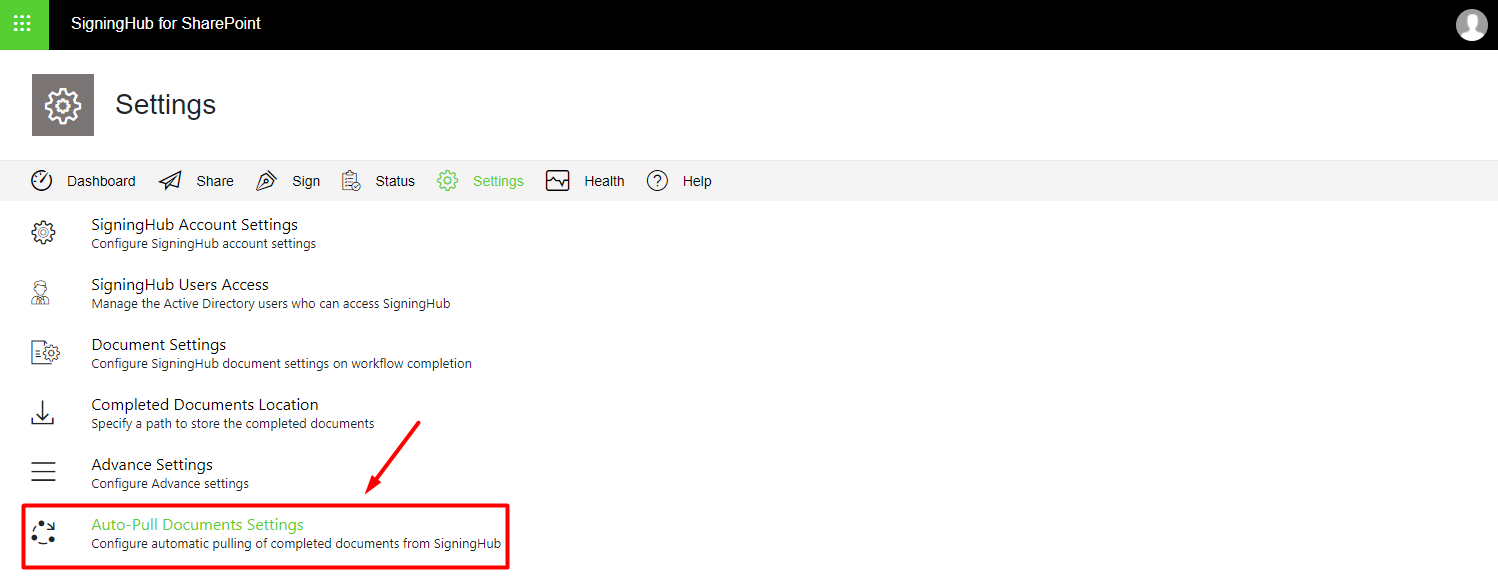
- The Auto-Pull Documents Settings screen will appear, see the below table for fields description. Configure these settings as required and test the configurations before saving them.
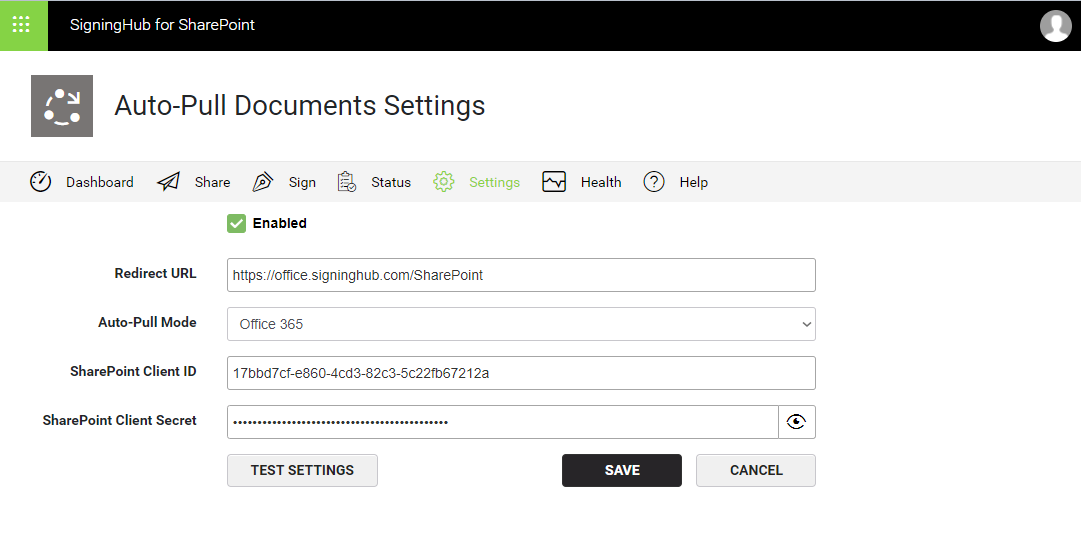
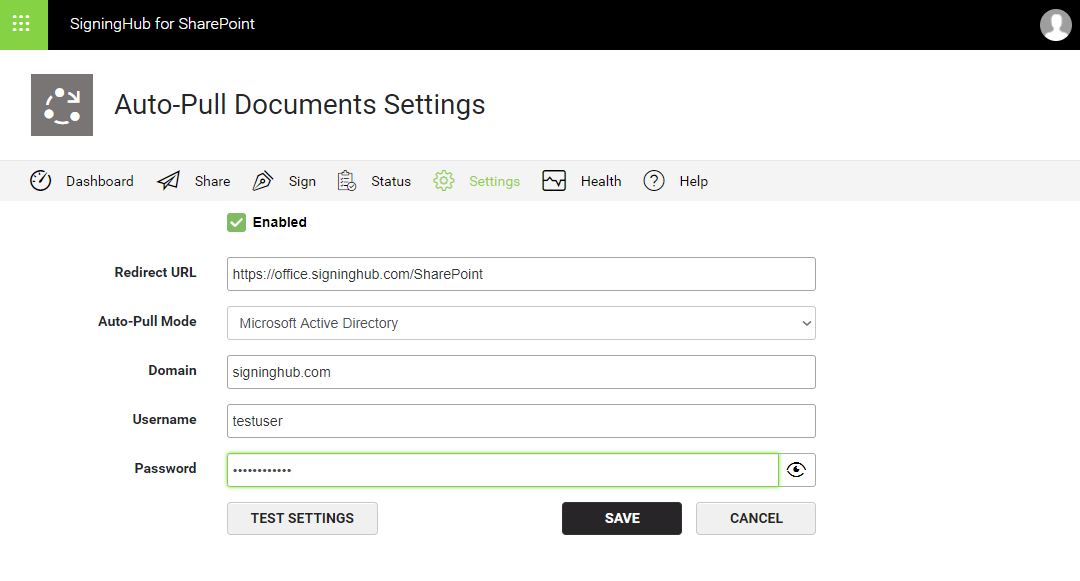
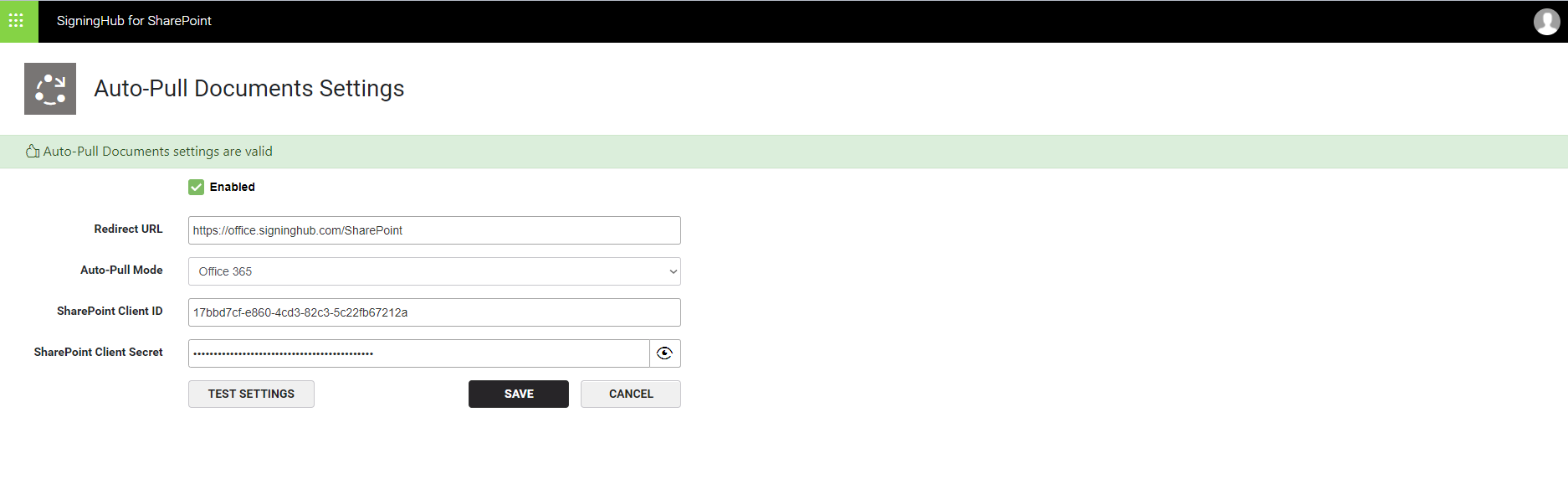
| SigningHub Auto-Pull Documents Settings | |
| Fields | Description |
| Enable |
Select this option to allow the auto pulling of documents in your SigningHub for SharePoint. It will enable the configuration fields. Keep this checkbox un-selected if you don't want to configure this settings. |
| Redirect URL |
This is the proxy URL that will be auto filled in when you select the "Enable" check box. |
| Auto-Pull Mode | This is the integration option which will be used while auto-pulling of the documents. Options are Office 365, Microsoft Active Directory |
| SharePoint Client ID | For Office 365 auto-pull mode, specify the SharePoint client ID that has been generated for your site collection, see details how to get it.
|
| SharePoint Client Secret | For Office 365 auto-pull mode, specify the SharePoint client secret that has been generated for your site collection, see details how to get it. Click  to view it. to view it. |
| Domain | For Microsoft Active Directory auto-pull mode, specify the intranet domain name. |
| Username | For Microsoft Active Directory auto-pull mode, specify the domain user name. |
| Password | For Microsoft Active Directory auto-pull mode, specify the domain password. |
| Test Settings |
After specifying the above mentioned details, click this button to validate them. Upon successful validation, a success notification will appear. Click "Save". |
The "Auto-Pull Documents" configurations will work with the SigningHub authentication only from Settings > Account Settings > Authentication Type . It does not support the "Office 365" authentication or the on-premises deployments.