The completed document location settings let you configure as where SigningHub should store your completed documents and their workflow evidence reports within your SharePoint account. There are certain provisions i.e. in a dedicated folder, in the originating library, or in a custom folder, which you can opt as required. Before you proceed to browse this section, you must have the "SH-SETTINGS" permission.
These settings are done at your SharePoint accountlevel, and will be effective when a workflow is complete. Once configured, the same settings will be applicable to all the enterprise users of your SigningHub enterprise account.
These settings are done at your SharePoint account
Configure your completed documents location
- Browse the SharePoint site link (as provided by your SharePoint admin) and log into your SharePoint account.
- Click the "SigningHub" option from the left panel.

- Click the "Completed Documents Location" option from the next appearing screen.
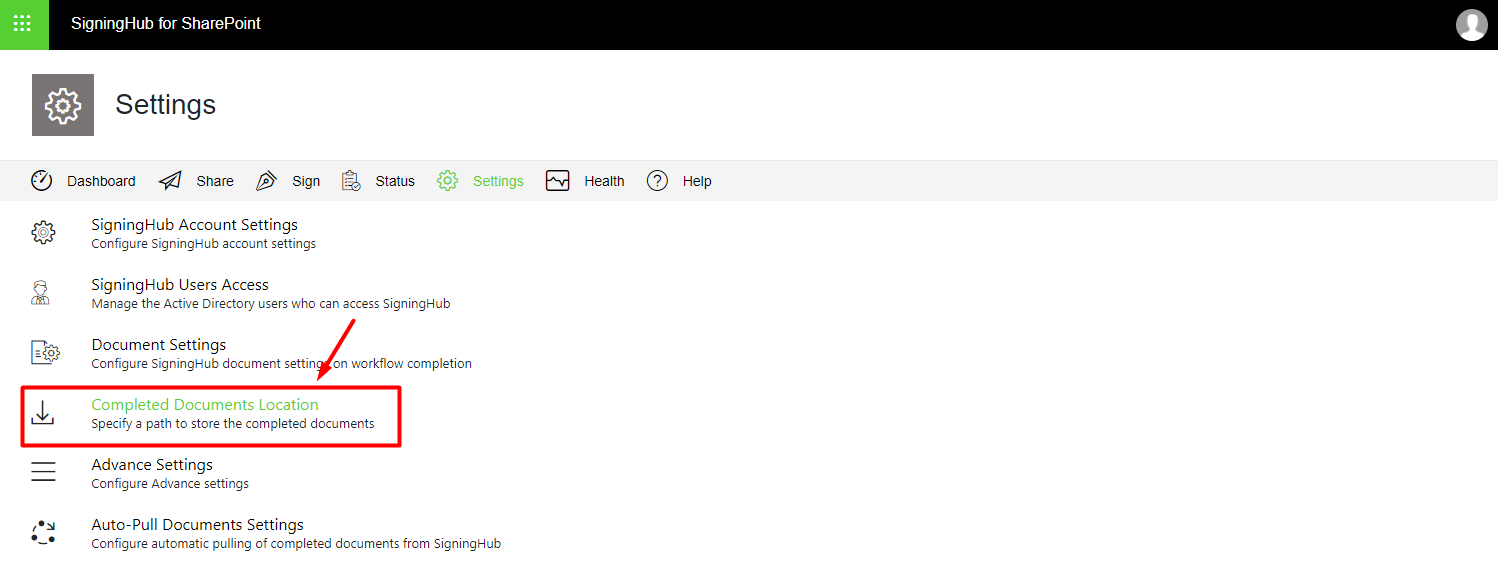
- Storage settings will appear, see the below table for fields description. Configure these settings as required and click "Save".
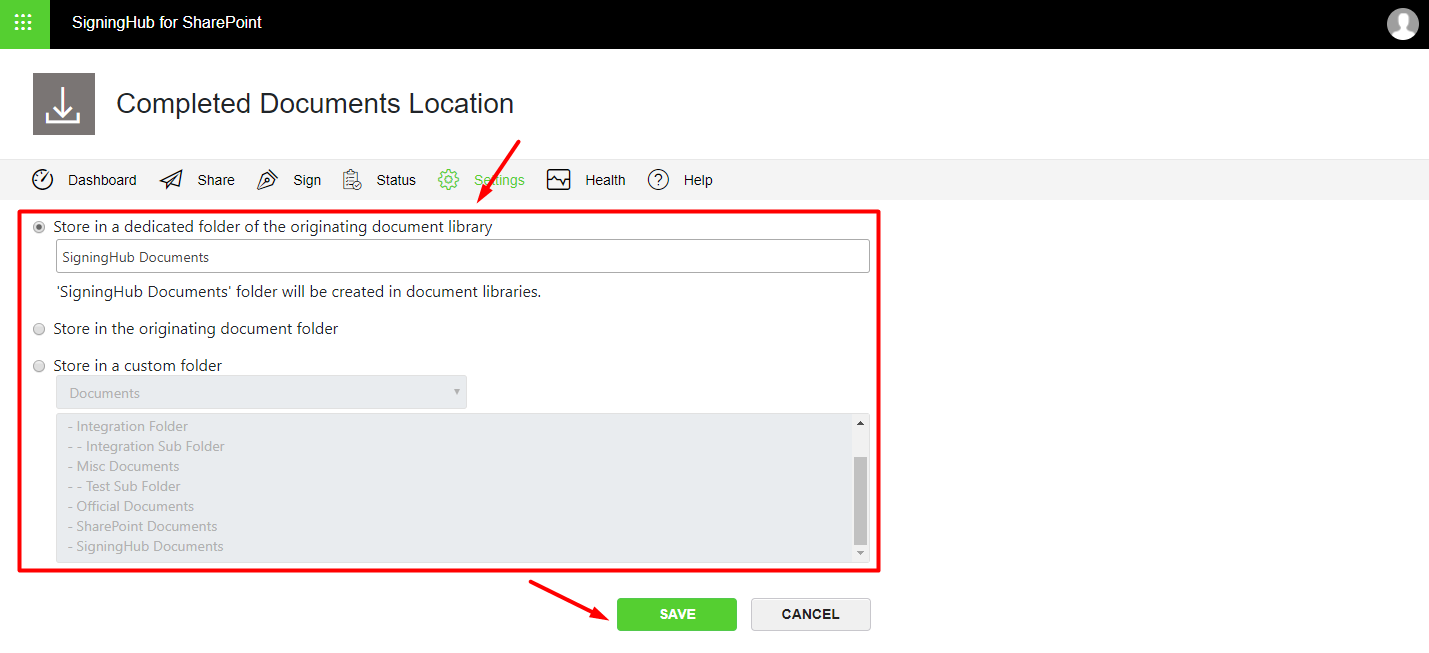
| SigningHub Completed Documents Location | |
| Fields | Description |
| Store in a dedicated folder of the originating document library |
Select this option to store the completed documents in a dedicated folder of the Document Library from where the document will be shared. A text field will be enabled to specify the name of the dedicated folder as required. With this settings, a new folder is automatically created in all the document libraries with the specified name i.e. SigningHub Documents. Now whenever a user downloads a completed document from the Check Status screen, or from the callback URL screen (i.e. the SharePoint screen where a user is redirected after signing their workflow document), or the document is auto downloaded, it will always be saved in the respective "SigningHub Documents" folder of the originating document library. |
| Store in the originating document folder |
Select this option to save the completed documents in the originating document library/ folder/ document set. Whenever a user downloads a completed document from the Check Status screen, or from the callback URL screen (i.e. the SharePoint screen where a user is redirected after signing their workflow document), or the document is auto downloaded, it will always be saved at the same location from where it was shared. |
| Store in a custom folder |
Select this option to pick a custom document library/ folder/ document set to save the completed documents in it. The document libraries of your SharePoint account will be listed in a drop down. Choose a desired one from the drop down and then select its folder/ sub folder or document set from the below list. In this way, whenever a user downloads a completed document from the Check Status screen, or from the callback URL screen (i.e. the SharePoint screen where a user is redirected after signing their workflow document), or the document is auto downloaded, it will always be saved in that (custom) location. |
1. The user configuring completed document location settings in SharePoint must have the "SH-SETTINGS" permission.
2. The name of your custom document library or document set should contain only those special characters that are supported by SharePoint, i.e. !@$^. SigningHub will not allow sharing documents from a document library or document set that may contain any special character other than the supported ones.