SigningHub for SharePoint allows you to check the recent status of any of your SharePoint documents. For this, your SharePoint account must have the SH-CHECKSTATUS permission.
Check status of a specific document
- Browse the SharePoint site link (as provided by your SharePoint admin) and log into your SharePoint account.
- Click any document library (e.g. Documents).

- Select a document from the opened location. Now based on your opted SharePoint View, click the "SigningHub" tab and select the "Status" option.
Note: You can also select multiple documents to check their status.
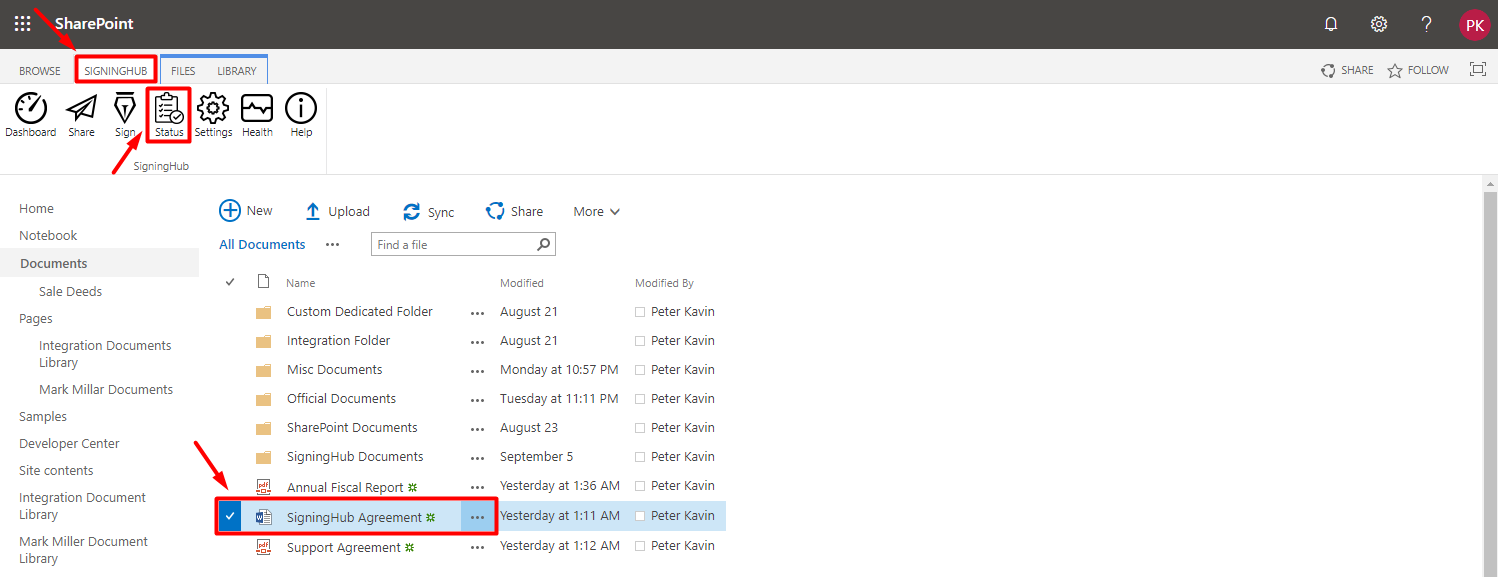
- The "Document Status Summary" screen will appear, listing all the locations within your SharePoint account from where the (selected) document has been shared/ received along with their respective statuses. For details regarding columns description, see the "Status" screen.
Click the cross icon on the document name filter to remove it, and view the default search records.
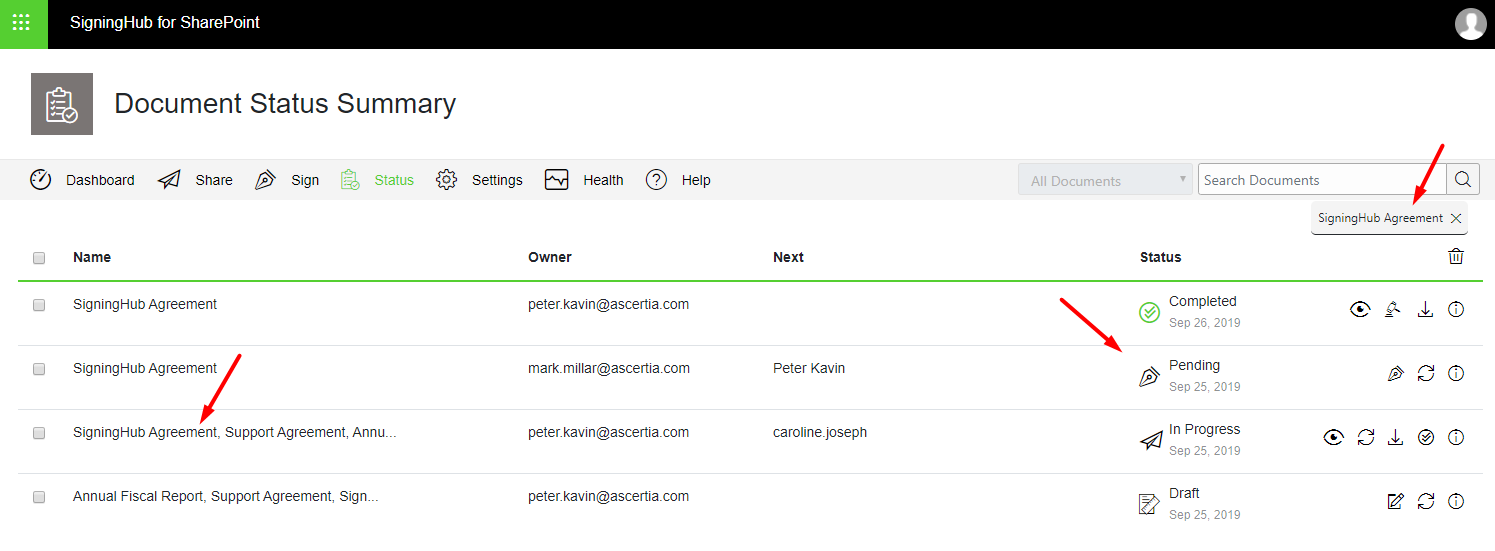
Menu Bar Options:
- Click Dashboard to view your SigningHub Dashboard, see details.
- Click Share to view your SharePoint Home screen for sharing a document.
- Click Sign to view your SharePoint Home screen for signing a document.
- Click Settings to view your account settings, see details.
- Click Health to view health of your account settings, see details.
2. You can delete documents packages from your SharePoint account irrespective of their current status. However, the deleted packages will still be available in your SigningHub account.