All the account related settings you have configured within the SigningHub for SharePoint platforms for their integration are first validated and then listed inside the "Health" screen. From here you can ensure if all your configurations are working.
SigningHub for SharePoint also suggests the correct configuration, in case if a configuration becomes obsolete for some reason or wrongly specified. In this way all the technical configurations can be verified in a single glimpse.
SigningHub for SharePoint also suggests the correct configuration, in case if a configuration becomes obsolete for some reason or wrongly specified. In this way all the technical configurations can be verified in a single glimpse.
See health of your account settings
- Browse the SharePoint site link (as provided by your SharePoint admin) and log into your SharePoint account.
- Click any document library (e.g. Documents).

- Based on your opted SharePoint View, click the "SigningHub" tab and select the "Health" option.
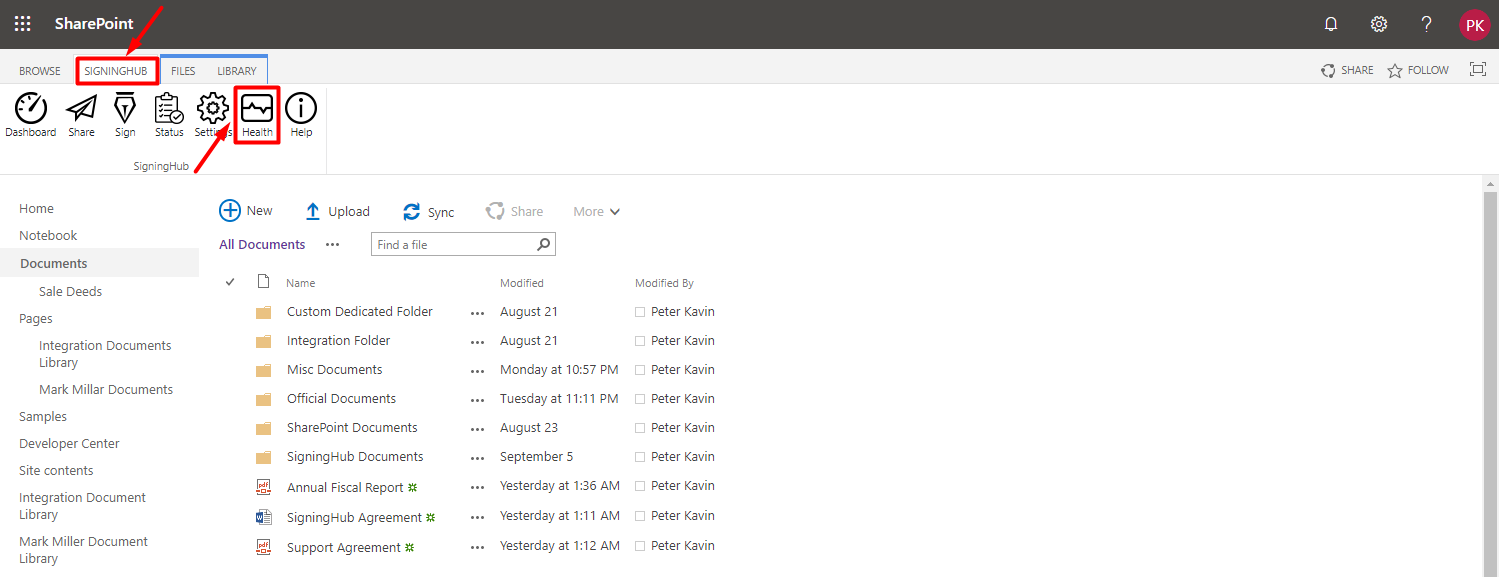
- The "Health" screen will appear, listing all your configured settings, i.e. User Settings, Account Settings, Document Settings, and Advanced Settings. See the below table for items description.
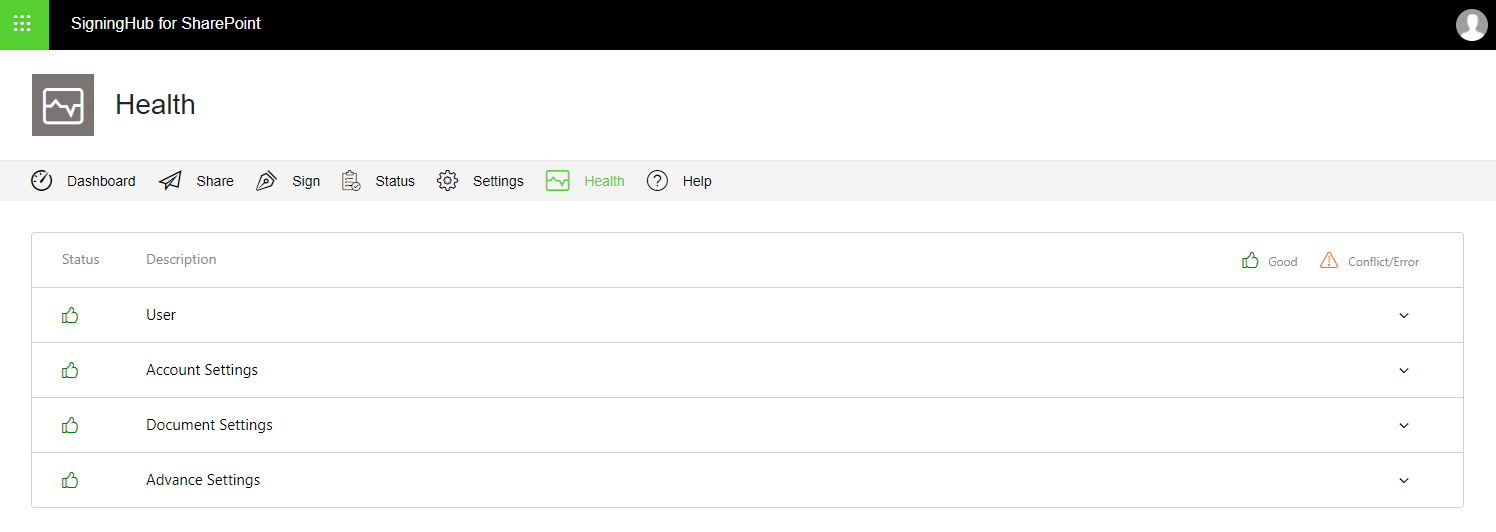
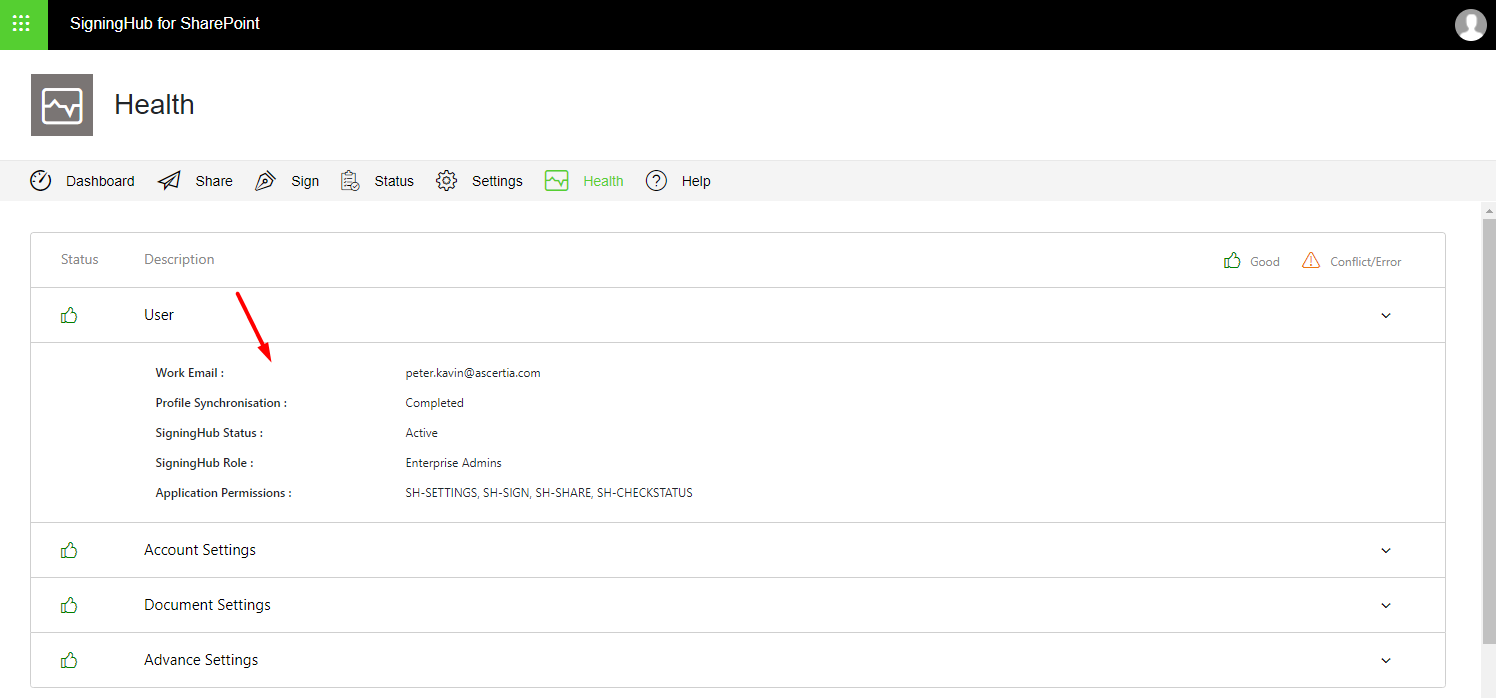
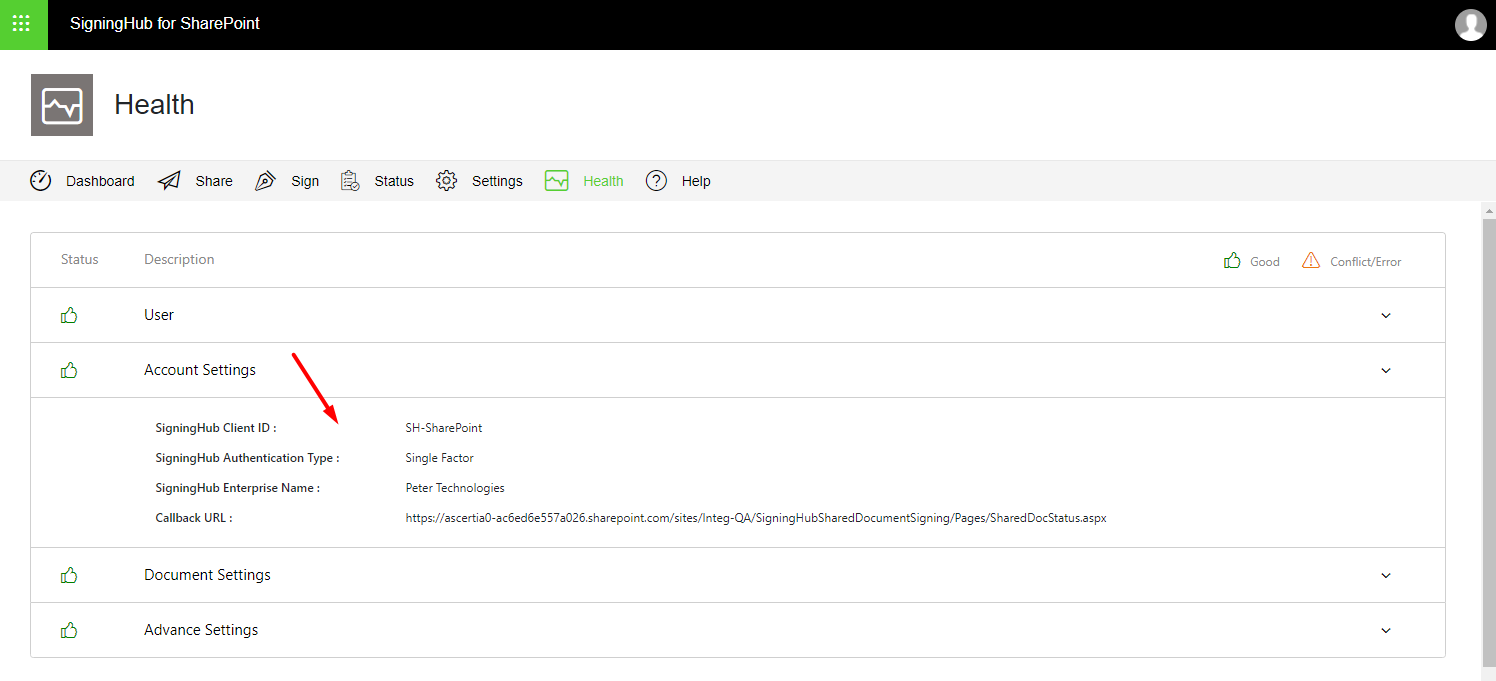
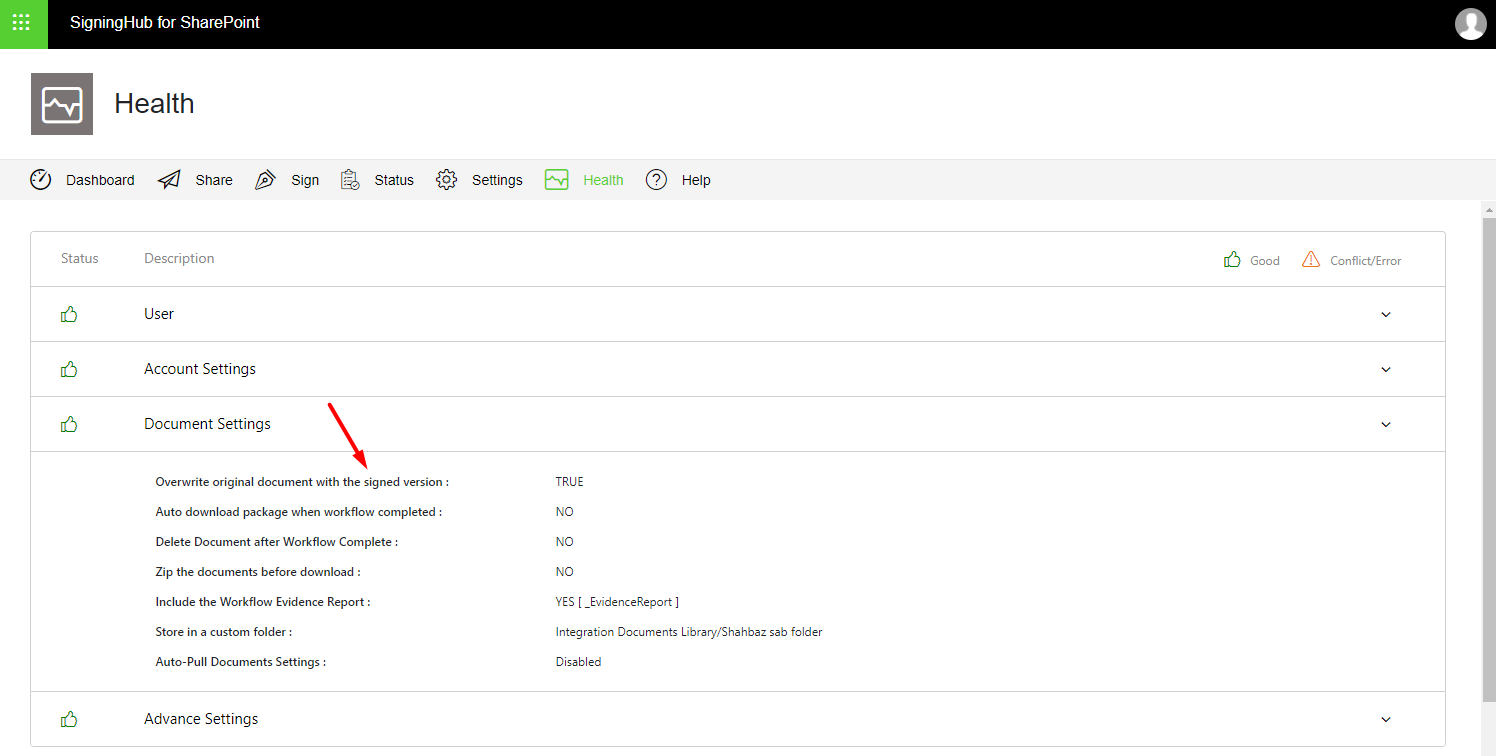
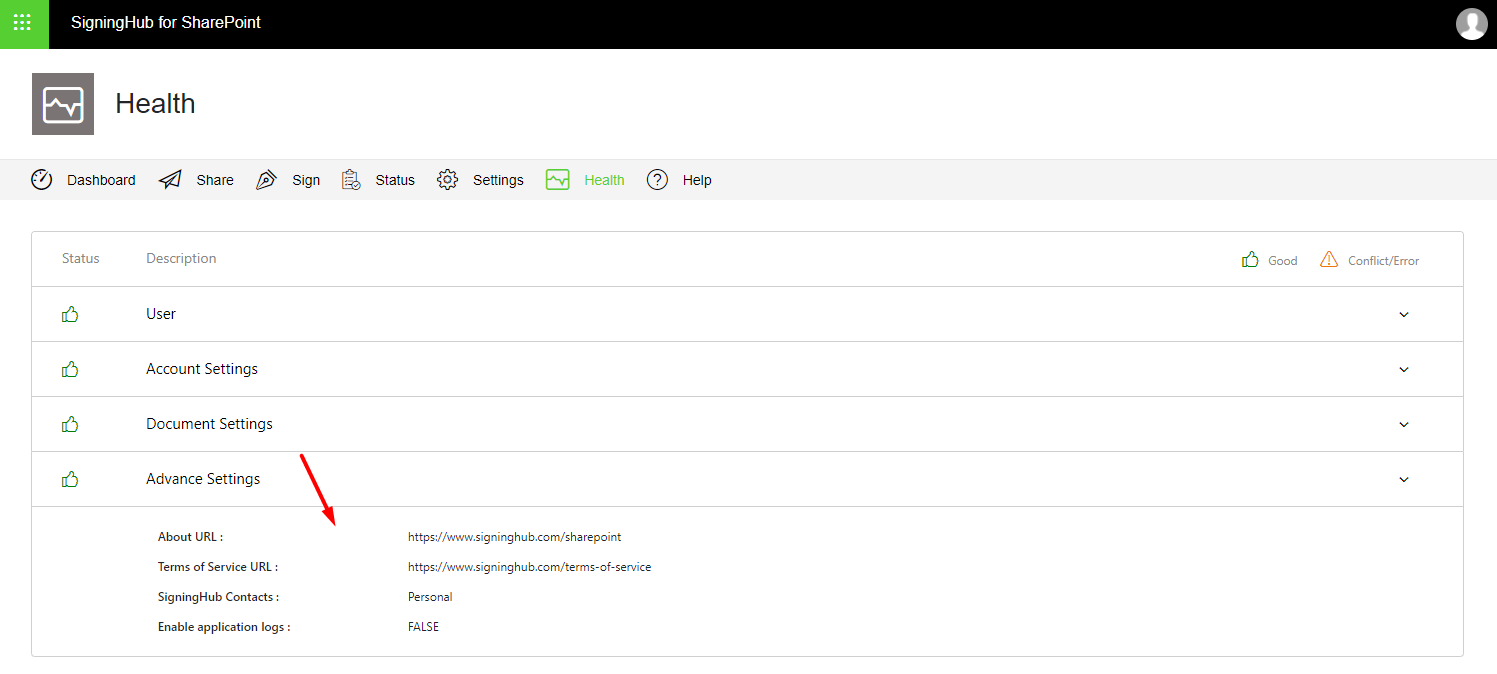
Health Name Description User Settings Click this tab to view the settings and privileges assigned to you in SigningHub for SharePoint.
This will bring out the following information:
- Work Email: which shows your work email which is a mandatory configuration field to get yourself listed under the "SigningHub Access User" section, see details.
- Profile Synchronisation: which shows whether your SharePoint profile has been synced with SigningHub enterprise account or not.
- SigningHub Status: which shows your status in SigningHub, see details.
- SigningHub Role: which shows your assigned user role in SigningHub, see details.
- Application Permissions: which shows the permissions that have been given to you inside the SigningHub for SharePoint add-in by your administrator, see details.
Account Settings This tab shows the configurations through which the SigningHub for SharePoint add-in has been integrated with your SigningHub Enterprise account, see details.
It also shows the Callback URL to which SigningHub redirects the users, when they complete their document sharing/ signing transaction through the SigningHub for SharePoint add-in. It is automatically created by the SigningHub for SharePoint add-in.
Document Settings This tab shows the documents, their location and auto-pull related settings as configured in the settings area. For details, see the following links:
Advanced Settings This tab shows the important links related to SigningHub for SharePoint, i.e. About and Terms of Service and other information as configured in the Advanced Settings, see details.
Menu Bar Options:
- Click Dashboard to view your SigningHub Dashboard, see details.
- Click Share to view your SharePoint Home screen for sharing a document.
- Click Sign to view your SharePoint Home screen for signing a document.
- Click Status to view your documents statuses, see details.
- Click Settings to view your account settings, see details.
At times SigningHub for SharePoint does not respond in a way you actually looked for, or you are not able to perform a certain activity. Well that’s very much an apprehensible case, considering the system's inter-dependencies and its technical configurations.
The "Health" option resolves the configuration issues (if any) of SigningHub for SharePoint to ensure proper execution of the add-in functionalities. We therefore encourage you to please use this option to tune the add-in settings, before contacting SigningHub support for your everyday queries.