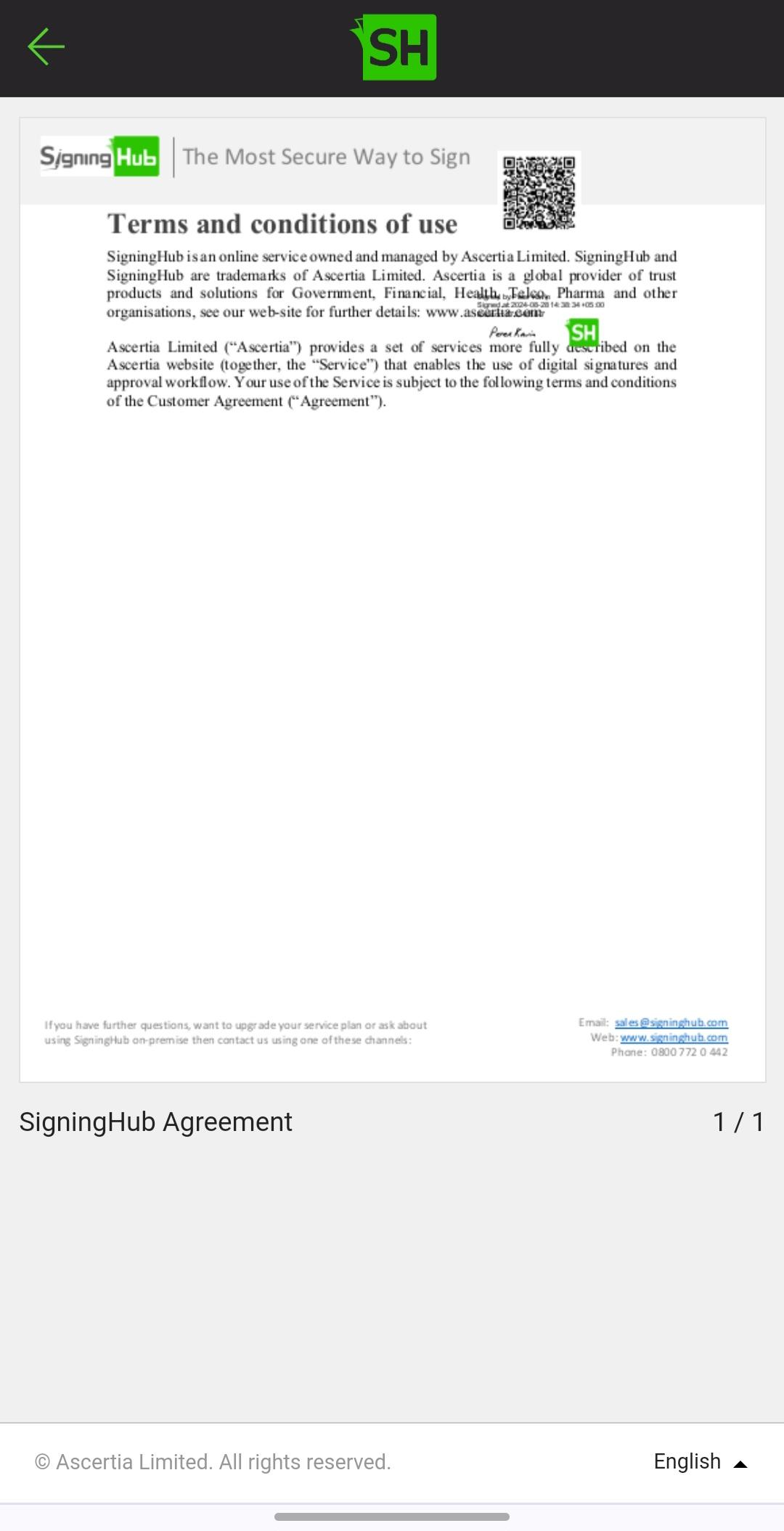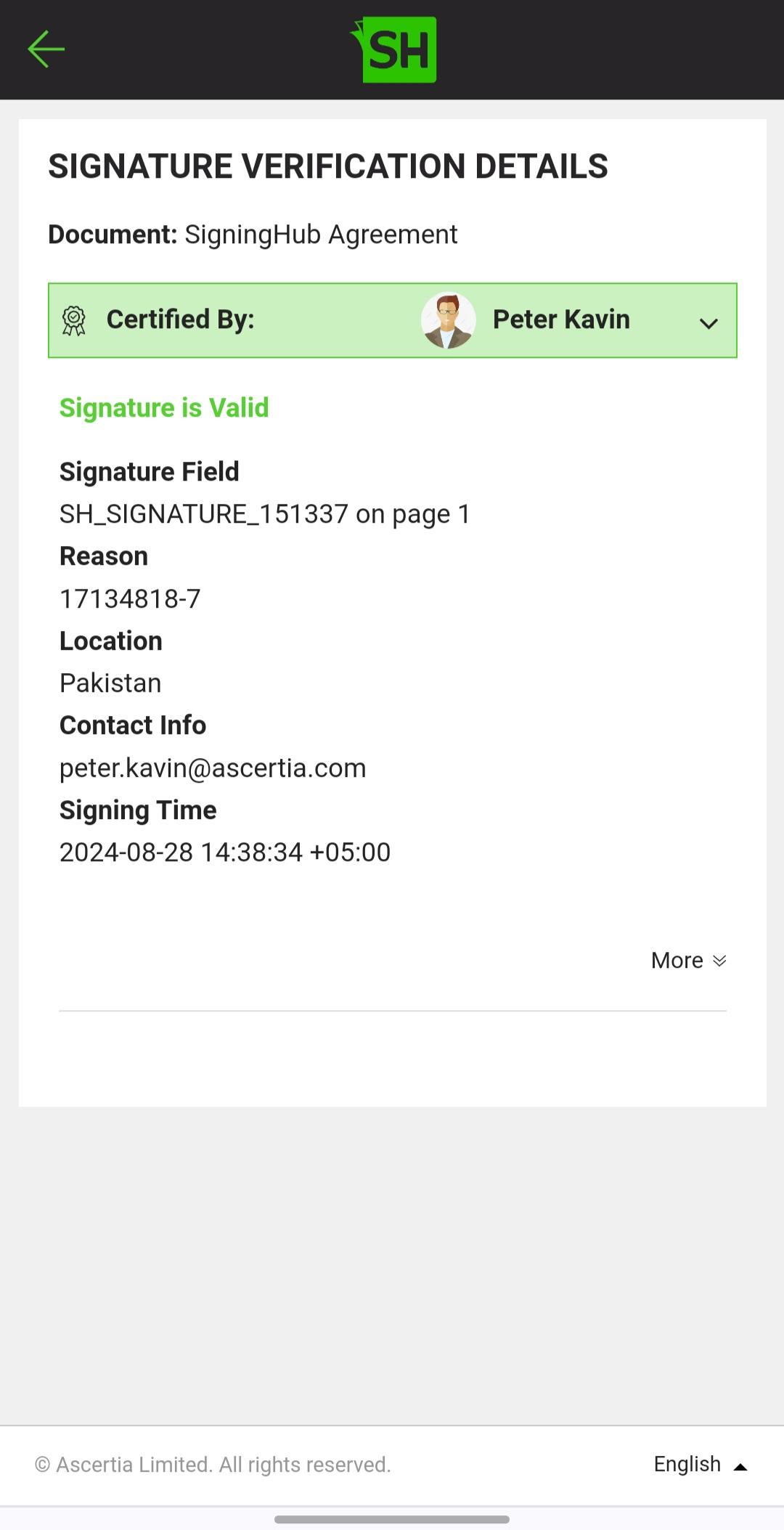QR Code Scanning
Users can scan the QR code from a printed document, the scanner will generate a URL
e.g. https://beta.web.signinghub.com/document/27a8095c-6fc4-4888-9b8a-b0a52f2c7eaa which will display a screen with document name and two options "View Document" , "Verify Signature".
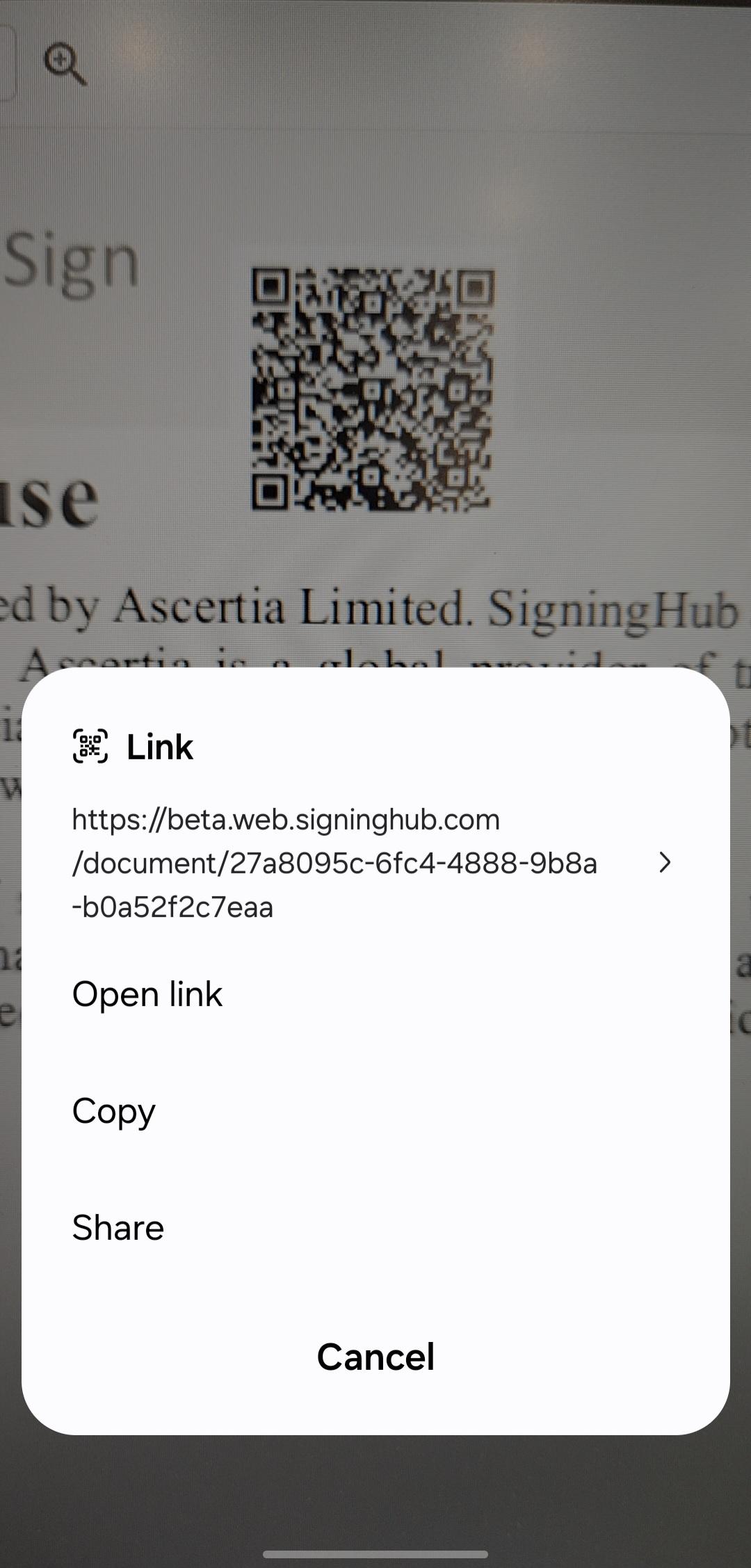
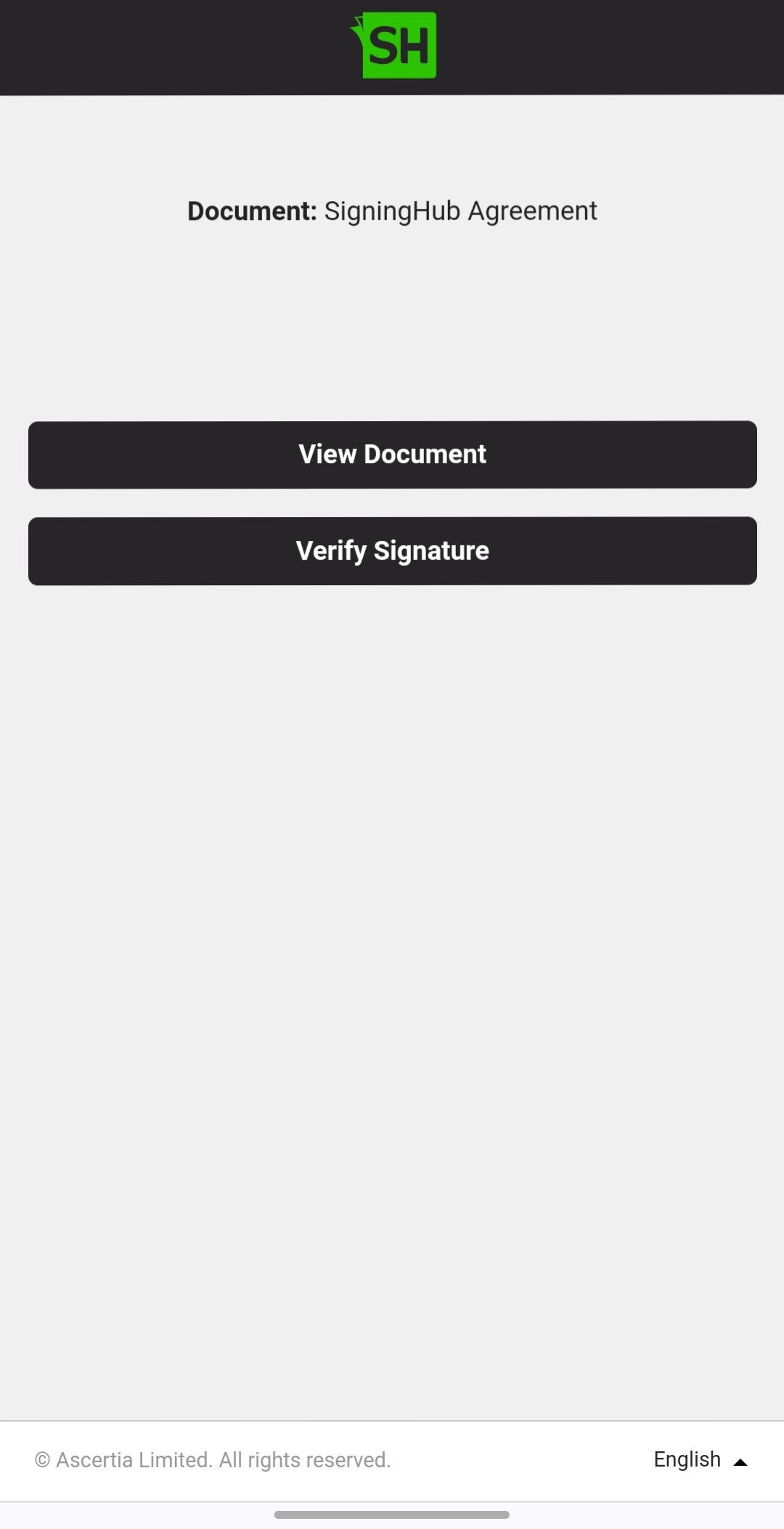
|
Screen Details |
|
|
Elements |
Description |
|
Document |
The name of the document what has been scanned. |
|
View Document |
By clicking on this button, you will be shown a read-only view of the document. |
|
Verify Signature |
By clicking on this button, you will be shown the verification results for all the digital signatures that exist in the document.
|
|
|
|
See Also
- Open a pending document
- Add/ download attachments
- Merge other pdf files
- Document permissions
- Fill in your form components
- Fill in your form fields
- Add your initials
- Add your field attachments
- Add your In-Person Signature
- Agree to the legal notice
- Add document comments
- Add your Signature
- Add signing comments
- Download a document
- Review a document
- Update a document
- Bulk sign
- Host in-person signing
- Decline a document
- View verification details
- Change a recipient/ placeholder
- Delegate your signing authority in a workflow