Create an Active Directory Connector
The Active Directory connector allows SigningHub to connect with an organisational Active Directory to authenticate users both at the time of login and at the time of signing. By using this connector, the SigningHub users can authenticate themselves by using their (same) Active Directory account credentials.
SigningHub Rest APIs, Mobile Apps and Mobile web use kerberos token for Active Directory authentication.
SigningHub Desktop Web uses NTLM tokens (Integrated windows authentication), so the username and password will not be required in an AD connector, if it is to be used only for SigningHub Desktop Web.
LDAP (Lightweight Directory Access Protocol) uses to query data from Active Directory. LDAP queries are generated on behalf of a superior domain user that should have permissions, to connect to the LDAP directory, search the users based on UID and password, and read the Security Group or OU of the users. For such cases the username and password are required in their AD connector.
Create an Active Directory connector
- Click the "Configurations" option from the left menu.
- Click the "Connectors" option.
The "Connectors" screen will appear. - Click
 from the grid header.
from the grid header.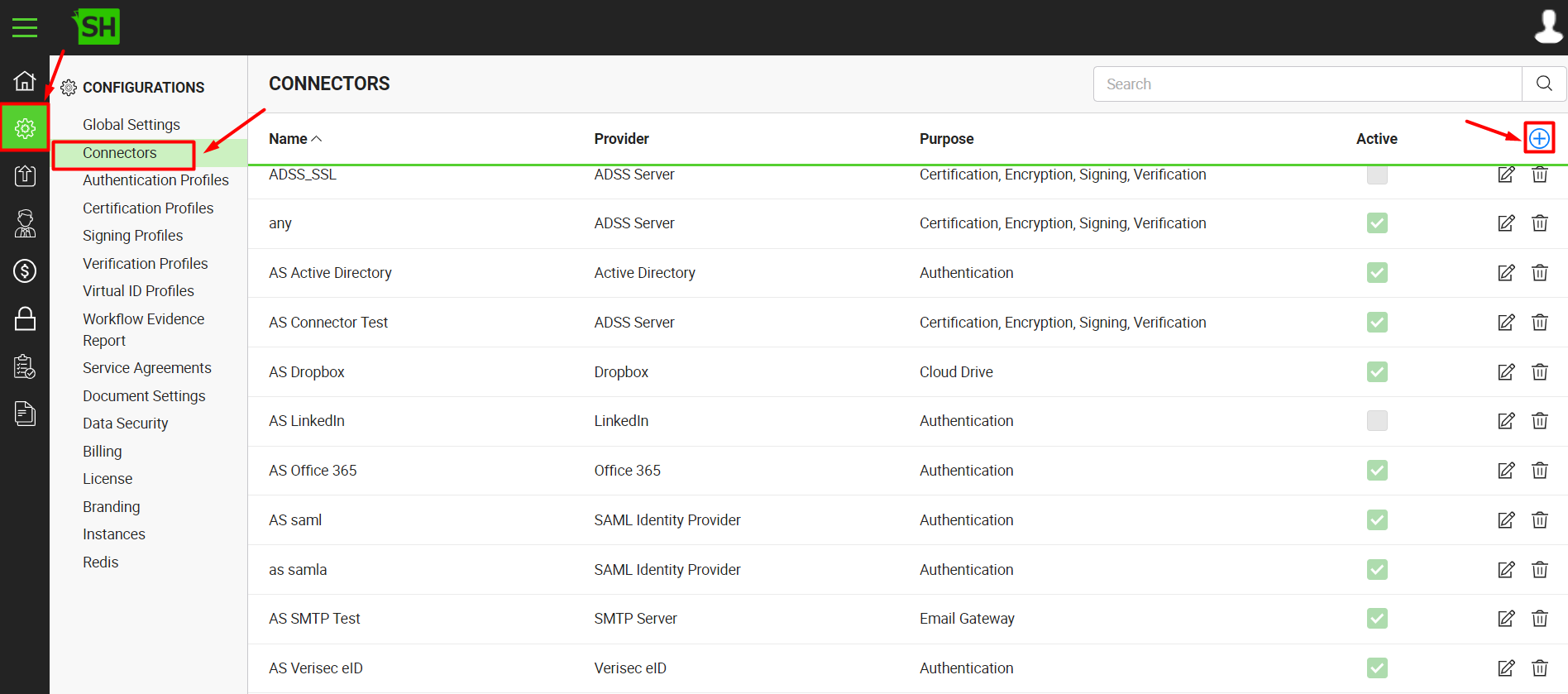
- A dialog will appear to add the connector details. The connector dialog is comprised of two screens, i.e. Basic Information and Details. Specify the basic information and click the "Next" button to provide the respective connector details.
- Click the "Finish" button. A new connector will be saved and displayed in the list. See the below table for fields description.
|
Active Directory Connector |
|
|
Fields |
Description |
|
Name |
Specify a unique name for this connector, i.e. My Active Directory. This connector will be used in the configuration of Authentication Profiles. |
|
Provider |
Select the provider for this connector, i.e. "Active Directory". |
|
Purpose |
This field will display the purpose of the selected provider above, i.e. the purpose of "Active Directory" is "Authentication". |
|
Logo |
Select an appropriate image in the jpeg, jpg, gif or png format for the connector's logo that will be displayed on the login screen. |
|
Domain Controller Host |
Specify the Active Directory host server name or IP address, e.g. Server-PDC or 192.168.0.150 |
|
Port |
Specify the LDAP server port number to connect SigningHub with Active Directory. The default LDAP port is 389. |
|
User ID |
Specify a user ID to connect with the Domain Controller host server, e.g. Peter.Kavin, as shown in the image below.
This domain user is required to connect with Active Directory Domain Controller Host Server, when using LDAP to query information in Active Directory. SigningHub uses LDAP in the following two cases:
However for SigningHub Desktop Web, Windows Authentication is used which can work even without providing this user information. Moreover, when you need Active Directory authentication for SigningHub Desktop Web, the users to be authenticated should be the part of the same domain where SigningHub has been deployed, e.g. if the users belong to the "Ascertia" domain, then SigningHub should also be deployed on the "Ascertia" domain. |
|
User Password |
Specify the user password to access the Domain Controller host server. |
|
Active |
Tick this check box to make this connector active. Inactive connectors cannot be configured in the Authentication Profiles. |

See Also
- Create a LinkedIn Connector
- Create a Google Connector
- Create a OneDrive Connector
- Create an ADSS Server Connector
- Create a Clickatell Connector
- Create a Twilio Connector
- Create a Worldpay Connector
- Create a Stripe Connector
- Create a Signature Pad Connector
- Create an SMTP Server Connector
- Create a Dropbox Connector
- Create a Salesforce Connector
- Create a SAML IdP Connector
- Create a Google Drive Connector
- Create a HashiCorp Connector
- Create a Proxy Server Connector
- Create a HubSpot Connector
- Create an Office 365 Connector
- Create an ADFS Connector
- Create a Maxmind GeoIP Connector
- Create a Firebase Connector
- Create a Freja Mobile Connector
- Create a Freja eID Connector
- Create an eID Easy Connector
- Create an Azure Blob Connector
- Create an Azure Active Directory Connector
- Create a Bank ID Connector
- Create a Captcha Connector
- Create an SMS Connector
- Create an itsme Connector
- Create a T1C Connector
- Create an SSL Commerz Connector
- Create a File Scanning Connector
- Create a CSC Connector
- Create a CSC Electronic Seal Connector
- Create an OAuth2.0 Connector
- Create an OIDC Connector
- Edit a Connector
- Delete a Connector
- Search a Connector
