This subsection discusses the settings related to default service plans of your on-premises deployment.
- Click the "Configurations" option from the left menu.
- Click the "Global Settings" option.
- Global Settings will appear, select the "Service Plan" option from the top right drop down.
- Configure these settings as required and click the "Save" button from the screen bottom.
See the below table for fields description. - Click the "Publish Changes" button from the top right corner, to make these configurations effective on the front-end (SigningHub Desktop Web).
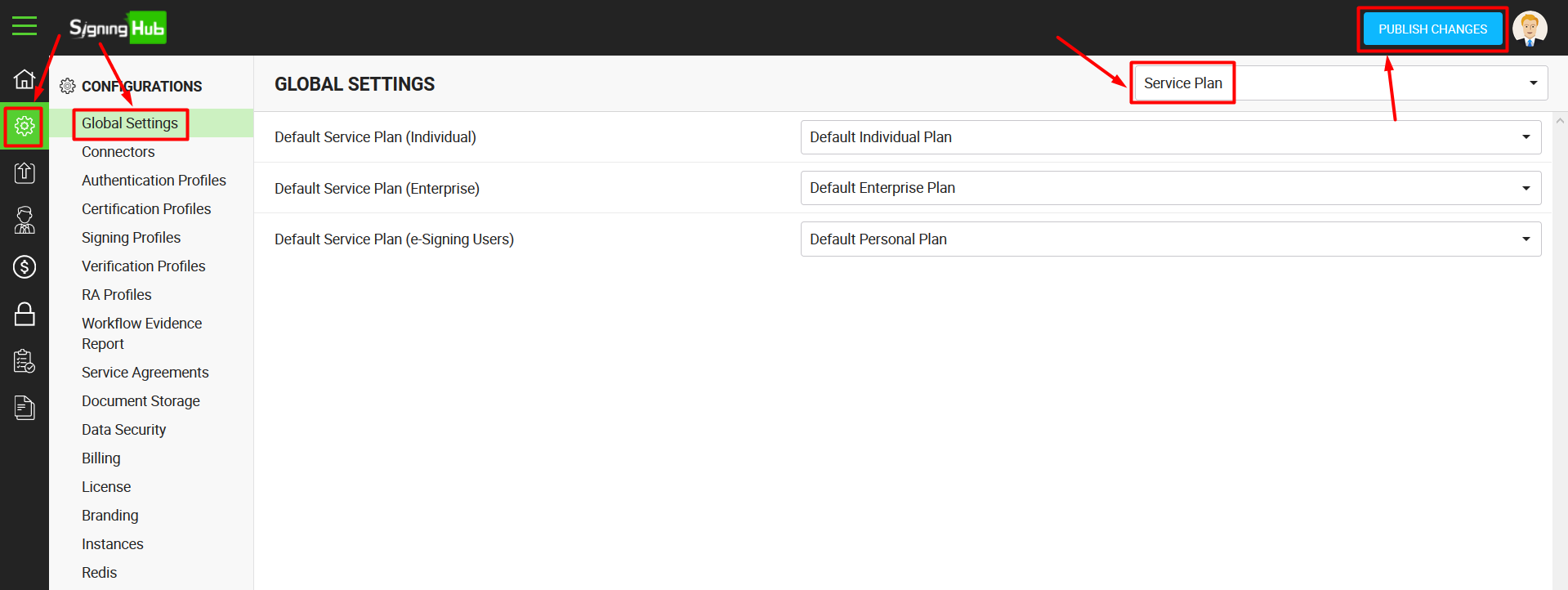
| Global Settings - Service Plan | |
| Fields | Description |
| Default Service Plan (Individual) |
Select the default service plan for new individual subscriptions of your SigningHub Desktop Web. The service plans are managed through service plans section, see details. |
| Default Service Plan (Enterprise) |
Select the default service plan for new enterprise subscriptions of your SigningHub Desktop Web. The service plans are managed through service plans section, see details. |
| Default Service Plan (e-Signing Users) |
Select the default service plan for new e-signing users of your SigningHub Desktop Web. The service plans are managed through service plans section, see details. |