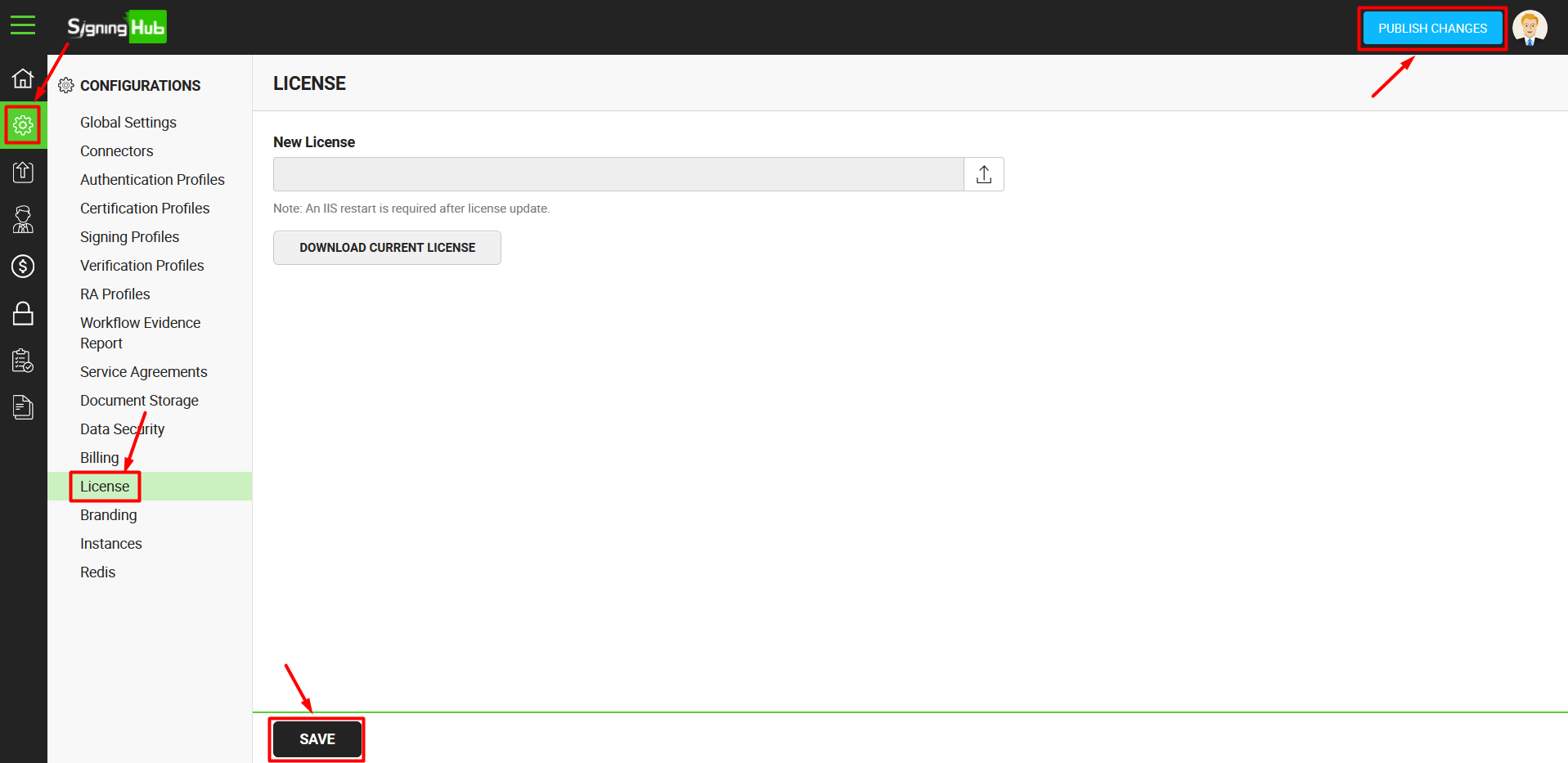For an on-premises deployment of SigningHub you would need to purchase a perpetual software license of SigningHub. Contact sales to get the SigningHub license.
Configure your SigningHub license file
- Click the "Configurations" option from the left menu.
- Click the "License" option.
- The "License" screen will appear. Click
 to browse the "license.xml" file on your system.
to browse the "license.xml" file on your system. - Click the "Save" button from the screen bottom.
If you want to download your current license file, click the "Download Current License" button. - Click the "Publish Changes" button from the top right corner, to make these configurations effective on the front-end (SigningHub Desktop Web).