Manual Download
The Manual Download tab will be used to manually download different objects from ICAO PKD. Before manually downloading any objects the ICAO PKD download settings must be configured. Moreover, the base paths must be set in Advanced Settings of NPKD Service.
To download data from ICAO PKD manually, navigate to the following screen in ADSS Server console:
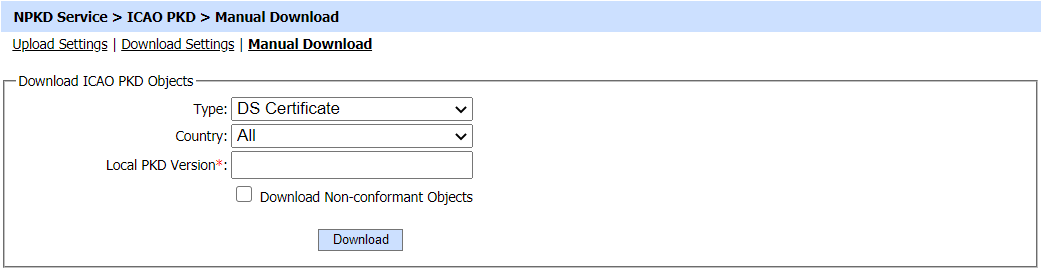
The configuration of the items is as follows:
| Item | Description |
| Type | This is drop-down field that contains the list of object types to be downloaded. It includes:
The operator can also select 'All' option in order to download all the object types from ICAO PKD.
|
| Country | This is a drop-down field that contains the list of all the countries which are trusted as Country Signing CA in Trust Manager of ADSS Server. |
| Local PKD Version | This field allows the operator to define the version of ICAO PKD. The object with relevant PKD version will be downloaded from ICAO PKD. |
| Download Non-conformant Objects | This check allows us to download all the non-conformant objects from ICAO PKD. ICAO maintains a separate repository of the objects that do not comply to its set standards. The operator can choose to download these objects if required. |
| Download | Once all the fields are finalised, Click on the 'Download' button in order to manually download the required data from ICAO PKD. |
See also