Save your configurations in a template
Once you are done with setting all your workflow related configurations on a document, SigningHub lets you save these configurations in the form of a template for your future use. The template will be saved in your personal templates.
Saving your workflow configurations as a template is subject to your assigned enterprise user role. If you are willing to use this provision, ask your Enterprise Admin to enable it in your Role>Document Settings.
Save your set configurations in a template
After you have:
- Configured special privileges, and
- Added all the data fields in a workflow package:
- Click the "Save Template" button.
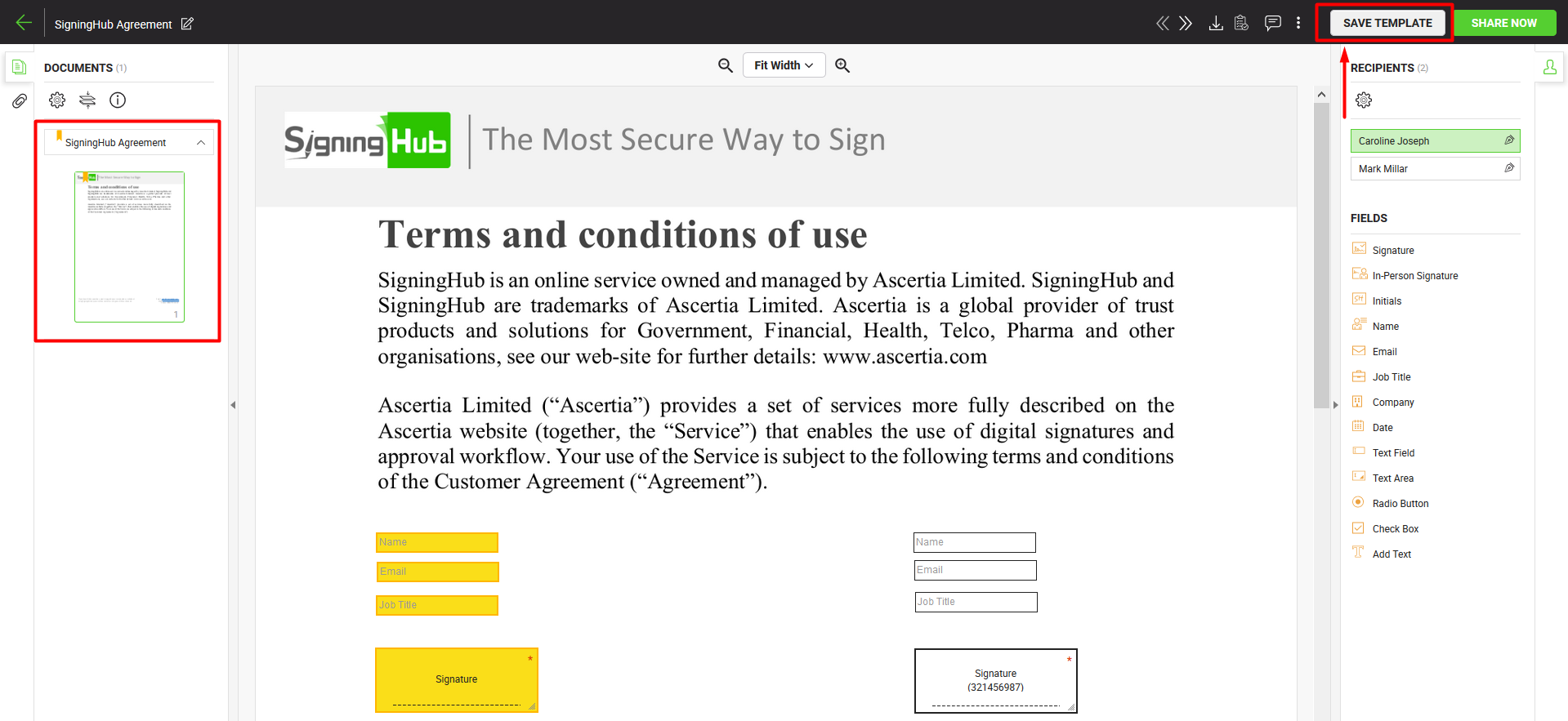
- A dialog will appear, specify the name and description of the template in the provided fields.
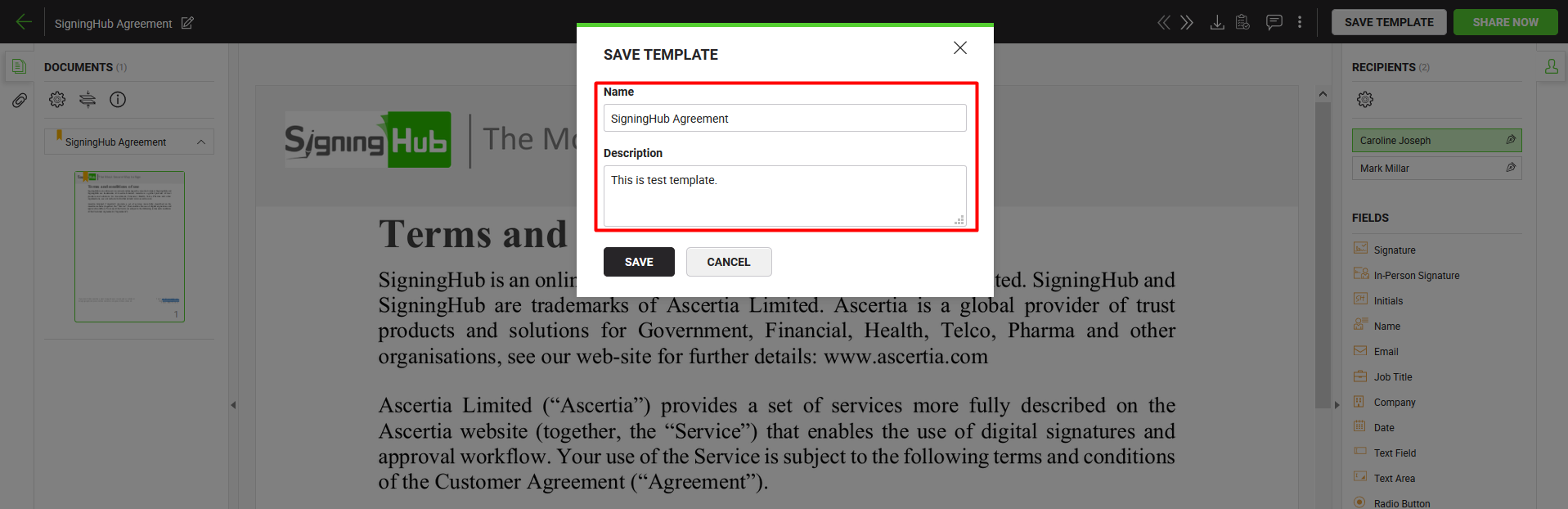
- Click the "Save" button.
|
|
|
See Also
- New workflow button
- Add a document
- Add recipient(s) and placeholder(s)
- Configure workflow type
- Configure document comments
- Configure special privileges
- Add email message
- Add comments
- Add attachments
- Merge documents
- Add data fields
- Apply a template on your document(s)
- Change a recipient/ placeholder after sharing

