Configure document comments
SigningHub also lets the document owner, and the recipients add document comments with in the workflows. The document owner can choose to allow document comments for each workflow.
Configure document comments for your template
After you have:
- Added the document,
- Added all the recipients and placeholders, and
- Configured workflow type in your template:
- Open the "Advanced Options" by clicking the
 button.
button.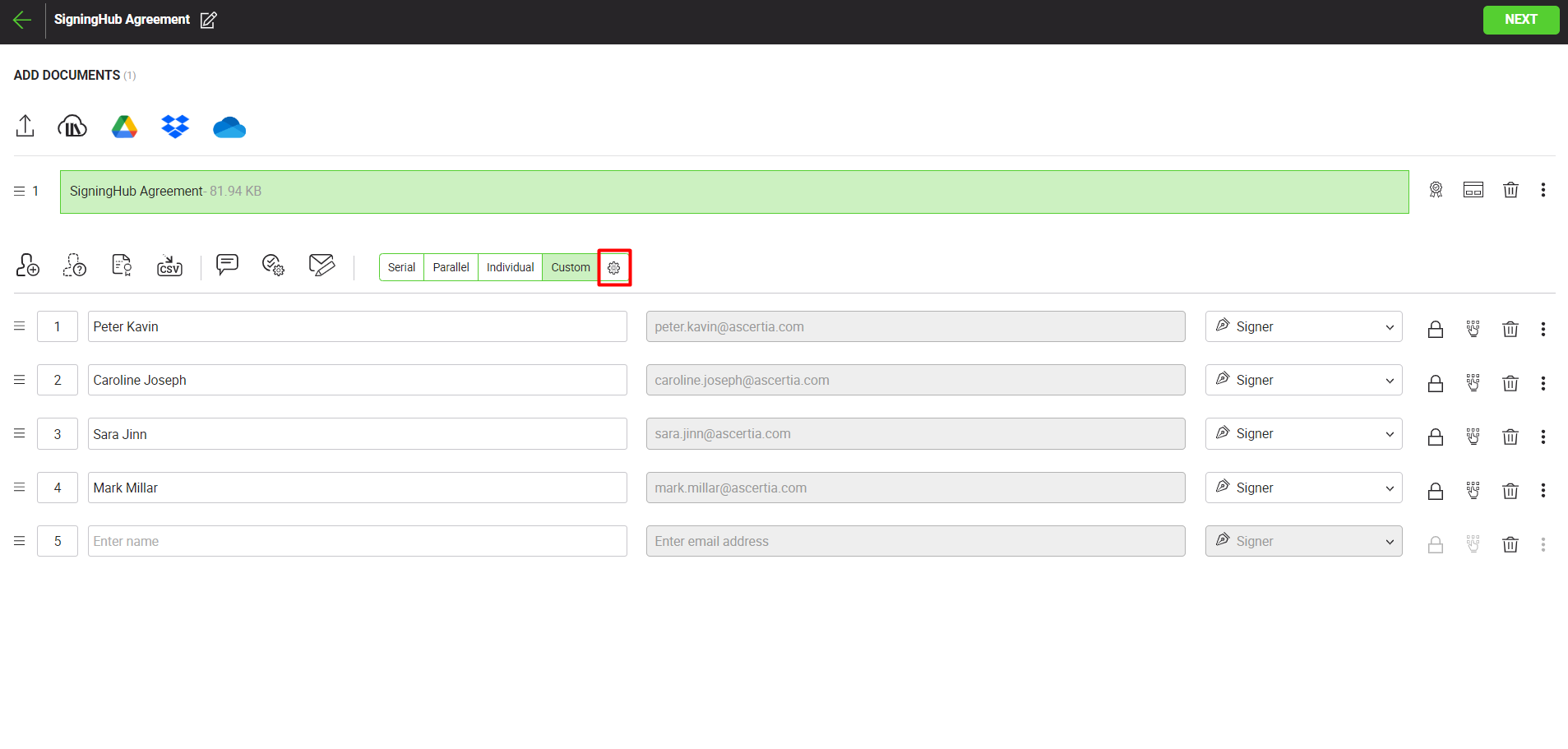
- From "Advanced Options" dialog, open the "Comments" tab and select the "Allow Comments" checkbox as required to allow/disallow the document comments.
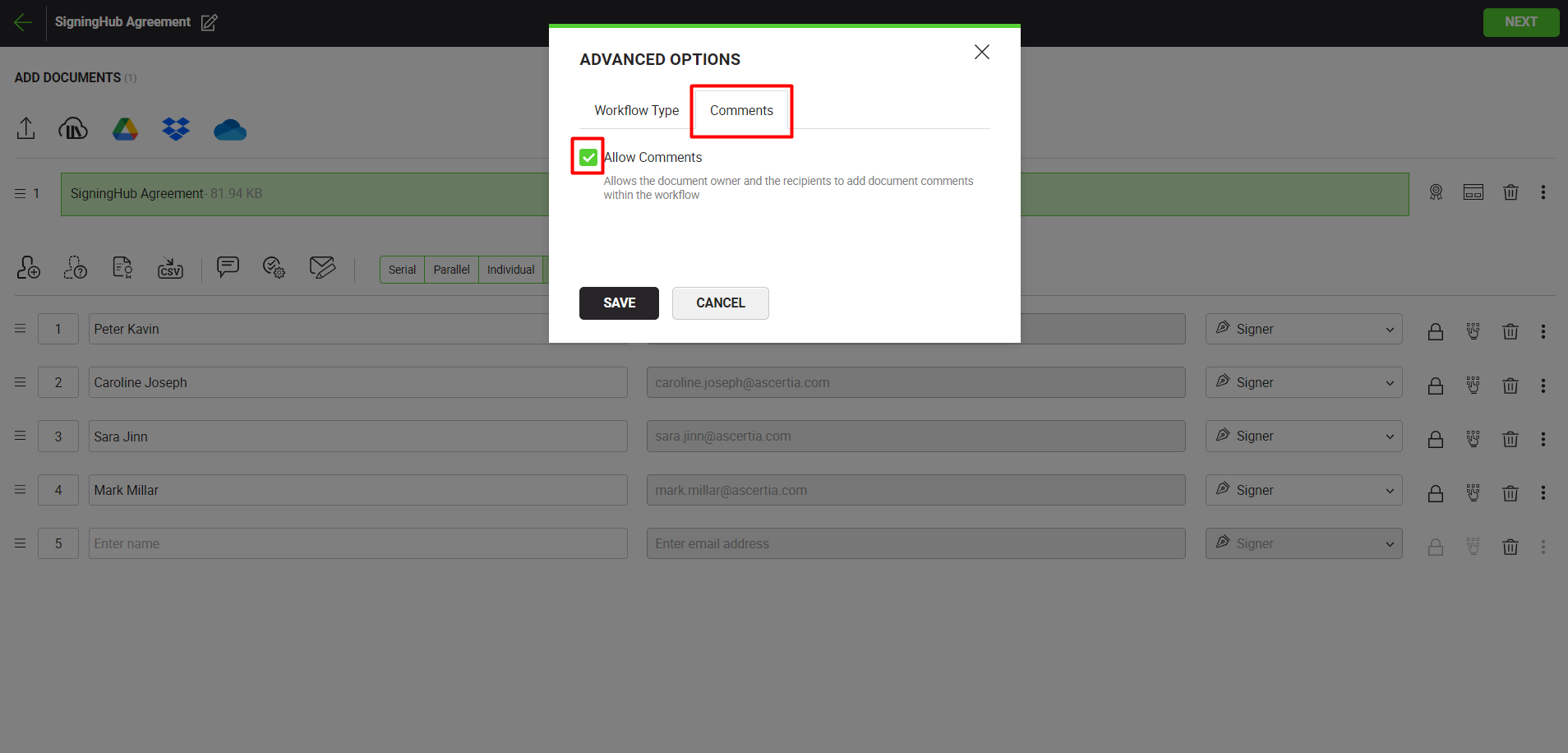
- Click the "Save" button to save the configurations.
|
|
|
See Also
- New workflow button
- Add a document
- Add recipient(s) and placeholder(s)
- Configure workflow type
- Configure special privileges
- Add email message
- Add comments
- Add attachments
- Merge documents
- Add data fields
- Save your configurations in a template
- Apply a template on your document(s)
- Change a recipient/ placeholder after sharing

