Searching Certificates
Clicking on the Search button on the Key Manager > Service Keys > Certificates > Advance Search screen will display the following screen:
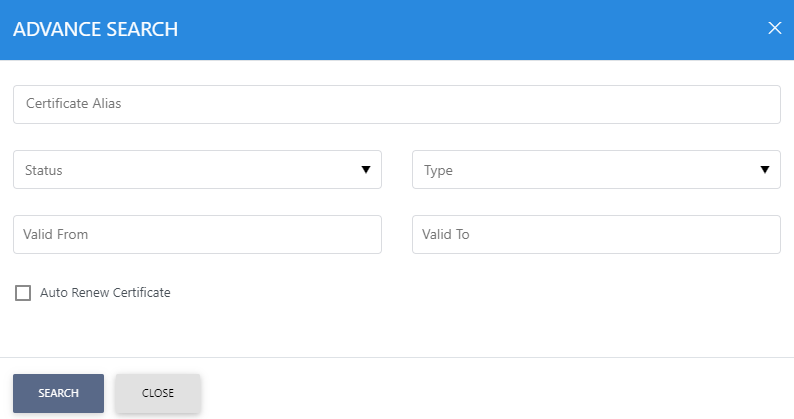
This helps to locate a particular type of certificate the Key Manager service may have issued. The certificate can be searched based on certificate alias, status, validity period or type. If a search is based on multiple values, then these will be combined together using the “AND” operand, and thus only records that meet all the criteria will be presented.
See also
Importing Certificates
Exporting Keys/ Certificates
Searching Certificates
