Key Manager
The ADSS Key Manager module is used by users to:
- Generate key pairs for various purposes in either Software or Hardware Device (HSM, Smartcard, USB Token.
- Define certificate templates.
- Import keys and certificates from PKCS#12/PFX containers.
- Import public keys and certificates from hardware devices, Azure Key Vault, AWS Cloud HSM and/or MSCAPI
- Export software keys and certificates in PKCS#12/PFX format
- Generate self-signed certificates
- Create certificate purposes
- Create certificate templates for CV certificates used in E-Passports
- Generate CVCA and DVCA certificates for E-Passports
- Get public keys certified through the ADSS Server Local CA
- Enable automatic certificate renewal
- Generate PKCS#10 (Certificate Signing Requests) for public keys to be certified via external online or offline CAs
- Create Certificate Groups for certificates held in configured hardware crypto sources and MSCAPI
- Specify a default Distinguish Name to use in certificates and certificate request messages
- Define automated alerts to warn about certificate expiry
- Destroy keys that are no longer required
The following image shows the Key Manager sub-modules, details of which are given in the next sections:
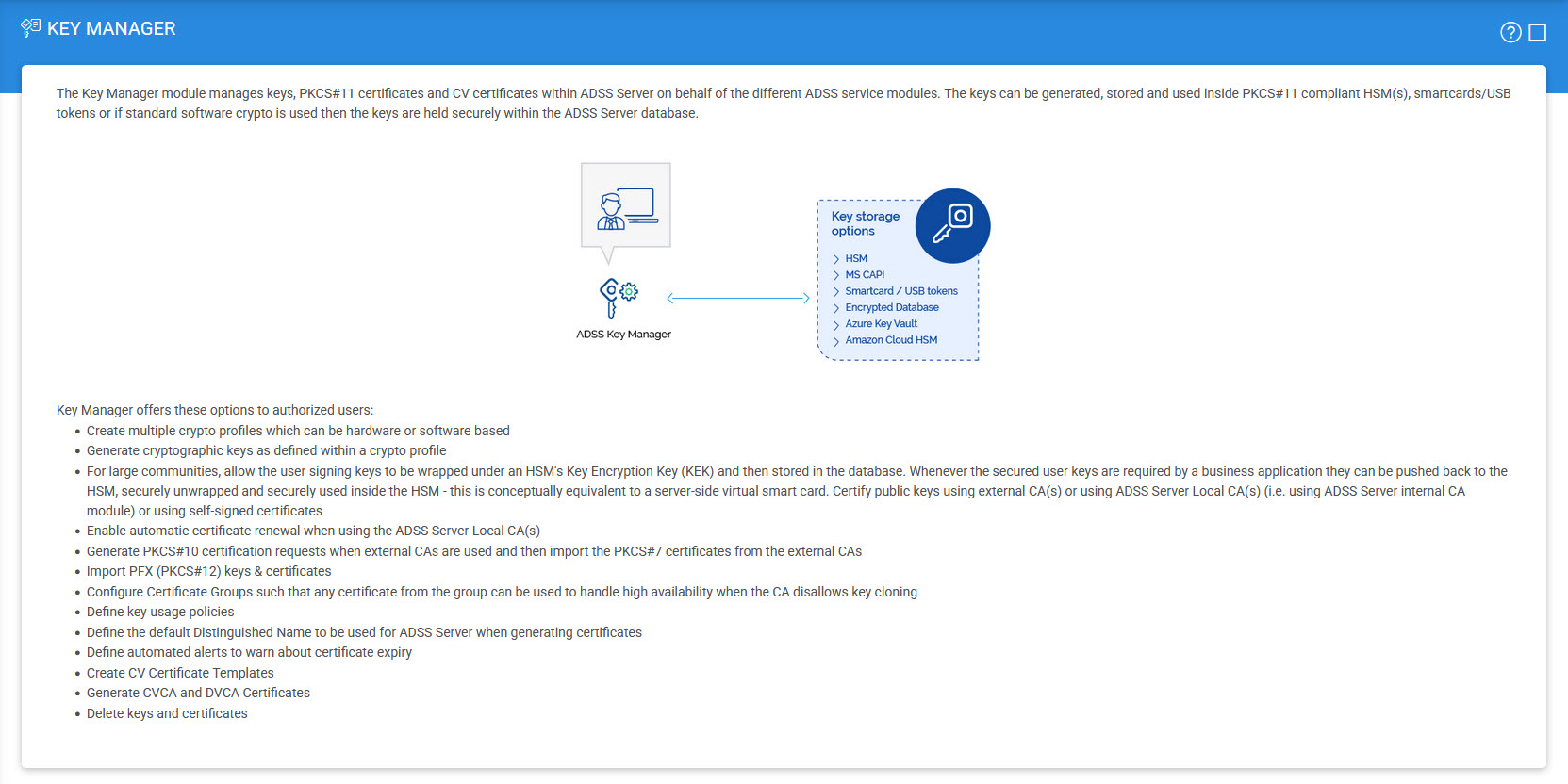
See also
Getting Started
Concepts & Architecture
ADSS Services
Management Reporting
Key Manager
Trust Manager
CA Manager
Client Manager
Global Settings
External Services
User Manager
System Logs
Server Manager
Approval Manager
