Creating Certificates
Once a key pair is generated then the public key can be certified. The main table within Service Keys shows whether or not a particular public key is already certified or not. To generate a new certificate, select a key pair and press the Certificates button. The following screen will then be shown:
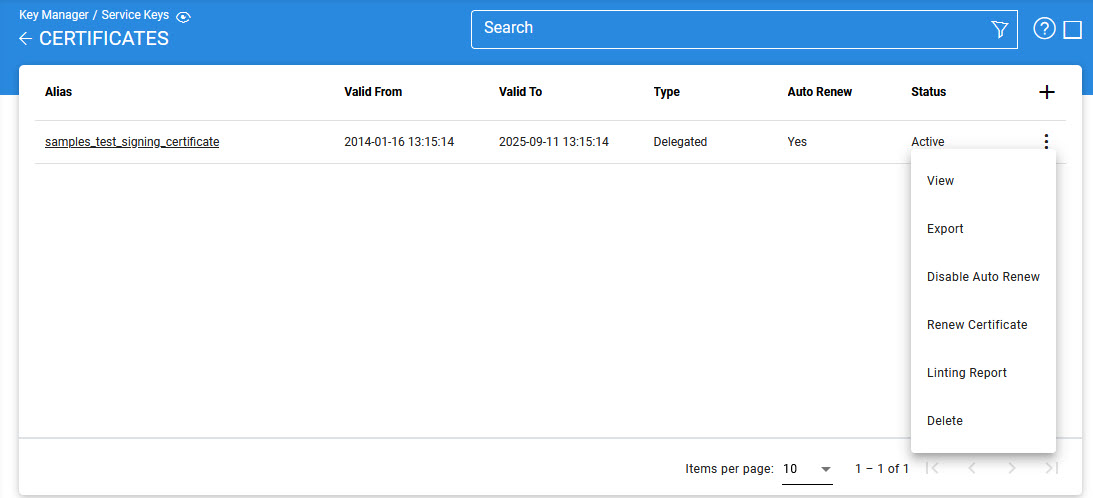
Note the same public key can be certified multiple times. The following methods are available for the certification of the public key:
- Enable/Disable Auto Renew of the certificates to get them renewed before the time of their expiry.
- Renew Certificate manually.
- Generate a CSR/certificate request message which can be certified by:
- The Local CA module of ADSS Server - see Manage CAs for details of how to set up a Local CA
- Generate a self-signed certificate
- An external offline or online CA
|
|
The buttons "Enable/Disable Auto Renew" and "Renew Certificate", these options are not available for Self-Signed certificates and the certificates issued by an Offline CA. |
To view the linting report for a selected certificate, click on the vertical ellipsis next to the row on the main screen and select the Linting Report option. This action will open a new screen where you can choose the desired External Script Linter from the drop-down list configured under Global Settings > External Script Linters:
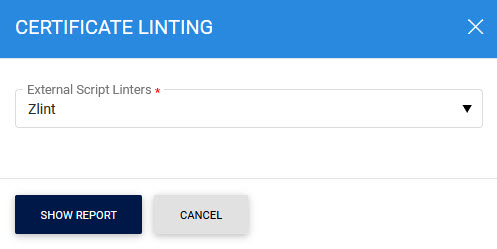
After selecting the linter, click Show Report to display the linting details of the certificate:
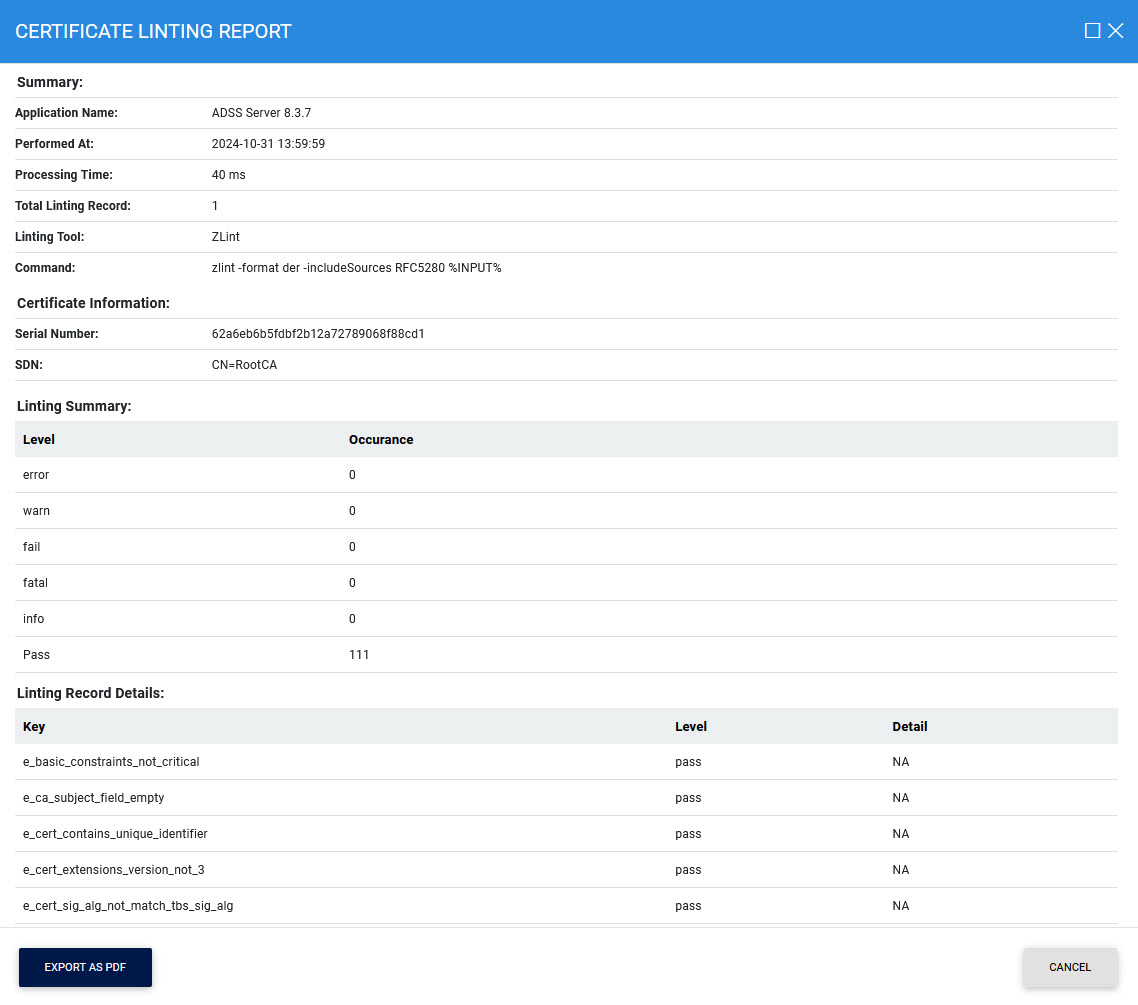
Additionally, you can export the report in PDF format by clicking the Export PDF button.
See also

