View Their Service Plan Details
To view the details of subscribed service plan of an account:
- Click the "Accounts" option from the left menu.
The "Accounts" screen will appear. - Search the account, whose service plan details are required to view.
- Click the service plan from the main grid.
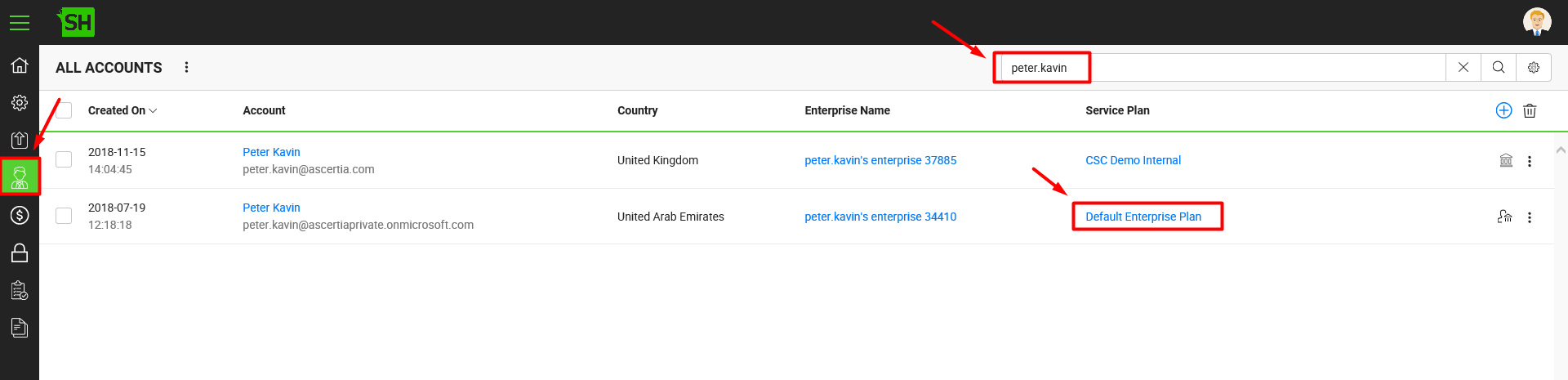
A dialog will appear displaying the read only details of the user's subscribed service plan.
