View an Account Details
You can view the details of all the registered SigningHub accounts.
View the account details
- Click the "Accounts" option from the left menu.
The "Accounts" screen will appear. - Search the account whose details are required to view.
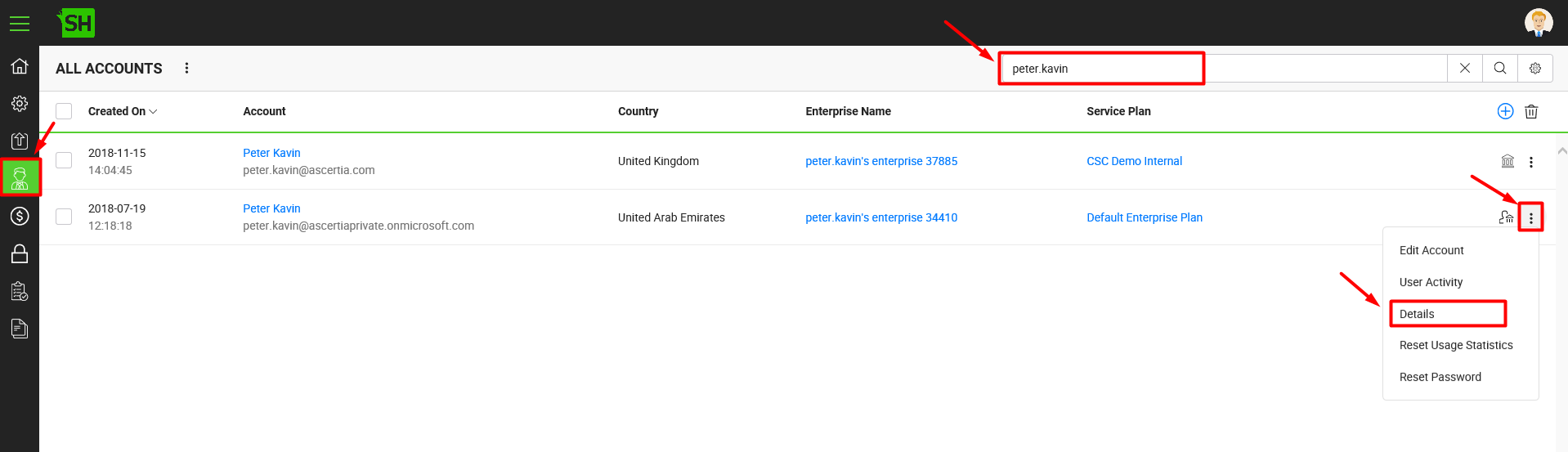
- Now click
 adjacent to it, and then select the "Details" option.
adjacent to it, and then select the "Details" option.
A dialog will appear to display the account details. The dialog is comprised of four tabs, i.e.:
- Personal Information
- Usage Statistics
- Users
- Signing Certificates
Click the desired tab to view their respective information.
|
Account Insignia |
|
|
Icons |
Description |
|
|
This icon is used to represent an individual user. |
|
|
This icon is used to represent an enterprise owner. |
|
|
This icon is used to represent an enterprise user. |
See Also
- Create a New Account
- Manage Signing Certificates
- View an Account Activities
- View an Account Payments
- View an Account Alerts
- Delete an Account
- Records Pagination
- Search an Account
- Export Accounts as Excel
- Manage your custom search criteria for accounts



