View Their Personal Information
To view the personal information of an account owner:
- Click the "Accounts" option from the left menu.
The "Accounts" screen will appear. - Search the account, whose personal information is required to view.
- Click the account name from the main grid.
A dialog will appear to display the account details. The dialog is comprised of two tabs, i.e. Personal Information and Signing Certificates.
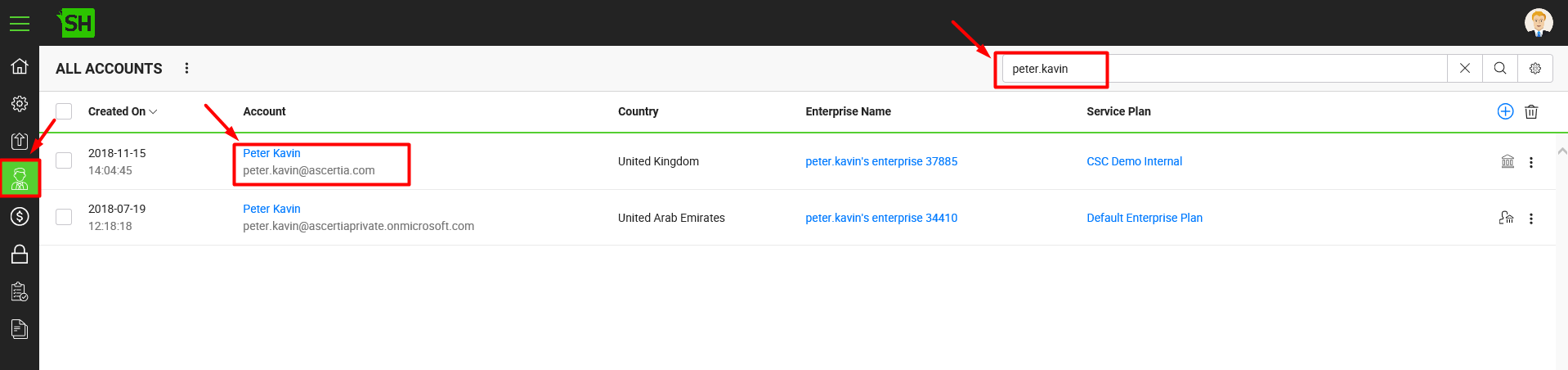
- Click the "Personal Information" tab from the opened dialog.
The personal information of the account user will be displayed, i.e.: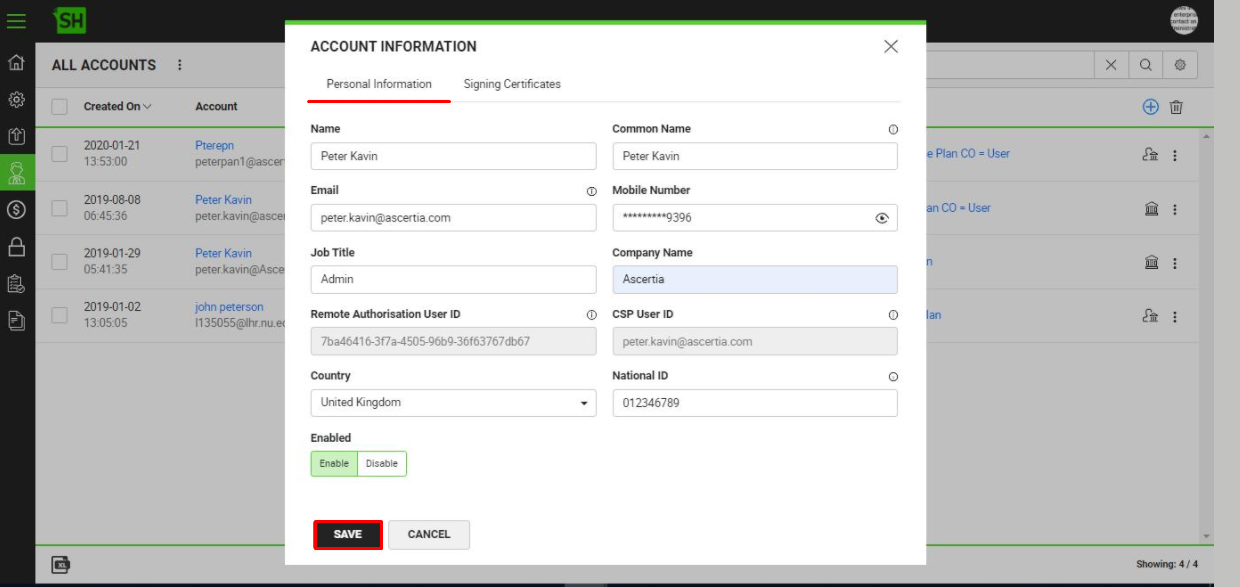
- Email or account ID
- Mobile number
- Job Title
- Company name
- Country
- National ID
- RA ID
- CSP ID
- SigningHub Access (i.e. Enabled or Disabled)
- Click on the Save button to proceed.
The above mentioned information will be shown in read-only format. If you want to update any user information, then you need to use the "Edit Account" option, see details.
See Also
- View Their Service Plan Details
- View/ Delete Their Enterprise Users
- Reset Their Usage Statistics
- Change Their Service Plan
- Update User Information
- View/ Update/ Revoke Their Signing Certificates
- Unlock Their Account
- Reset Their Account Password
- Dormant an Account
- Archive an Account
