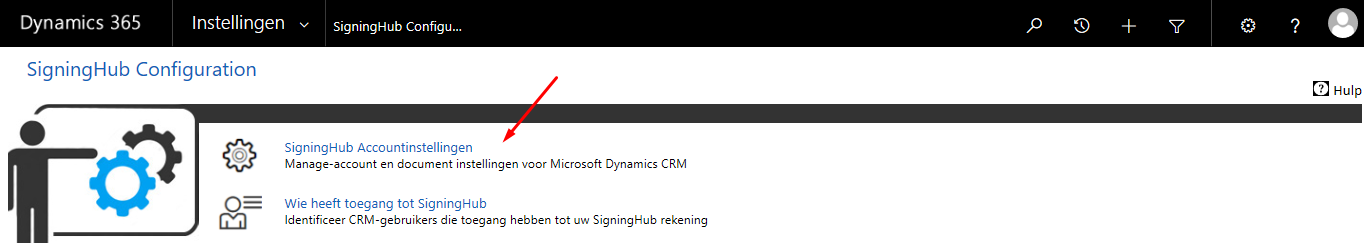SigningHub offers multilingual interface to facilitate its worldwide customers to send documents for signature in their native language. In this regard, you can change the entire GUI of your SigningHub for Dynamics CRM app as per your desired language.
The system supports more than 20 international languages, i.e. English, Dutch, Arabic, Spanish, Russian, French, Hindi, Japanese, Chinese, Greek, Norwegian, Romanian, etc. When you change the display language of your Dynamics CRM account, the same changes will automatically reflect on the SigningHub app interface as well, provided your selected language is supported in SigningHub.
Change the display language of your account
- In case of an on-premises deployment, log into your locally deployed Dynamics CRM instance through CRM administrator user and password (active directory credentials).
OR
In case of an Office 365 installation, log into your Office 365 account through CRM administrator credentials. - Click the "Service" tab and then click the "Settings" module, as marked with red arrows on the below image.
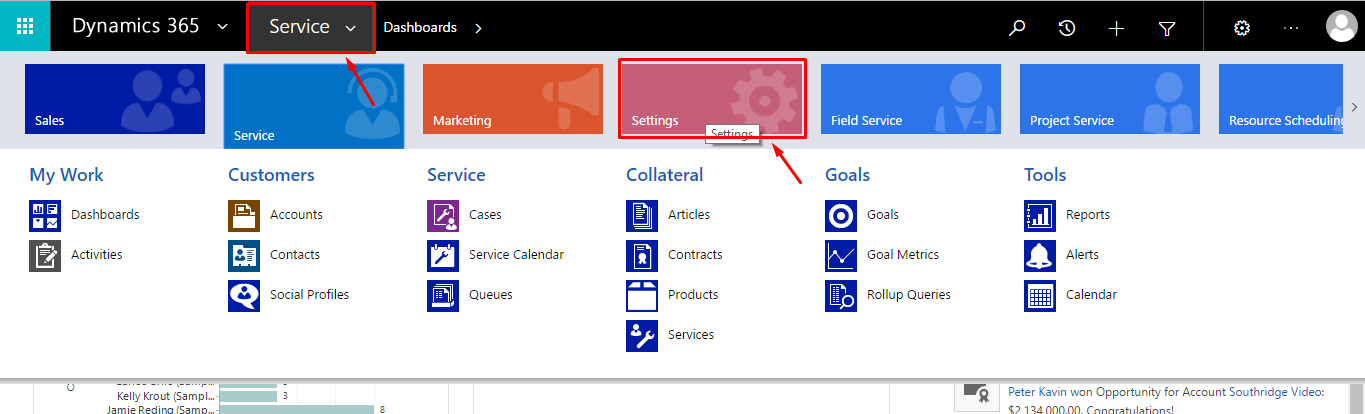
- From the next appearing "Settings" menu, click the "Administration" option.
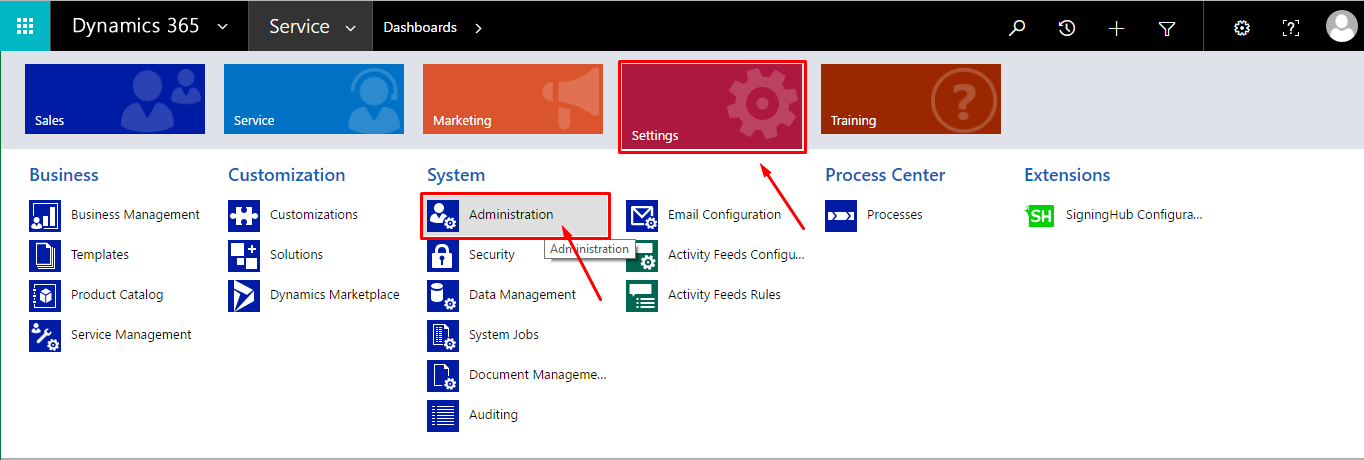
- Click the "Languages" option.
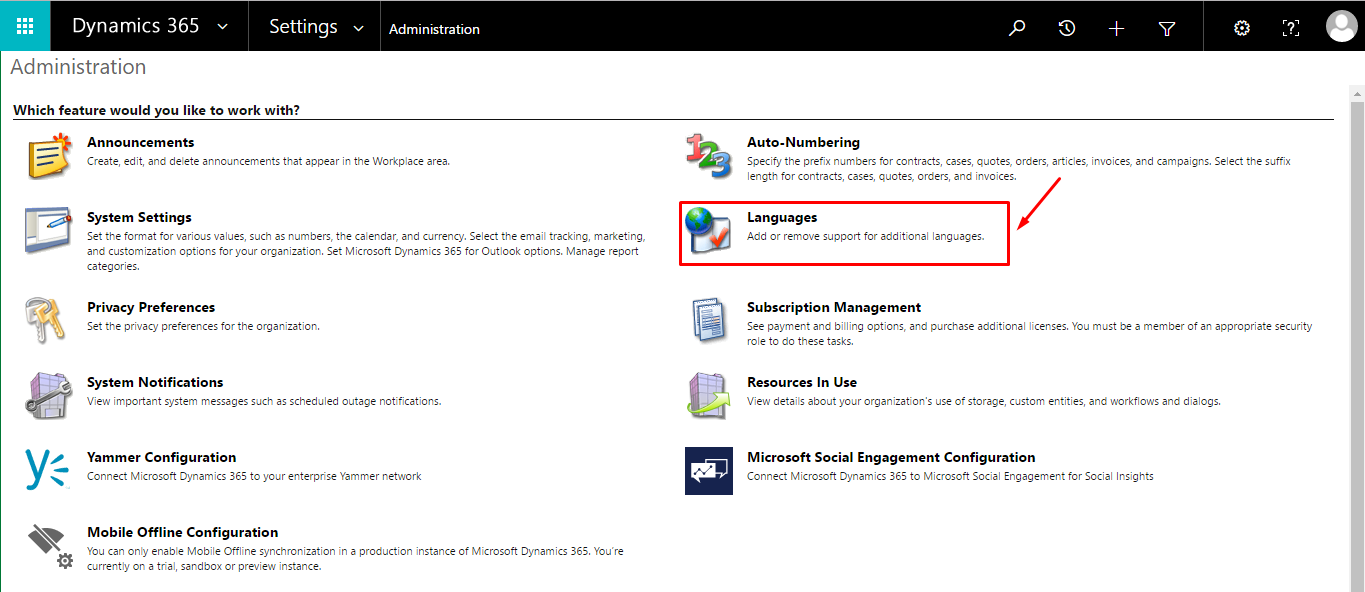
- A dialog will appear listing all the supported languages in disabled form. Select the languages to enable and click the "Apply" button.
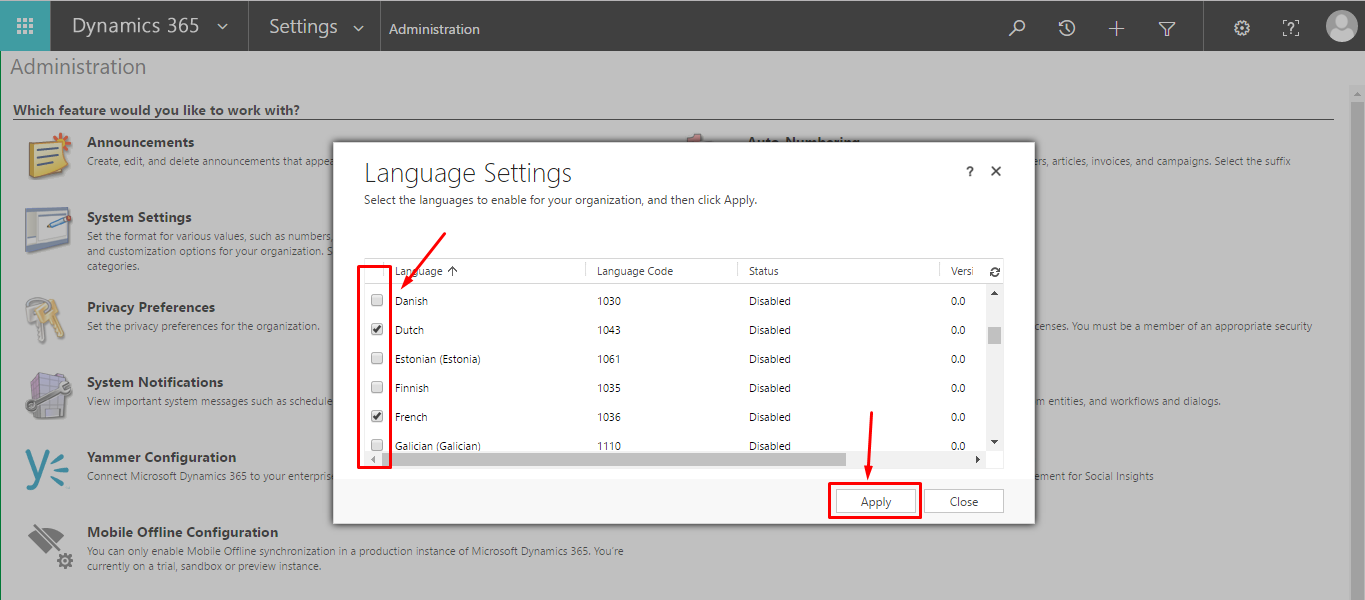
- A confirmation message will appear, click OK to continue.
Dynamics CRM will take sometime to enable your selected languages. Please wait till they are enabled.
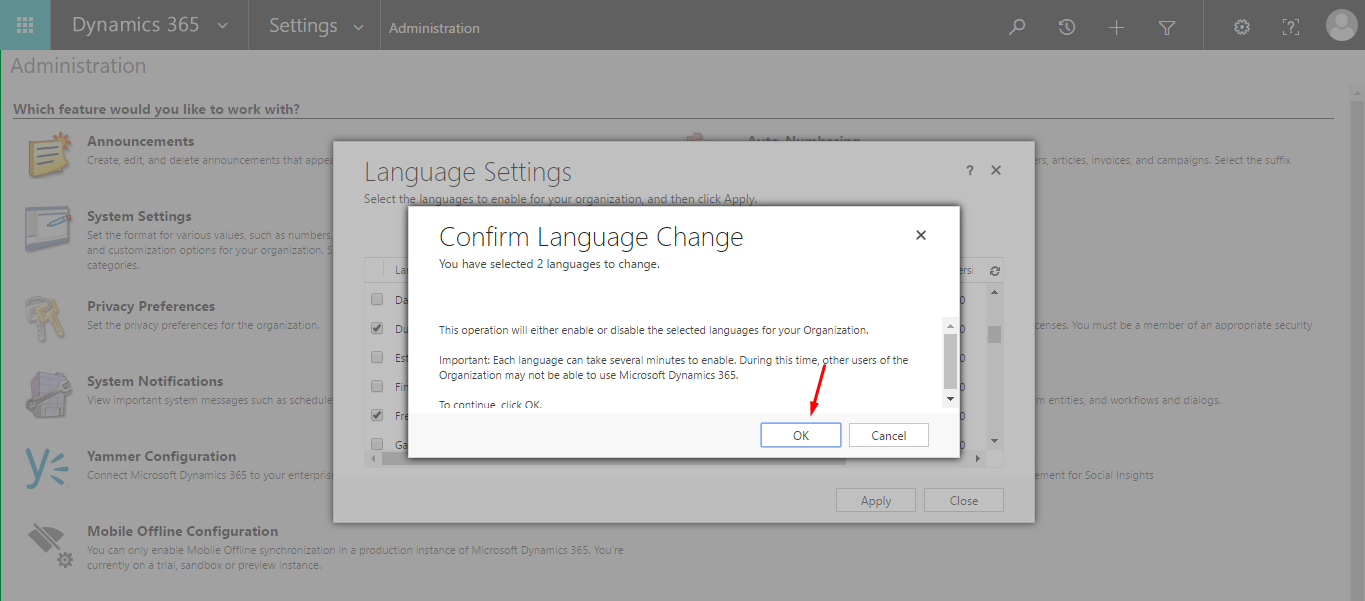
- Once the languages are enabled, click the "Close" button.
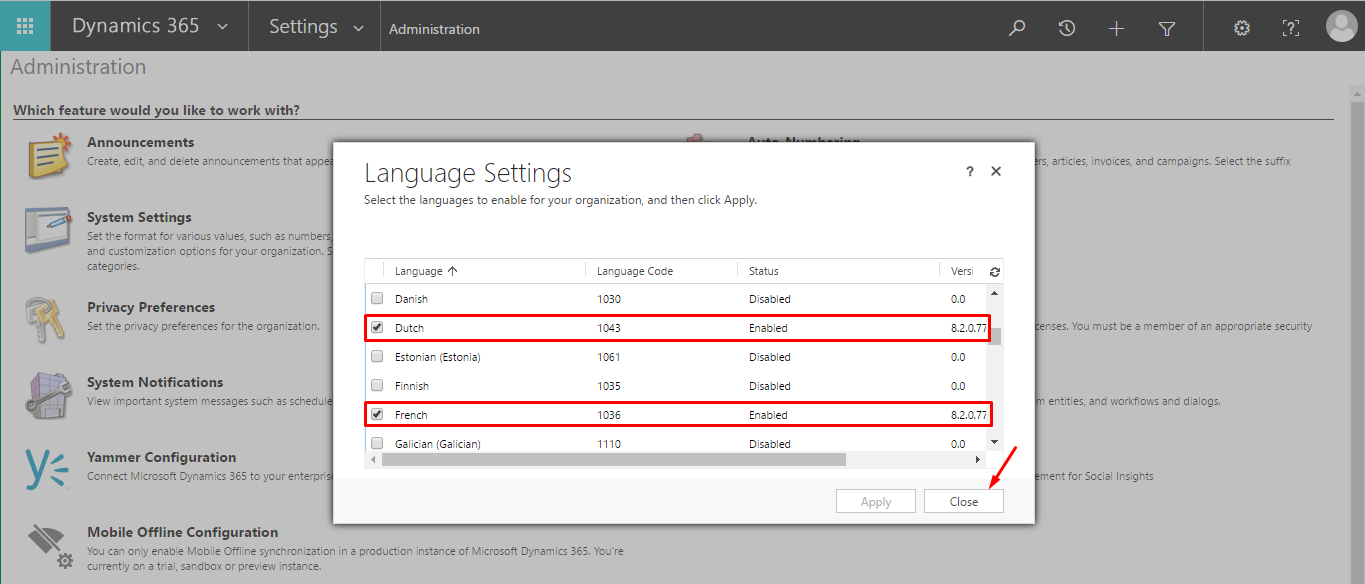
- Now click
 from the header and click "Options" from drop down.
from the header and click "Options" from drop down.
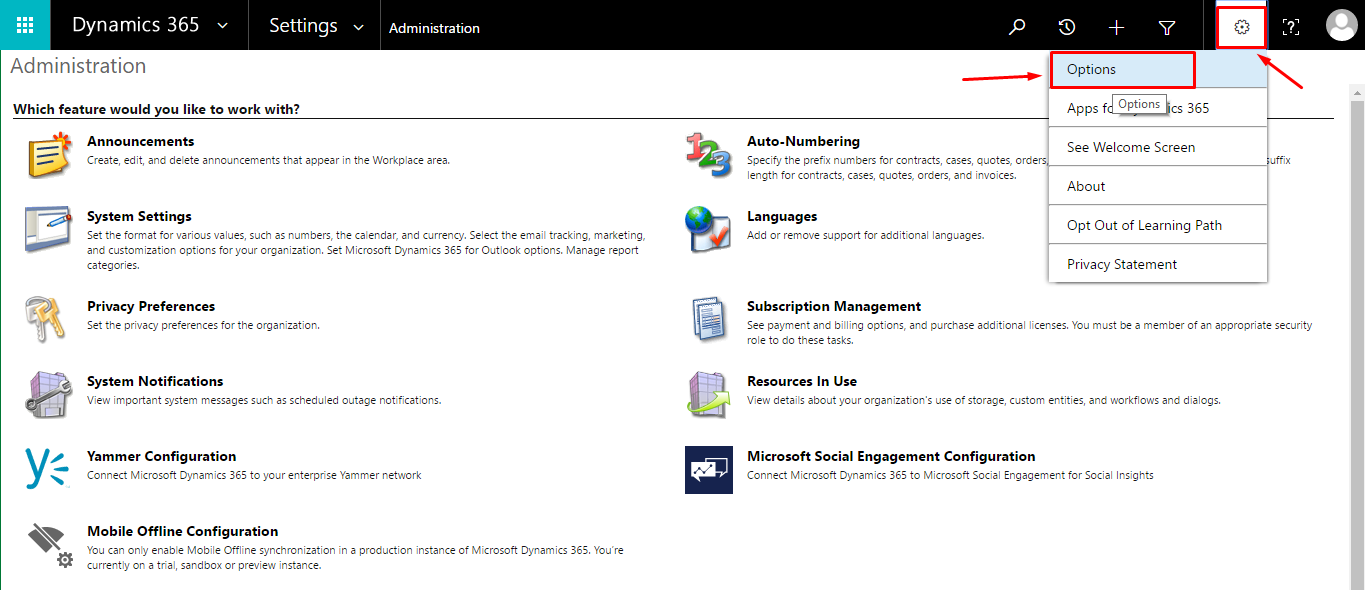
- A dialog will appear, click the "Languages" tab. Now select your desired language from the "User Interface Language" drop down and click the "OK" button. All the enabled languages will be available for selection.
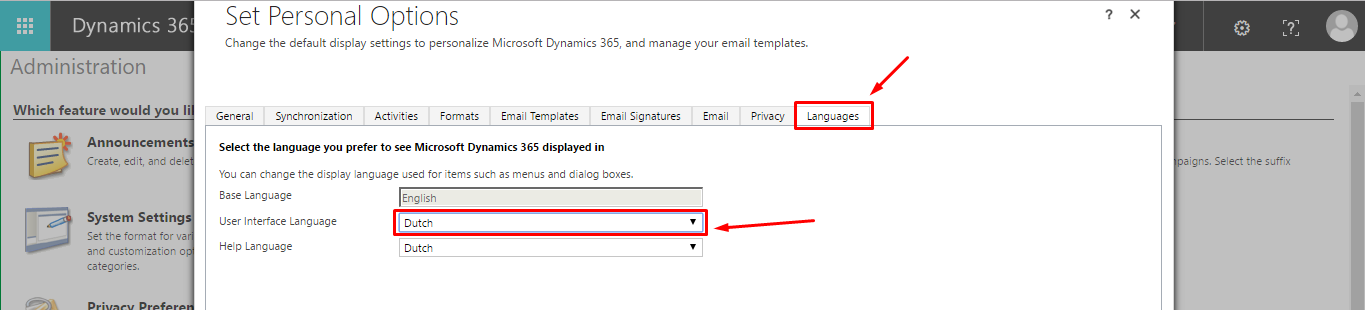
- The entire GUI language of your Dynamics CRM account including SigningHub for Dynamics CRM app will be changed accordingly, as shown in the below image.