License Manager
The ADSS Server license file contains a list of services/modules licensed for you. The files can be imported and exported from ADSS Server using the ADSS Server License Manager module. Following list of tasks can be performed using the License Manager module:
- User can upload a new license
- User can view the already installed license
- User can download the already installed license
The following screen shows how these details are configured:
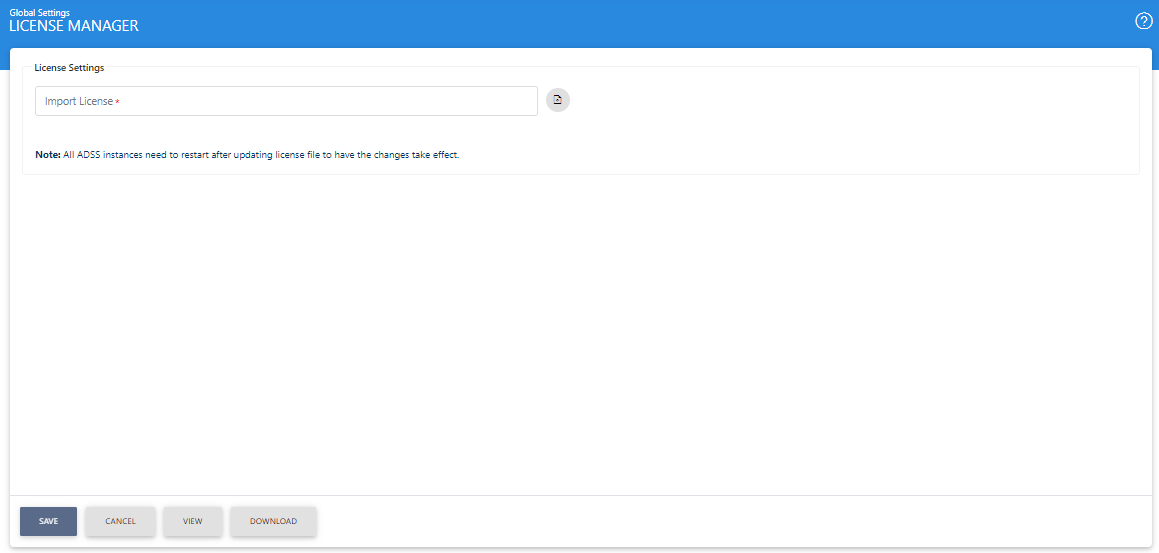
The configuration items are as follows:
|
Items |
Description |
|
Import License |
Click on the icon next to the Import License field, it allows the user to upload the required license from the file system. |
|
View |
This button allows the user to view the license already installed on ADSS Server. |
|
Download |
This button allows the user to download the already installed license. |
In order to view the details of the uploaded licence, click on the View button:
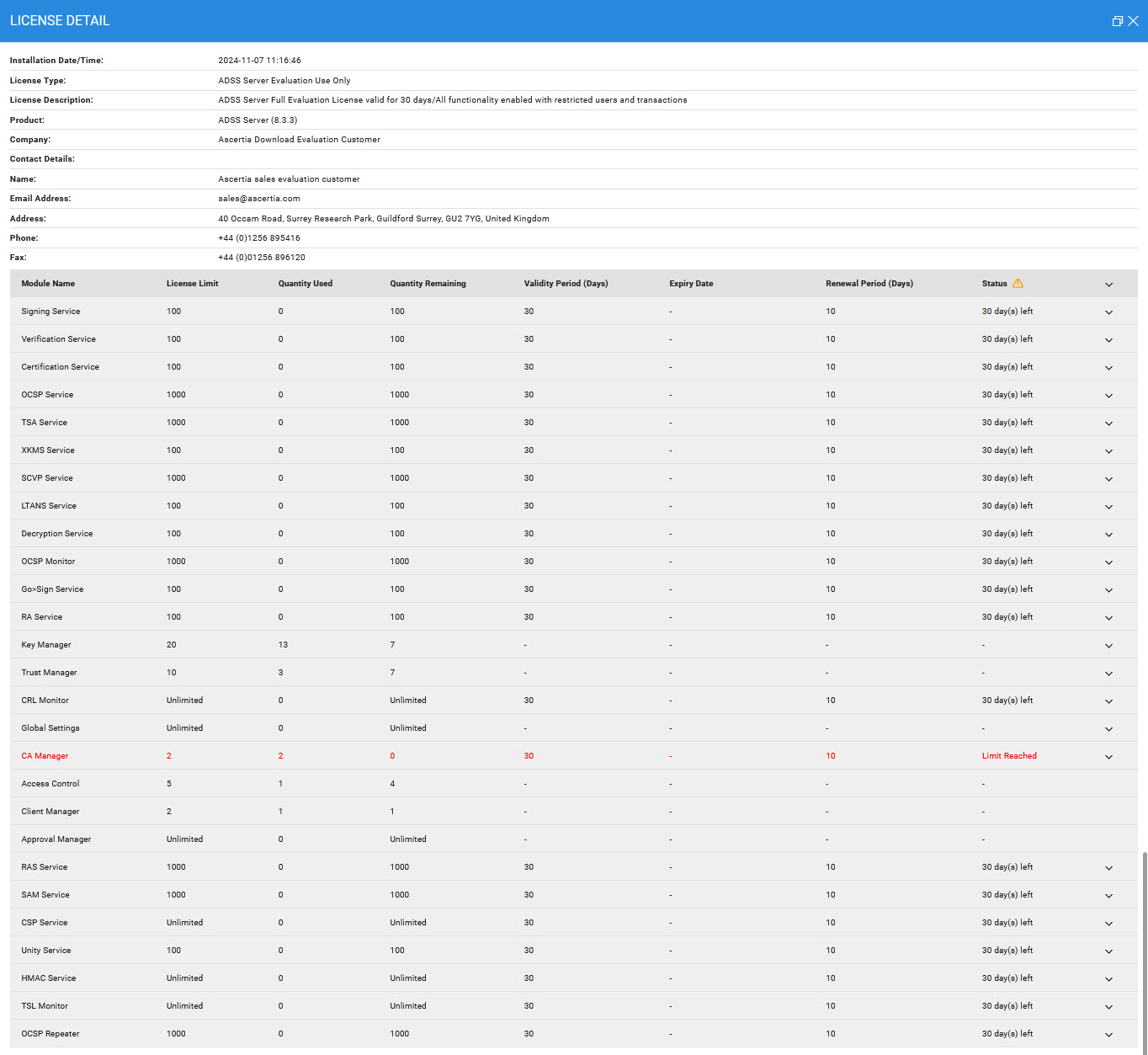
See also
System Certificates
Certificate Purposes
Certificate Templates
CV Certificate Templates
PDF Signature Appearances
PDF Signature Locations
External Script Linters
System Alerts
High Availability
System Security
