Certificate Purposes
The Certificate Purpose sub-module allows the user to define their own certificate purposes for their required certificate template in ADSS Server. Once defined, the newly created certificate purpose will be available in the Certificate Purpose drop-down field in Certificate Template.
The following screen shows some of the default certificate purposes:
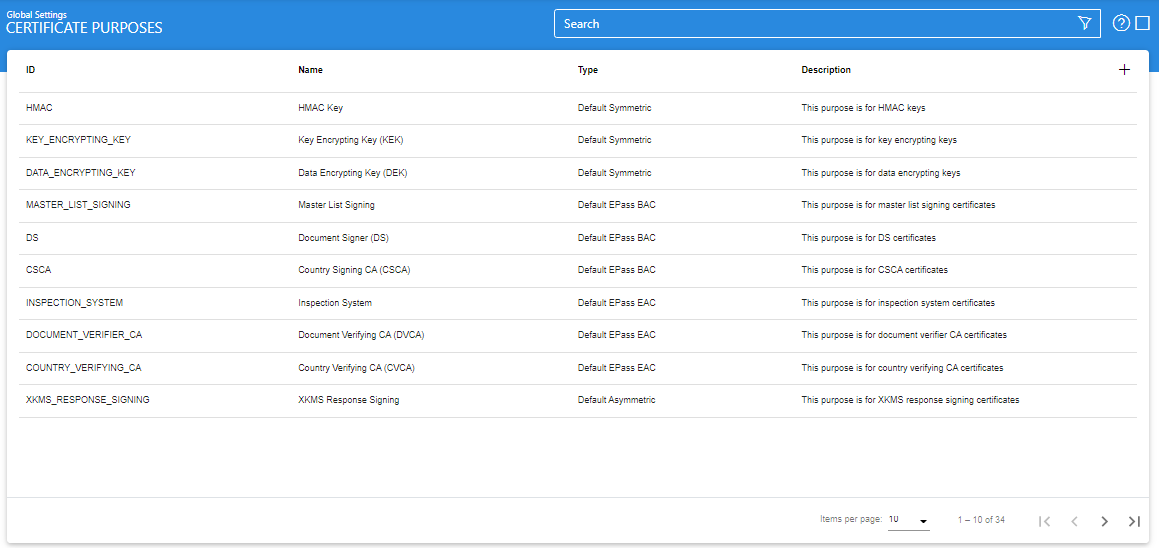
A new purpose can be created by clicking the '+' button. A custom certificate purpose can be updated by selecting the purpose and clicking the Edit button. A Make a Copy button replicates the selected purpose.
|
|
Only user-defined custom certificate purposes can be edited or deleted. |
Clicking on the '+' button will display the following screen:
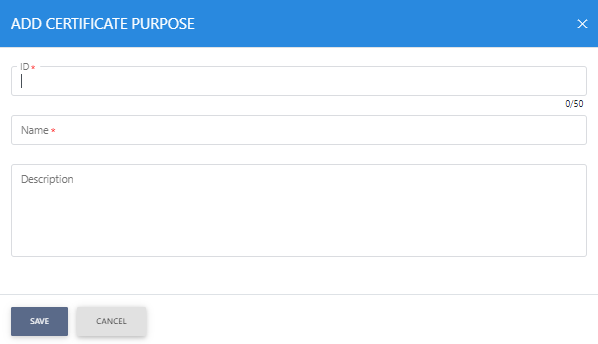
The configuration items are as follows:
|
Items |
Description |
|
Purpose ID |
An user-defined unique Purpose ID for easier human recognition within the ADSS user Console. Once a Purpose ID is created, it cannot be changed. |
|
Purpose Name |
An user-defined unique purpose name for easier human recognition within the ADSS user Console. |
|
Purpose Description |
This can be used to describe the certificate purpose in more detail. This is for information purposes only. |
Once created, the purpose will be available in Certificate Purpose field under Global Settings > Certificate Template > New. See the image below:

Click on the Advance Search icon, it will display the following screen:
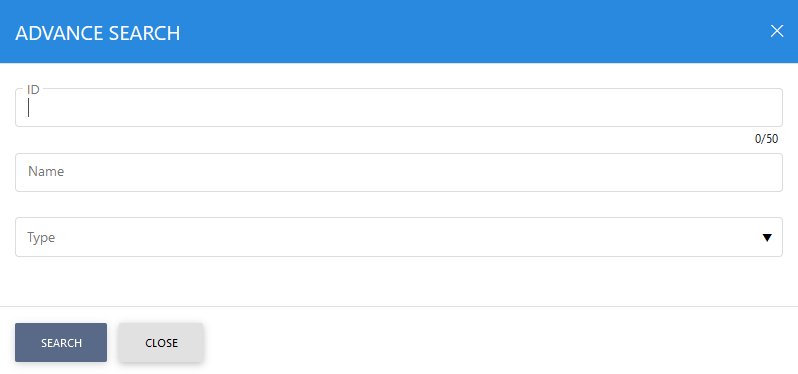
As mentioned in the screen above, a certificate purpose can be searched based upon Purpose ID, Purpose Name and Purpose Type. The Purpose Type drop-down includes the default certificates purposes like Default Asymmetric, Default Symmetric, Default EPass EAC and Default EPass BAC as well as user-defined custom certificate purposes. The user can search the required certificate purpose based on desired configurations.
See also
System Certificates
Certificate Purposes
Certificate Templates
CV Certificate Templates
PDF Signature Appearances
PDF Signature Locations
External Script Linters
System Alerts
High Availability
System Security

