Foreign Master Lists
The Foreign Master Lists tab will display all the Master Lists containing Foreign CSCA and Link Certificates which are downloaded from ICAO PKD or manually imported by an operator.
Clicking on Foreign Master List tab will lead you to the following screen:
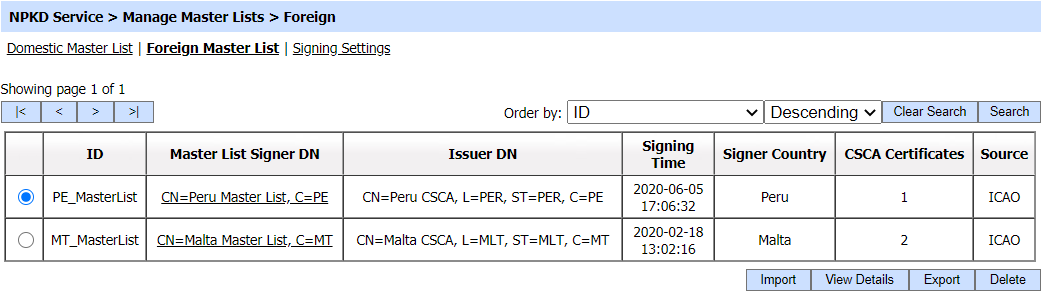
The configuration of the items is as follows:
| Item | Description |
| ID | ID is an auto generated unique identifier for the Foreign Master List. |
| Master List Signer DN | It displays Subject DN of Master List signer certificate. |
| Issuer DN | Issuer DN displays the information of the issuer of Master List signer certificate. |
| Signing Time | It defines the signing date and time of the domestic Master List. |
| Signer Country | It defines the country which has signed the Master List. |
| CSCA Certificates | It defines the number of CSCA Certificates inside the Master List. |
| Source | It defines two types of sources:
In order to download the Master List from ICAO PKD, the operator needs to configure ICAO PKD Download Settings in ICAO PKD sub-module.
|
| Import | Click on this button to import a Foreign Master List from file system to NPKD Service. |
| View Details | Click on this button to view the details of the selected Foreign Master List. |
| Export | Click on this button to export the selected Foreign Master List to the file system. |
| Delete | By clicking this button, the selected Master List will be removed. |
The operator can import a Foreign Master List manually in a form of ZIP or LDIF file by clicking on 'Import' button. Clicking on the button will display the following screen:
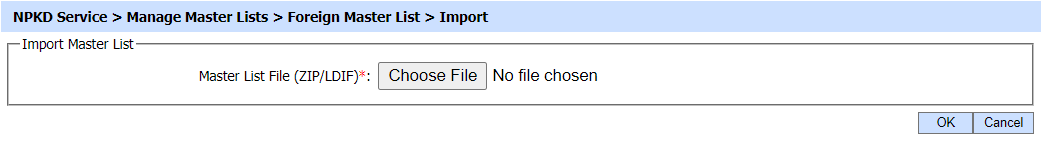
Select the required Master List from the file system. One or more Master Lists should be inside a ZIP file and the ZIP should be imported. In order to preview the Master List, click on the 'OK' button:
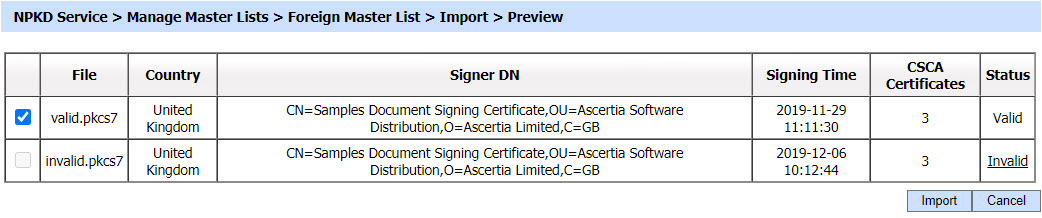
In the above example, two Foreign Master Lists have been populated on console with status Valid and Invalid respectively. In order to know the detail reason regarding the invalidation of master list, click on Invalid status under the status column. The following screen will be shown:
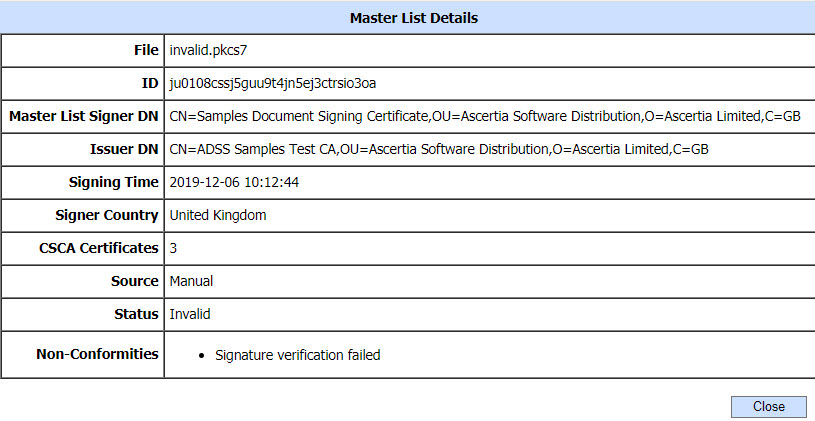
Clicking on the 'View Details' will lead you to the screen below showing all the relevant details for the selected Foreign Master List:
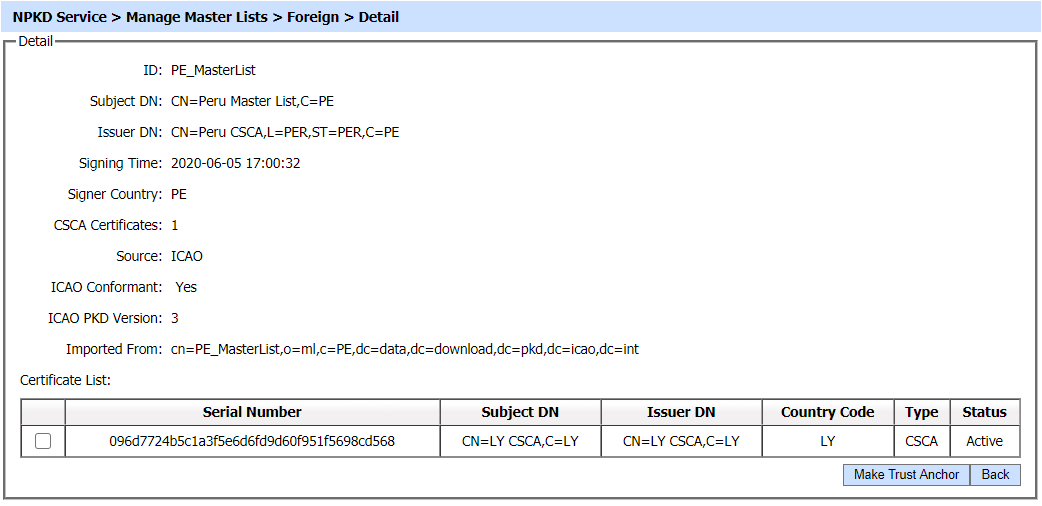
Clicking on the 'Search' button on the Foreign Master List main page will lead you to the following screen:
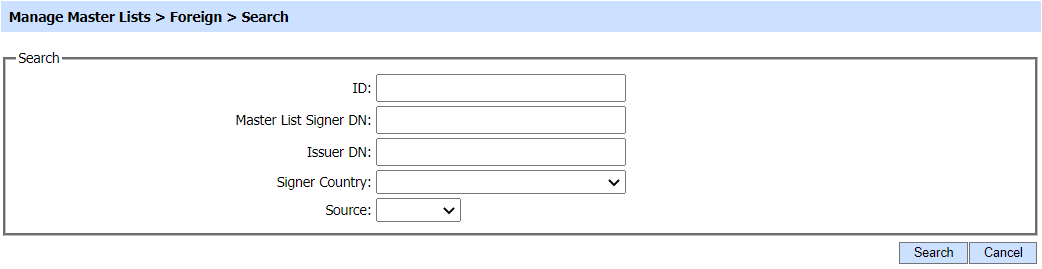
Enter the search criteria based on ID, Subject DN, Issuer DN, Signer Country and Source. If more than one search parameters are provided, these are combined using the "AND" operator and the results are presented accordingly.
If the "_" character is used in search then it will act as wildcard.
See also