CRL Monitoring
CRL Monitor's Service Manager can be used to stop / start / restart the CRL Monitor for all registered CAs. When the CRL polling settings are updated for a specific CA or if a new CA is registered these details need to be accepted by CRL Monitor, however it is not necessary to disrupt all existing CA polling. CRL Monitor provides the facility to stop / start / restart CRL polling for individual CAs by using the CRL Monitoring screen. This screen also displays the current CRL status for each active registered CA. To access this click on the CRL Monitoring link within CRL Monitor.
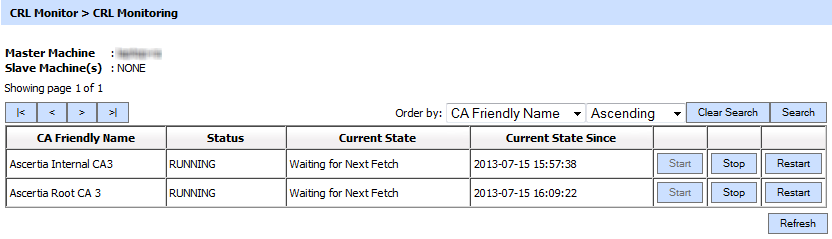
The configuration items are as follows:
| Item | Description |
| |< < > >| |
These buttons are for navigating the different pages. The number of records per page is configured within the ADSS Server Global Settings. |
| Clear Search |
After a Search the window will only show the filtered records; this button clears the search criteria and provides a view of the full set of records. |
| Search |
This opens a new window where you can enter the search criteria based on each column of the logs grid (see below for further details). |
| Stop | Stops CRL monitoring for the selected CA. |
| Start | Starts CRL monitoring for the selected CA. |
| Restart | Stops and then starts CRL monitoring for the selected CA. |
| Refresh | Updates the screen information with the most recent polling status. |
The list of registered CAs on the CRL Monitoring screen can be sorted in either ascending or descending order based on the following criteria: CA Friendly Name, Status, Current State or Current State Since.
Clicking on the search button displays the following screen:
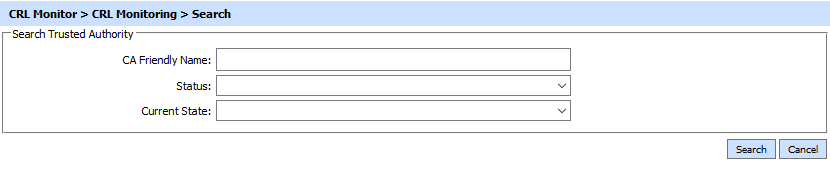
CRL Monitoring records can be searched based on the CA Friendly Name, Status (Running or Stopped) and Current State (Waiting for Next Fetch, Waiting for Next Fetch After Failure, Downloading CRL and Verifying/Validating CRL). More than one parameter can be combined using the AND operator.
See also