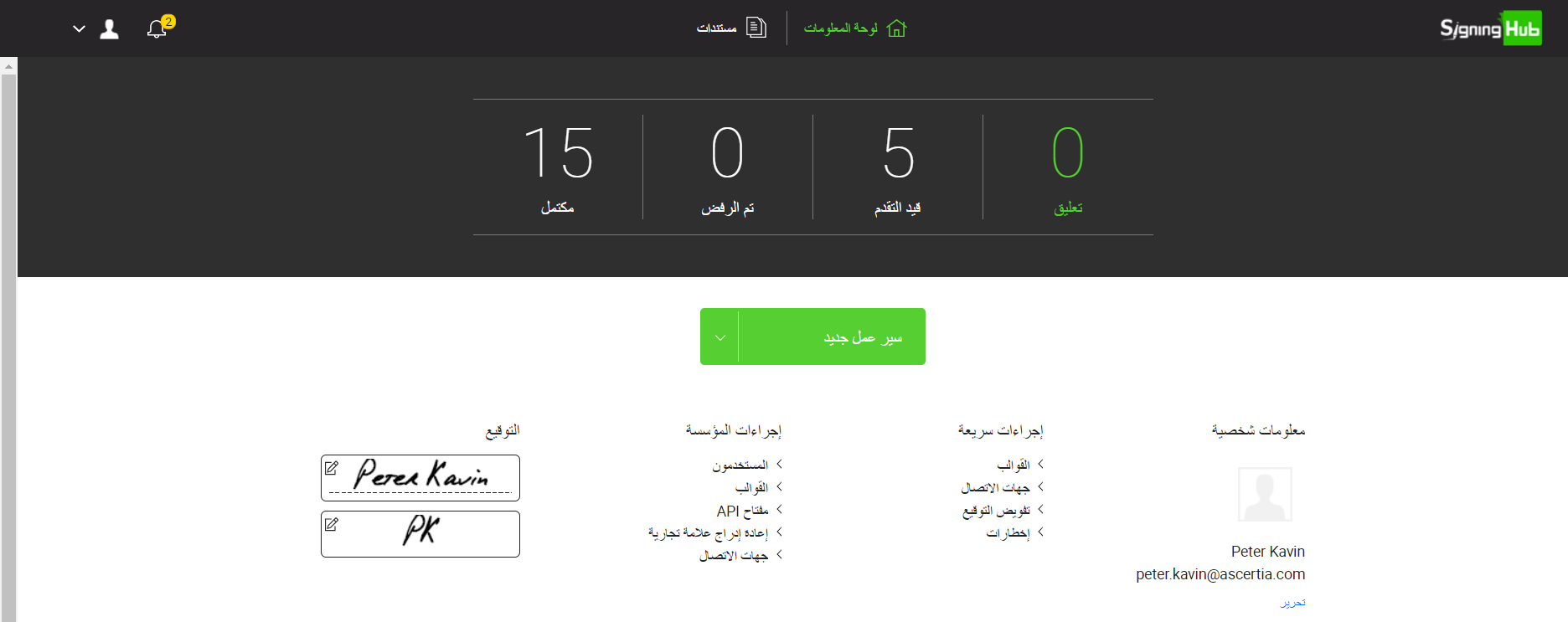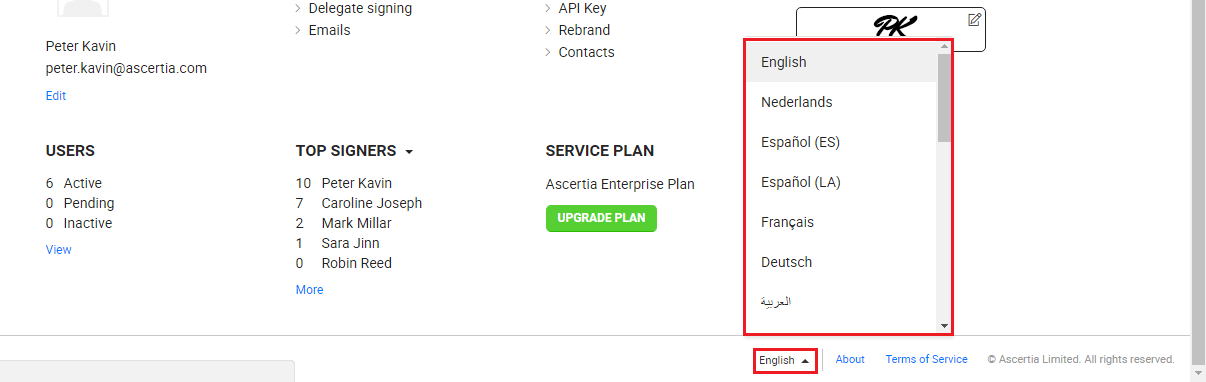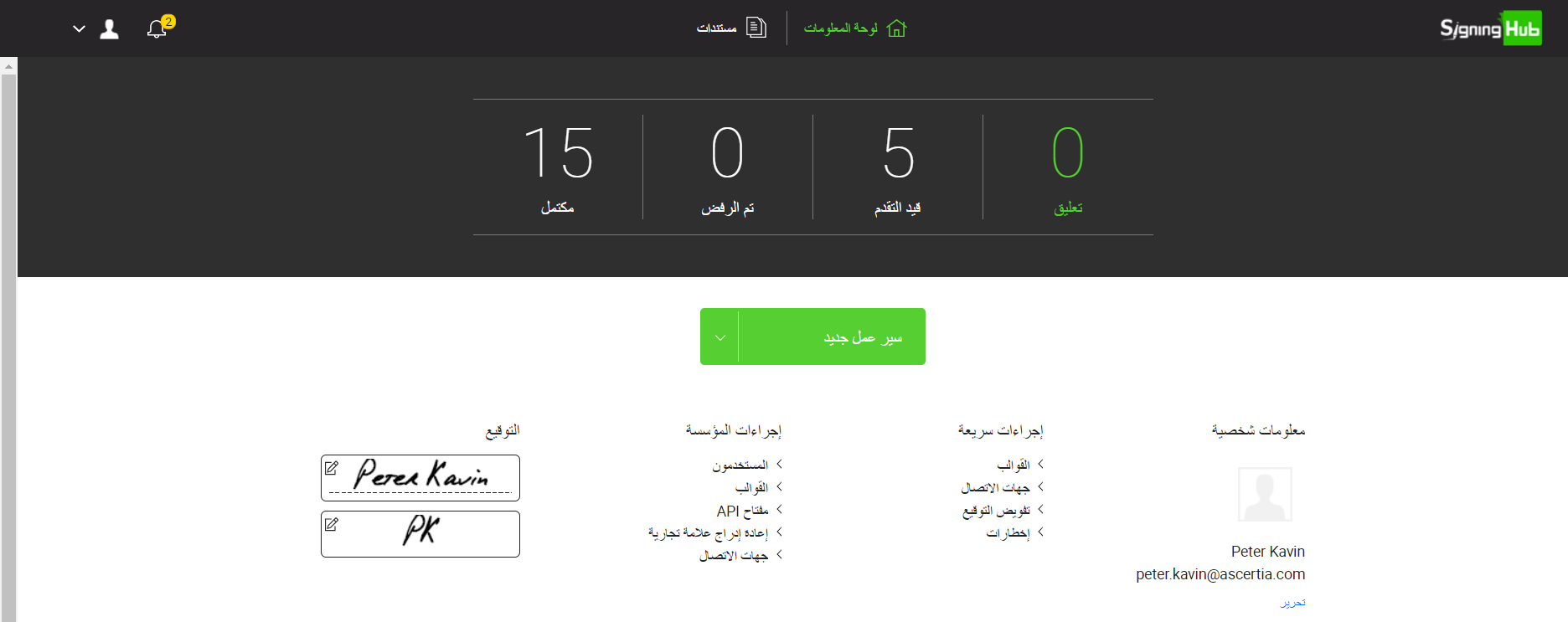SigningHub offers multilingual interface to facilitate its worldwide customers to send documents for signature in their native language. In this regard, you can change the entire GUI of your SigningHub account as per your desired language.
The system supports more than 20 international languages, i.e.:
- "en-US" : "English",
- "nl-NL" : "Nederlands",
- "es-ES" : "Español (ES)",
- "es-LA" : "Español (LA)",
- "fr-FR" : "Français",
- "de-DE" : "Deutsch",
- "ar-AE" : "العربية",
- "tr-TR" : "Türkçe",
- "lv-LV" : "Latviski",
- "nb-NO" : "Norsk",
- "el-GR" : "ελληνικά",
- "hi-IN" : "हिंदी",
- "id-ID" : "Bahasa Indonesia",
- "ja-JP" : "日本語",
- "pt-Pt" : "Português (PT)",
- "pt-BR" : "Português (Brasil)",
- "ro-RO" : "Română",
- "ru-RU" : "Pусский",
- "sr-CR" : "Srpski",
- "th-TH" : "ภาษาไทย",
- "vi-VN" : "Tiếng Việt",
- "zh-CN" : "简体中文",
Change your SigningHub account display language
- Login into your SigningHub account.
- Scroll down to your dashboard footer and select your desired language from the language drop down, as marked in the below image. The system interface will change as per the selected language.
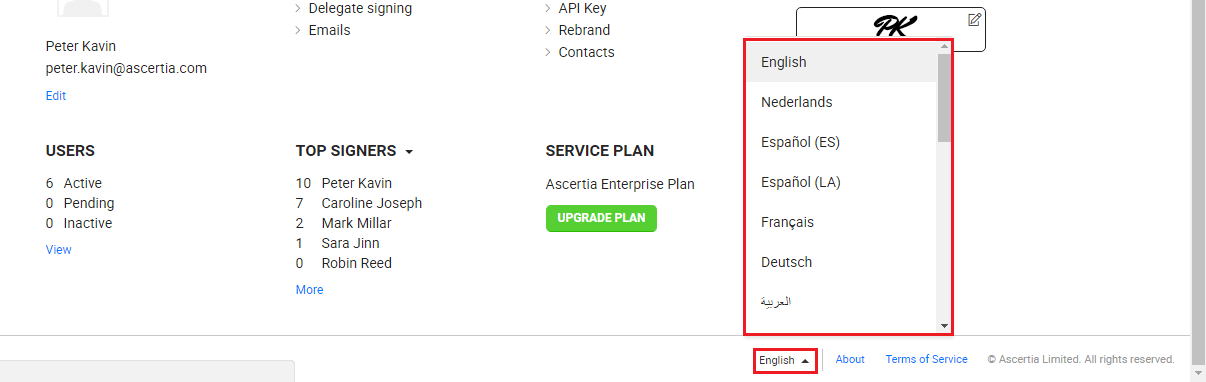
The SigningHub interface language can also be changed from your login screen footer and from your locale screen.
Right to Left Layout
In case of selecting the "Arabic" language, the entire layout of SigningHub screen will be converted to "Right to Left", as shown in the following image: