Based on your GeoIP, SigningHub automatically detects your country at the registration time and identifies your time zone accordingly. If you are registered from the Enterprise Admin panels, the default country and time zone is saved against you.
However when you login from a new country, SigningHub will prompt you about the detected change in your location and will ask whether you want to save it in your profile or not.
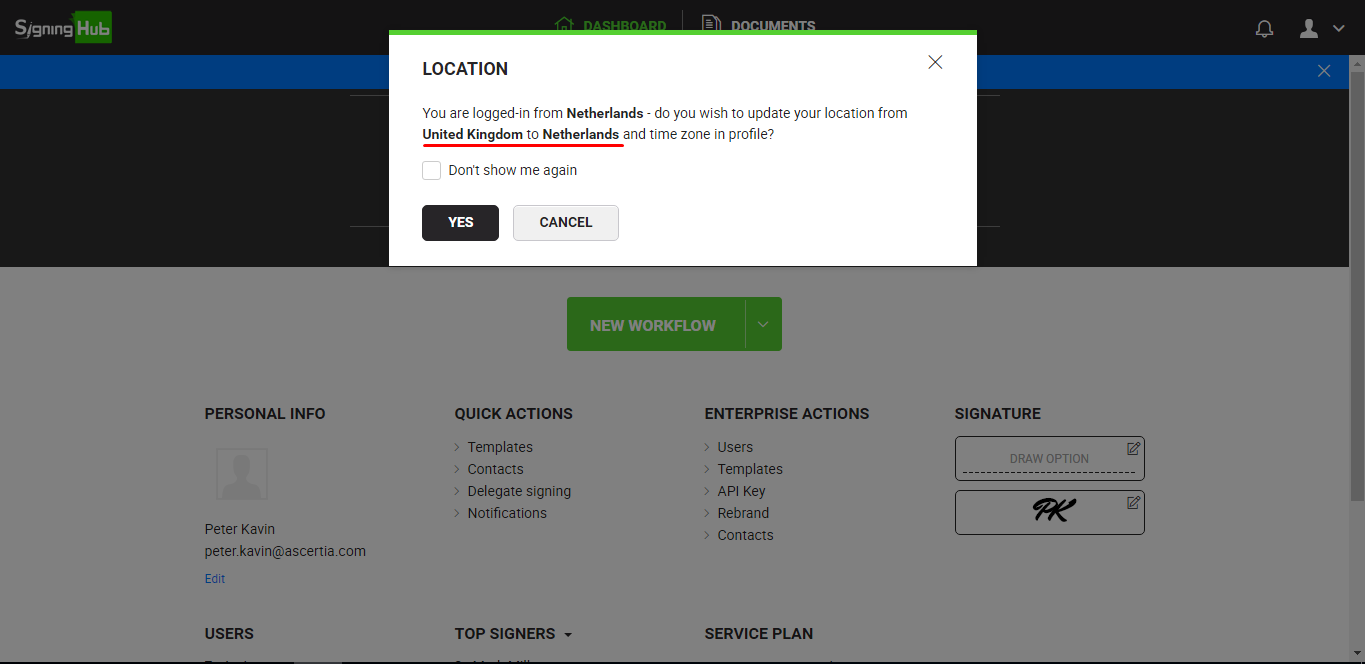
Click "Yes" to update your country. Click the "Don't show me again" option to avoid prompting for such change in future.
SigningHub will also change your time zone accordingly. You can confirm these changes from the "Locale" tab of your Personal Profile.
Clicking "Cancel" will skip the detected change and keep your country and time zone information as per the previous settings.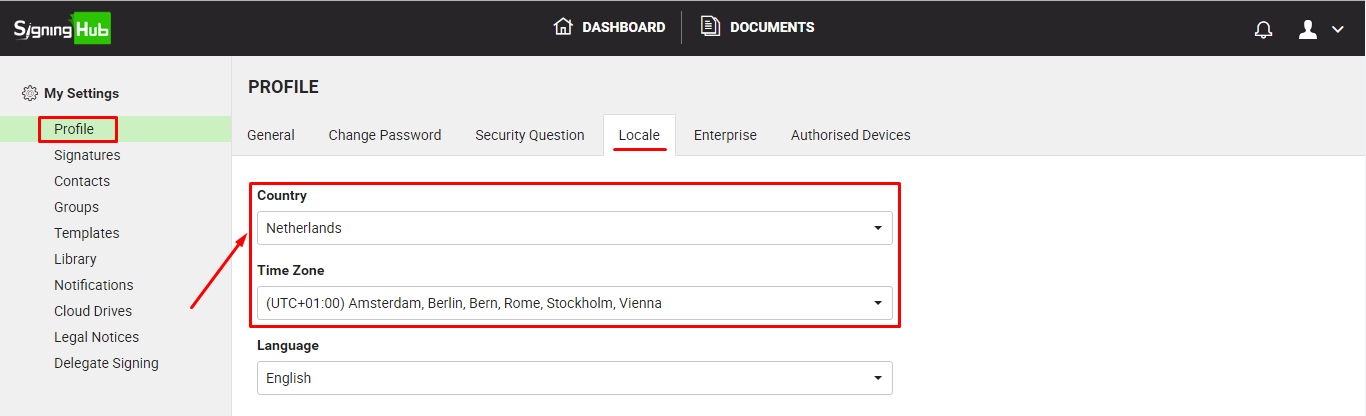
|
|
You can also manually change your Country and Time zone from your profile, see details. |