Access your SigningHub Account
Home > Access your SigningHub Account
Access your SigningHub Account
You can log into your SigningHub account through:
- SigningHub ID (Email & password)
- Microsoft Active Directory Authentication
- Salesforce
- Microsoft ADFS
- Microsoft Office 365
- Use OTP as two-factor authentication
- SSL certificate
- Freja Mobile
- Freja eID
- Bank ID
- itsme
- Azure Active Directory
- Corporate logins
Based on your comfort, you can choose any of them to authenticate yourself.
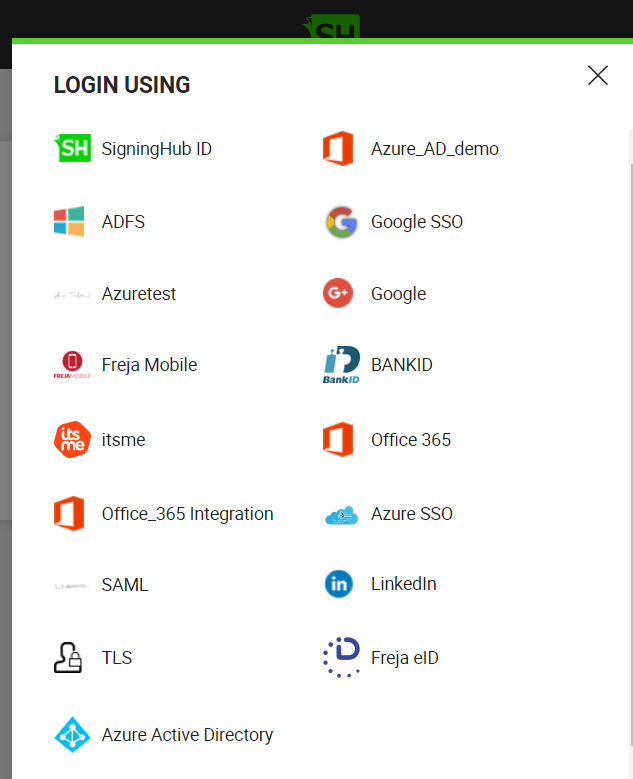
As a part of GDPR compliance, the "Service Agreement" dialog will appear after successful user authentication. This dialog contains the links of "Terms of Service" and "Privacy Policy" pages. SigningHub will ensure that you agree to them before letting you use your account.
See also
Welcome
SigningHub at a Glance
SigningHub Vocabulary
How to Register
SigningHub Dashboard
Documents Listing
Documents Sharing - A Document Owner's View
Documents Signing - A Recipient's View
Configure Personal Settings
Configure Enterprise Settings
Service Plans & Billing
Audit Trail Options
SigningHub FAQs
Document Revisions