Advanced Reports
SigningHub allows you to view Advanced Reports based on the allowed enterprise's data. These reports are fetched from the Microsoft Power BI App as created in the Microsoft Azure Active Directory.
This tab will be displayed if you are the Enterprise Owner or its child user and, the "Advanced Enterprise Reports" configuration, is allowed against your user role.
View Advanced Reports
- Login with your enterprise admin credentials.
- Click your profile drop down menu (available at the top right corner).
- Click the "Enterprise Settings" option.
- Click the "Advanced Reports" option from the left menu.
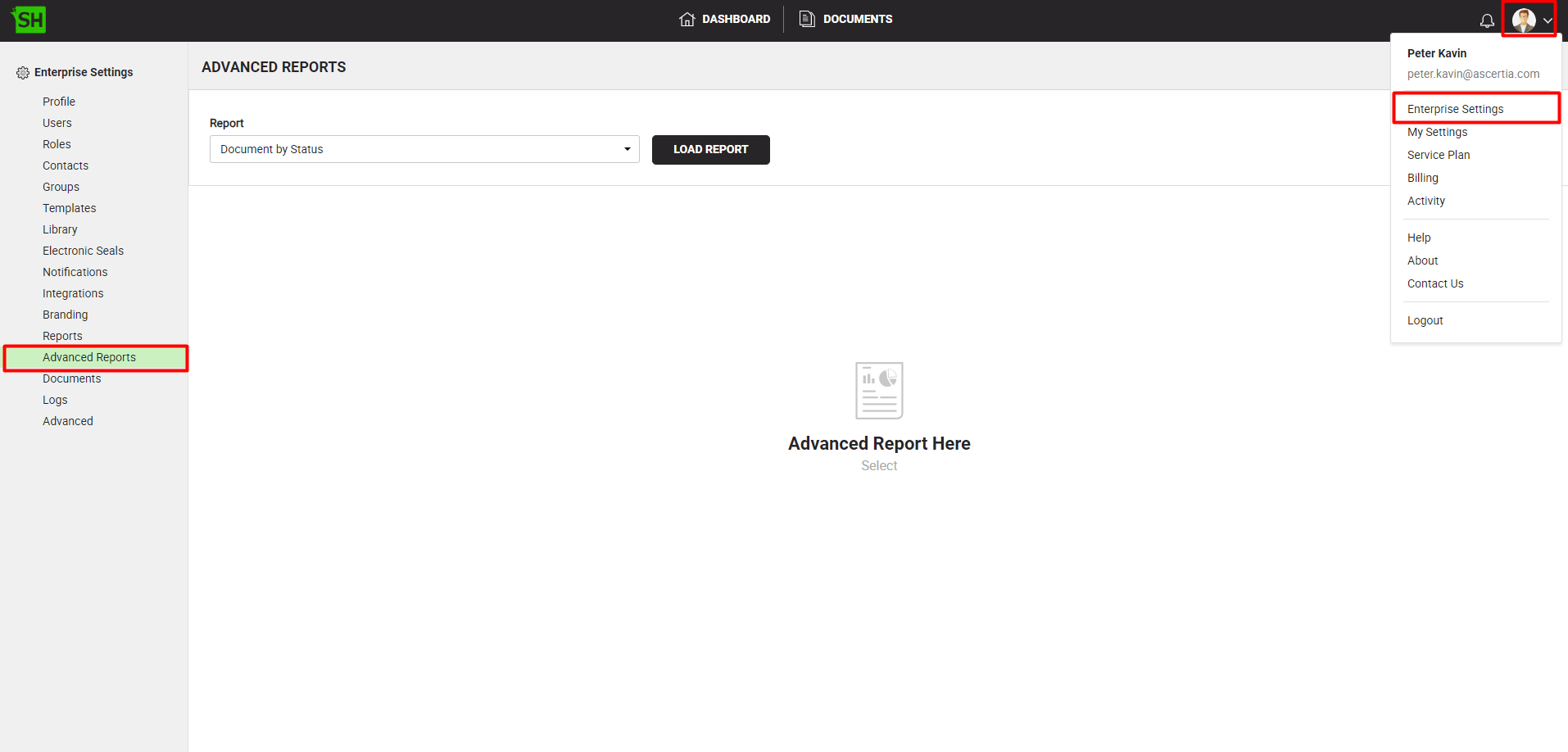
- To view a report, select an available report from the "Report" drop down, and click on the "Load Report" button.
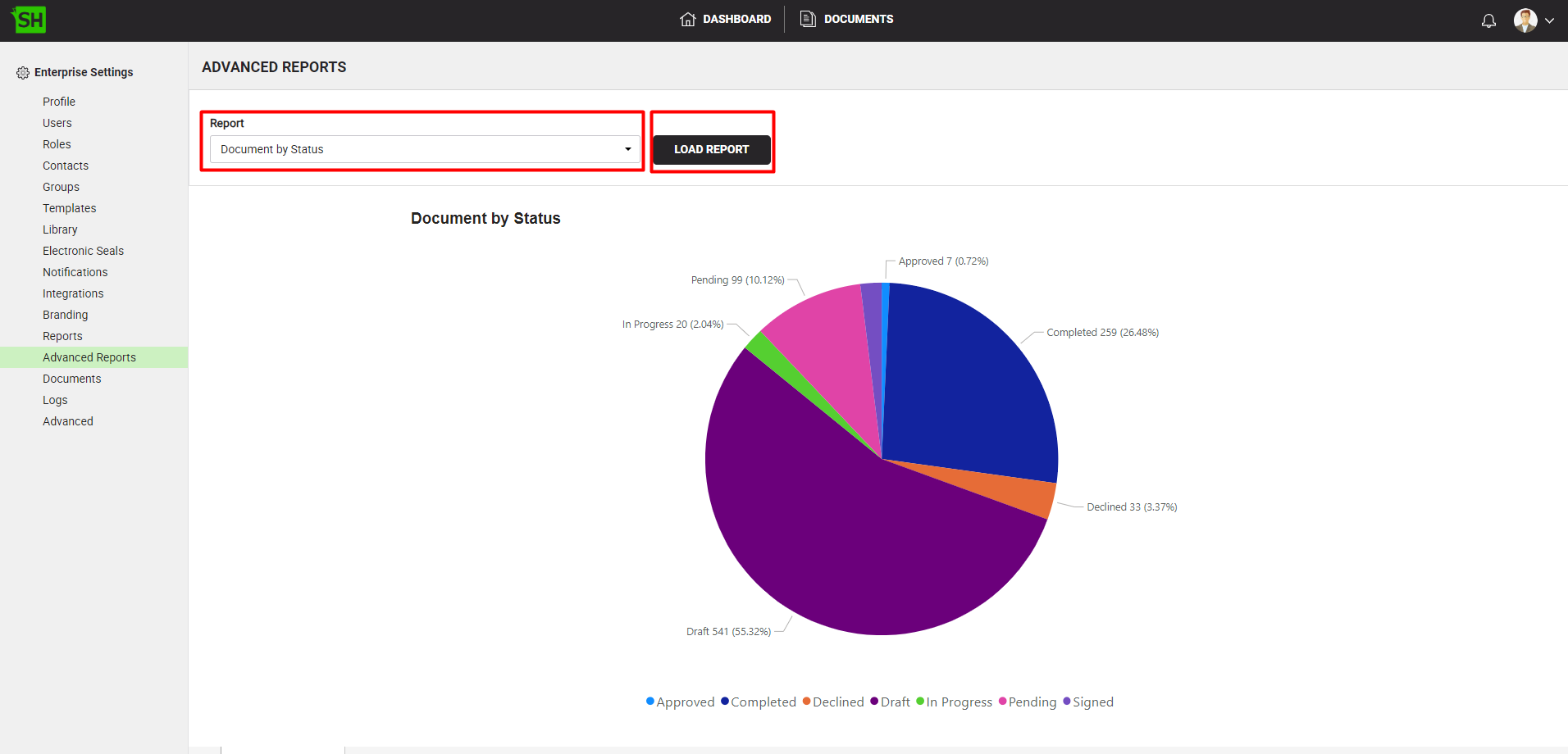
See Also
- Set up your enterprise profile
- Manage your enterprise users
- Manage your enterprise contacts
- Manage your users roles
- Manage your enterprise groups
- Manage your enterprise templates
- Manage your enterprise library
- Manage your enterprise electronic seals
- Configure your enterprise email notifications
- Integrate third party applications
- Manage your enterprise documents
- Brand your enterprise
- Configure advanced settings
- View Your Enterprise Logs
- View your enterprise reports
