Advanced Settings
Clicking on OCSP Service > Advanced Settings displays the following screen:
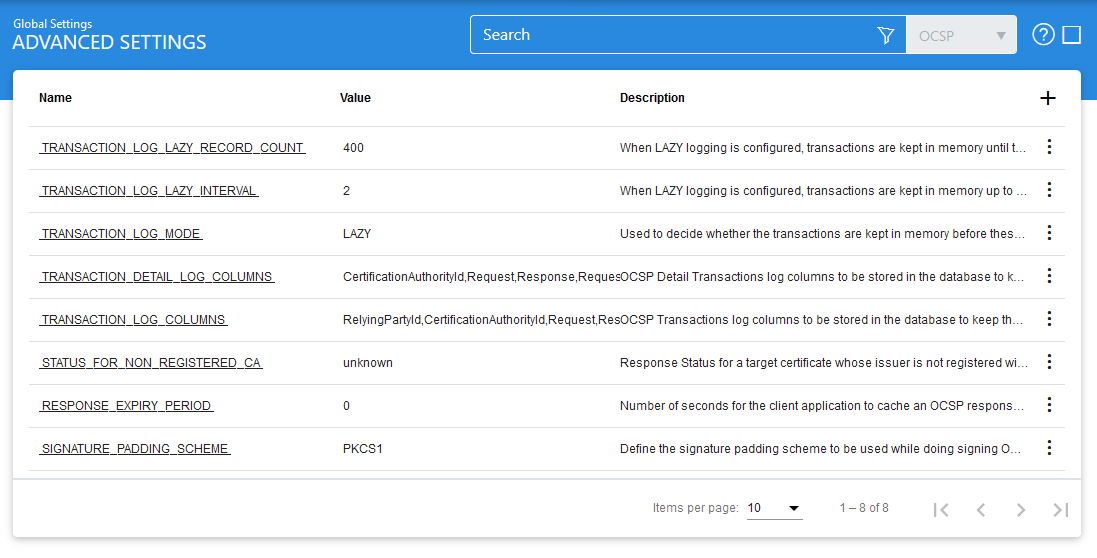
It shows a list of advanced settings that can be configured for OCSP Service.
|
|
Do not change the values of these properties until recommended by the Ascertia Support team. |
If it is advised by Ascertia Support Team to edit the value of a property, it can be edited by clicking the corresponding text field of that property and click then Save button after changing its value. You are required to restart all services from Server Manager for the changes to take effect.
See also
Support for Multiple Trust Models
Multiple CA and Unique Certificate Validation Policies
Configuring the OCSP Service
General Policy Settings
Forwarding Modes
Access Control
Transactions Logs
Logs Archiving
Alerts
Advanced Settings
Optimising ADSS OCSP Server Performance
Operating OCSP Service in FIPS 201 Compliant Mode

