System Alerts
To enable automated global alerts i.e. "Database Alert", "Certificate Expiry Alert", "Configuration change Alert" and "System Health Alerts", use these configurations:
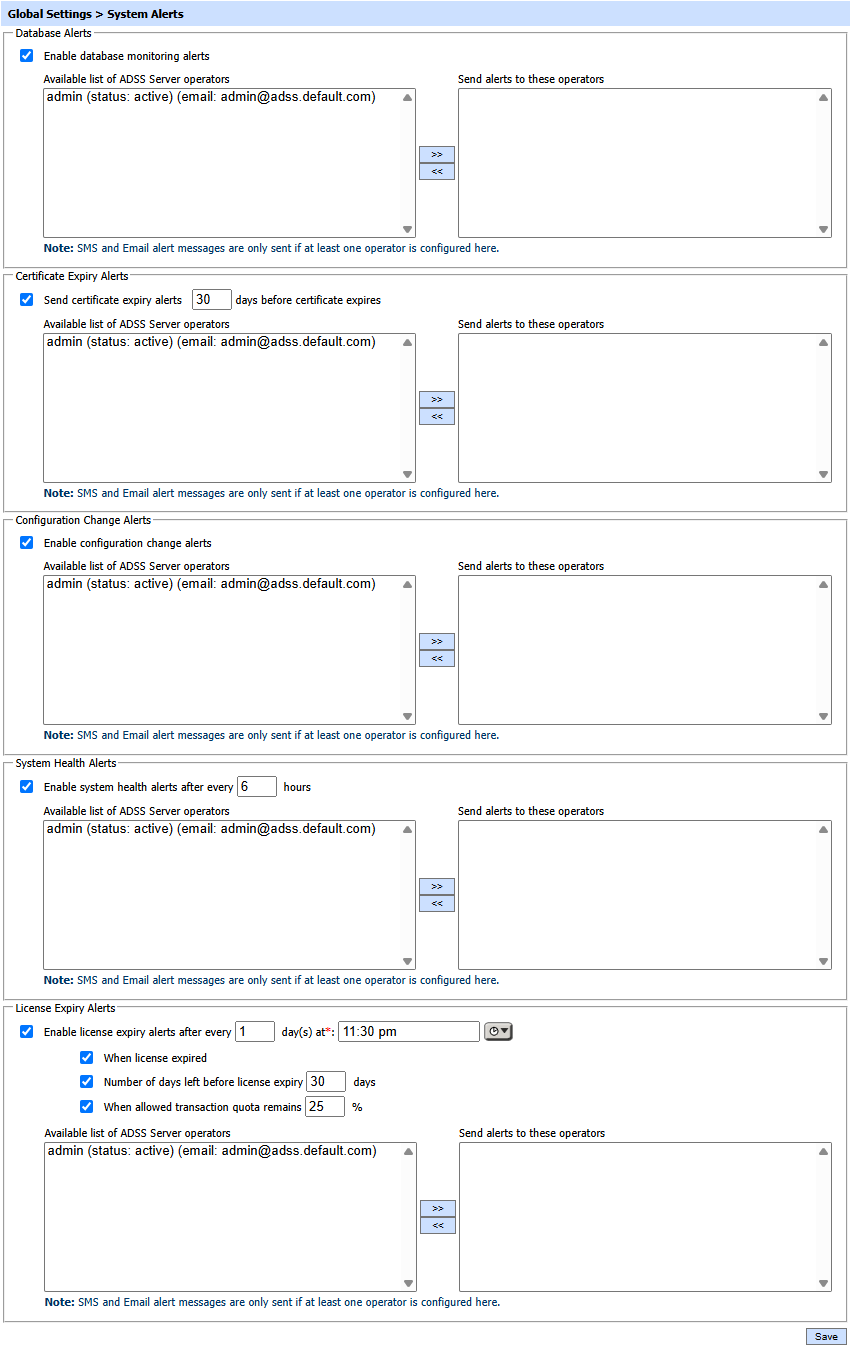
The configuration items are as follows:
|
Items |
Description |
|
Database Monitoring Alerts |
If enabled, an alert will be sent to the configured operators when database is disconnected and re-connected. |
|
Certificate Expiry Alerts |
If enabled, an alert is sent to the configured operator when the system finds a certificate configured in utility module (Trust Manager, Manage CAs, Access Control, Client Manager) is due to expire in the configured number of days. System will send three alerts based as following:
|
|
Configuration Change Alerts |
If enabled, an alert will be sent to the configured operators when any change (Update, Delete and Edit OR Services/Instances Restart, Stop and Start) has been made in the sub utilities module and the services module manually by the operator. The change alert will be send to all the operators in the recipient list, except the one who has performed the operation. |
|
System Health Alerts |
If enabled, an alert about the system health will be sent to the configured operators after the configured time. By default time for alerts is 6 hours. User can increase or decrease the time according to its need. |
|
License Expiry Alerts |
If enabled, alerts can be configured for license related multiple events and sent to the configured operators. The system will generate alerts on the following events:
|
|
|
> and << buttons are used to select and deselect system operators to whom alerts are sent. Operators in the "Selected Operators" list will receive the configured alerts. |
See also
NTP Time Monitoring
Timestamping
Connectors
Real Time Revocation
Notification Settings
High Availability
System Security
Authentication Profiles
Authorisation Profiles
Import/Export Settings
License Manager
Advanced Settings
Miscellaneous Settings

