NTP Time Monitoring
The NTP Time Monitoring Service is a licensed option that provides the capability for ADSS Server to independently monitor selected NTP time sources to check that system time being used to generate timestamps is within acceptable tolerances. NTP servers around the world provide accurate Coordinated Universal Time (UTC) data. Two independent sets of NTP Servers are recommended, one for the operating system NTP client and another for the NTP Time Monitoring Service. There are various types of NTP server: Internet servers, radio wave NTP servers, GPS NTP servers and others.
|
|
The NTP Time Monitoring Service does not set or reset system time. It is expected that an NTP client suitable for the operating system is used to do this and handle complexities such as leap seconds. |
The ADSS Server administrator can enable NTP time monitoring and configure one or multiple NTP time servers as shown below. ADSS Server supports NTP version 3 to communicate with the defined NTP time servers. Clicking on the NTP Time Monitoring under global settings will show the following screen:
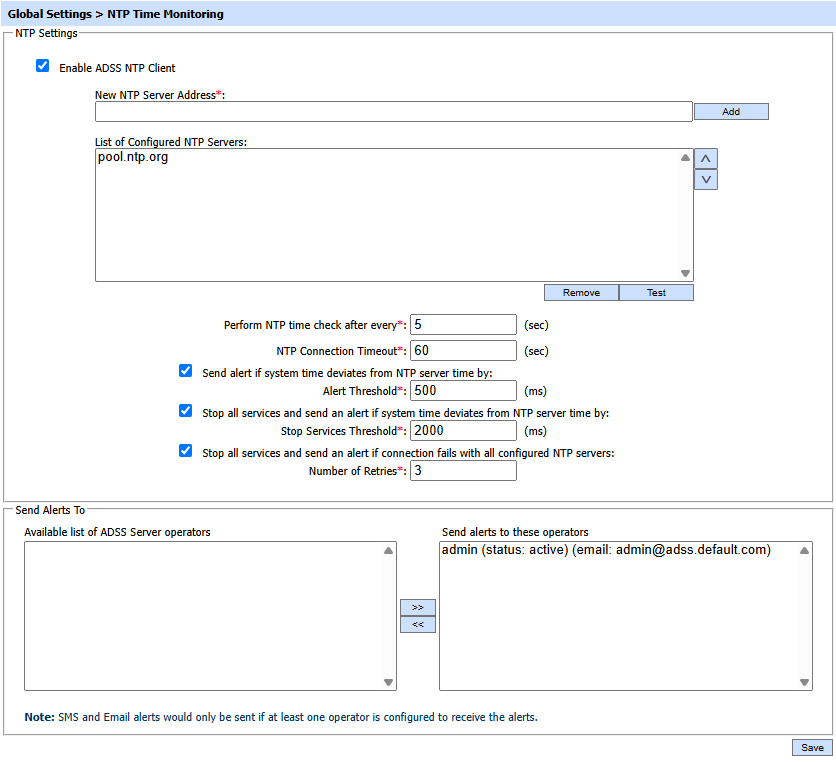
The configuration items are as follows:
|
Items |
Description |
|
Enable ADSS NTP Client |
This enables or disables the ADSS NTP time monitoring service. |
|
NTP Server Address |
Adds an NTP time server address. Below table have a list of publicly available NTP time servers for testing purposes. |
|
Perform NTP time check after every (sec) |
Defines the period at which the ADSS NTP Client communicates with the NTP time servers. The time is specified in seconds. |
|
NTP Connection Timeout |
This setting defines the communication timeout interval for the NTP client requesting NTP time service from the defined NTP Server(s). If this is exceeded the request is closed. |
|
Send alert if system time deviates from NTP server |
When enabled, an alert is sent to the selected administrators if the difference between system time and NTP server time exceeds the defined threshold. |
|
Alert Threshold(ms) |
Configures the allowed time difference in milliseconds. |
|
Stop all services and send an alert if system time deviates from NTP server |
When enabled, all ADSS Server services are forcefully stopped by the ADSS NTP Client if the difference between system time and NTP server time exceeds the defined threshold. An alert is also sent to selected administrators. |
|
Stop Service Threshold(ms) |
Configures the allowed time difference in milliseconds. |
|
Stop all services and send an alert if connection fails with all configured NTP servers |
When enabled, an alert is sent to the selected administrators if the system is unable to connect to any of the defined NTP Servers. The system will try to connect with any of the NTP servers the configured number of times but if it is not able to connect at all then it will stop all ADSS Server services and send the alert. |
|
Number of Retries |
Configure the number of retries before stopping all services if the ADSS NTP Client is unable to connect with any of the defined NTP Servers. |
|
Send Alerts to |
Select the available administrators to whom to send the alerts. |
|
|
ADSS Server sends time requests to all configured NTP servers and compares all the responses with the ADSS Server system time to determine the minimum time drift. if the time deviation is greater than the configured maximum threshold value then all the services will be stopped or an alert will be send to administrator as per configurations. |
Publicly Available NTP Servers
The lists shown below are provided for information purposes only and represent the information available at the time of writing.
The operators of the servers listed do not commit to provide time service other than on a volunteer basis and with no guarantee of accuracy or availability. Further information can be obtained from the www.ntp.org site.
The NTP Pool DNS system automatically picks time servers which are geographically close for you, but if you want to choose explicitly, there are sub-zones of pool.ntp.org. The "continent" ones are:
|
Area |
HostName |
|
Worldwide |
|
|
Asia |
|
|
Europe |
|
|
North America |
|
|
Oceania |
|
|
South America |
A list of Stratum 2 time servers is available here: http://support.ntp.org/bin/view/Servers/StratumTwoTimeServers
See also
System Certificates
Timestamping
Connectors
Real Time Revocation
Notification Settings
System Alerts
High Availability
System Security
Authentication Profiles
Authorisation Profiles
Import/Export Settings
License Manager
Advanced Settings
Miscellaneous Settings

