Step 1- Configuring ICAO PKD Upload Settings
The ICAO PKD Upload Settings will be configured in order to upload DS Certificates, Master List's (containing CSCA Certificates) and CRLs to ICAO PKD. Once uploaded, the data will be available to ICAO member states and countries.
To configure ICAO PKD Upload Settings, navigate to the following screen in ADSS Server console:
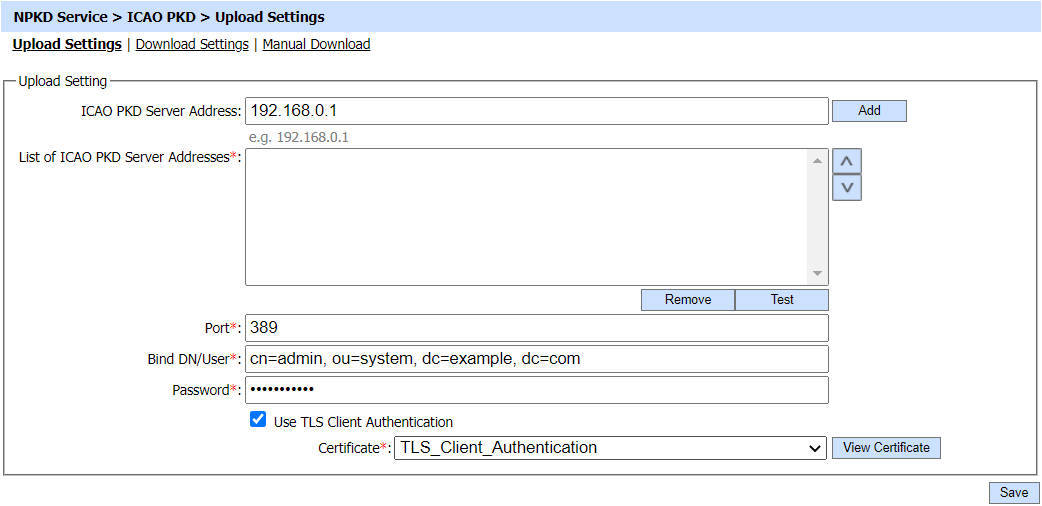
The configuration items are as follows:
| Item | Description |
| ICAO PKD Server Address | The Address of the ICAO PKD LDAP Server on which the data will be uploaded. |
| List of ICAO PKD Server Address | The Addresses can be added in the List of ICAO PKD Server Address by clicking on Add button. The list of addresses will be displayed in this field. |
| Port | Enter the port for LDAP Server. |
| Bind DN/User | The distinguished name or user ID used to bind. |
| Password | The password used to bind. |
| Use TLS Client Authentication |
If this option is enabled, ADSS NPKD Service will communicate with the ICAO LDAP Server over TLS Client Authentication. Select the TLS Client Certificate which pre-exists in the Key Manager. The operator can select the certificate from the list of available certificates by clicking on dropdown appears when it is enabled.
Note: It is required to register the Issuer CA of the TLS Client Authentication Certificate in Trust Manager with the purpose CA for verifying TLS client certificates.
|
Ensure that all the configurations are saved by clicking on 'Save' button.
Once the required configurations are done, the operator need to set the LDAP Server base path in order to upload data to ICAO PKD. To set the base path, click here.
See also