SPOC Service
The following configurations relating to the SPOC Service can be made within Client Manager:
- Allow the client to access the ADSS SPOC Service
- Configure a default SPOC Profile for this client
Once a client is registered, permissions to access the SPOC service can be granted by editing this client. On the edit screen, clicking on the SPOC Service link at the top of the page shows the following screen:
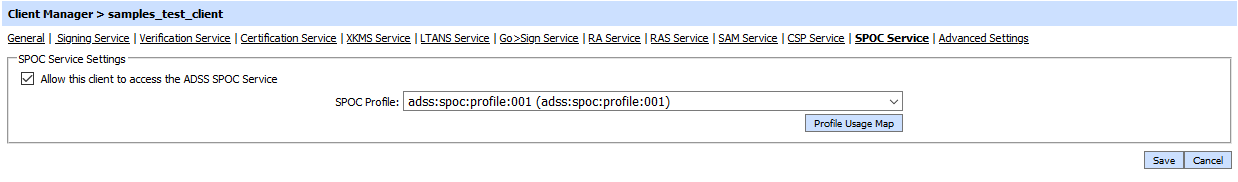
Select the Allow this client to access the ADSS SPOC Service check box. This ensures that the client can make requests to SPOC Service.
The Profile Usage Map button provides an overview of which profiles are being used by which clients.
The SPOC Profile defines which profile to use in case the request message from this client does not reference any specific SPOC profile. Only a single profile can be assigned to a client at a time.
Click on the Save button when the list is updated to store the changes.
See also