Certificate Generation Configurations
To create a new Go>Sign profile for Certificate Generation using Go>Sign Desktop, click the New button. This will present the following wizard:
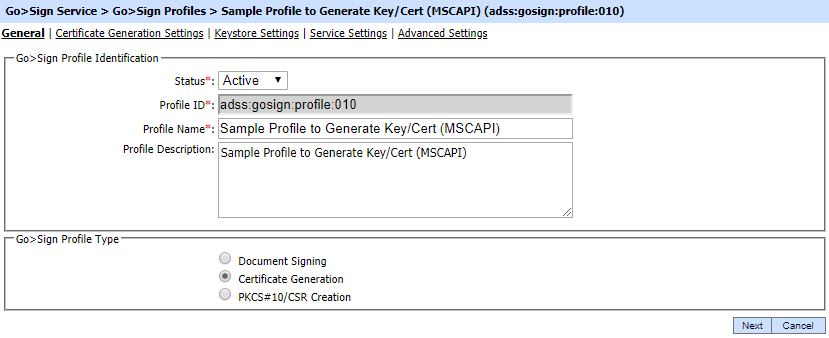
Each element of the form is described below:
| Item | Description |
| Status | A Go>Sign profile may be marked Active or Inactive. Note that an inactive profile will not be used to process requests generated by client application. |
| Profile ID | A mandatory field which provides a system-defined unique identifier for this profile. |
| Profile Name | A mandatory unique name defined by the ADSS Server Administrator for easier recognition of the profile within the ADSS Operator Console. |
| Profile Description | This can be used to describe the profile in more detail (e.g. in which circumstances will this Go>Sign profile be used). This is for information purposes only. |
| Document Signing | Select this option if you want to create Go>Sign profile for document signing using Go>Sign Desktop. Click here for document signing documentation. |
| Certificate Generation | Select this option if you want to create Go>Sign profile for certificate generation using Go>Sing Desktop. |
| PKCS#10/CSR Creation |
Select this option if you want to create Go>Sign Profile for PKCS#10/CSR Creation using Go>Sign Desktop |
Clicking the Next button will display the Certificate Generation Settings page.