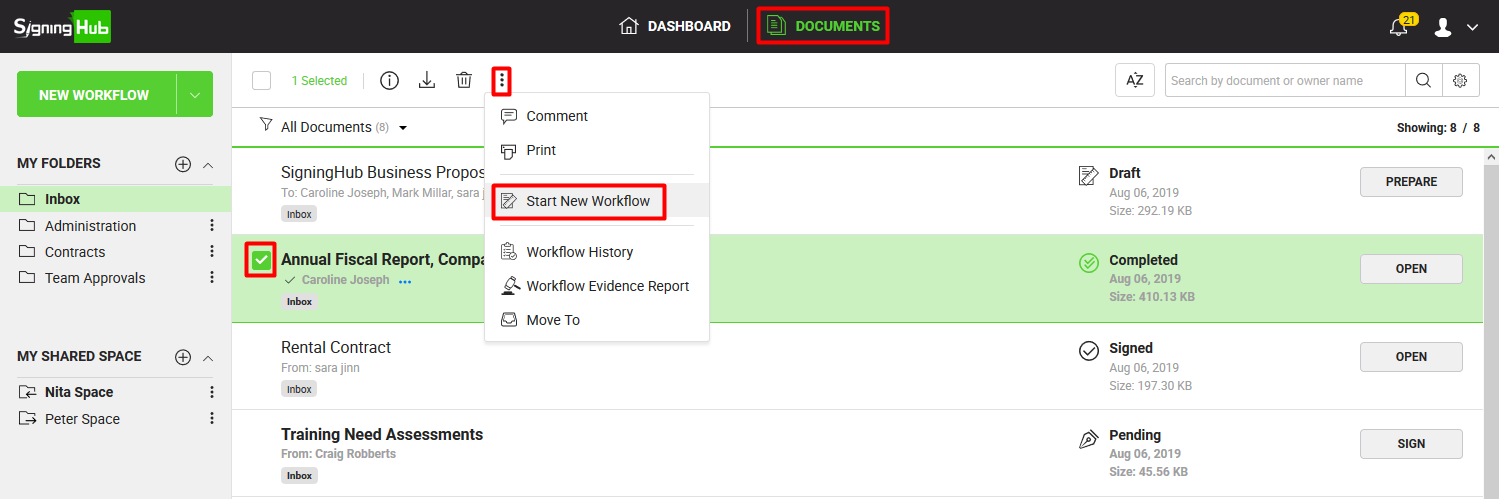SigningHub gives you the liberty to start a new workflow from any stage (status) of an ongoing document workflow. This will create a fresh copy of the previous workflow document with all the entered details (signatures, initials, filled forms, etc.), and will allow the document owner/ recipient to configure a new workflow on it.
The previous workflow will continue triggering without any interruption as per its configuration. Consider the following points before using the "Start New Workflow" option:
- Each workflow configuration will need to be defined from scratch in new workflow.
- The default workflow type will be the one as defined in your role. You can change it as required.
- The signed signature (electronic & digital) fields, and filled in initials, in-persons and form fields in the document will be available in new workflow.
- The unsigned Digital signature fields in the document will be displayed as unassigned signature fields in new workflow.
- The unsigned Electronic signature fields in the document will not be available in new workflow.
- The attachments will be available in new workflow.
- The comments, annotations, unfilled initials & in-persons, and unfilled form fields will not be available in new workflow.
- A recipient cannot start a new workflow, if any document accessibility permission is configured for him in the previous workflow i.e. document opening with password, document opening with OTP, document accessibility duration, etc.
Use the "Start a new workflow" option
- Click the "Documents" option, available at the top of the SigningHub screen.
- From your documents list, locate and select the document for which new workflow is required to start.
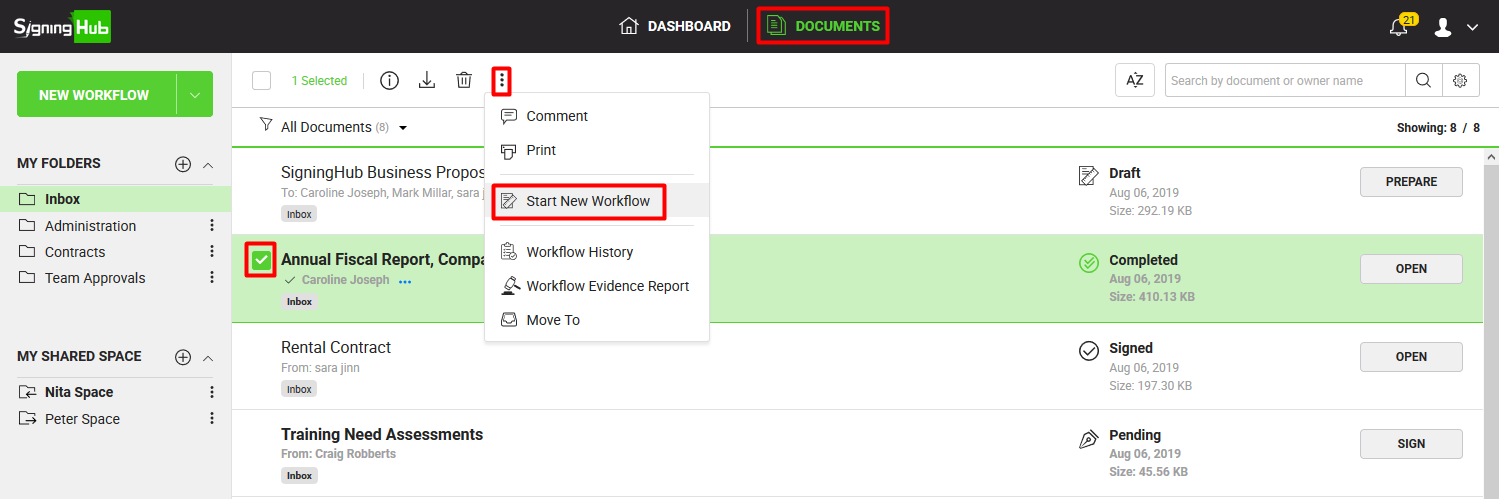
- Click the three dots menu
 and select the "Start new workflow" option.
and select the "Start new workflow" option.
- The "New Workflow" screen will appear with a fresh copy of the document (added).
- Configure the workflow details as required, and click the "Share Now" button.
|

|
- The unsigned signature fields (from the previous workflow) in the new workflow will be displayed as unassigned signature fields. You may assign these fields to other recipients, or leave them unassigned to hide them from the final signed document copy.
- A recipient cannot start a new workflow, if any document access security is configured with the document package in the previous workflow i.e. document opening with password, document opening with OTP, document access duration, etc.
- Whenever a document is shared, the workflow quota of respective document owner's account is consumed, and hence the available count is decreased by one.\
- The availability of the "Start New Workflow" option is dictated by your Enterprise Admin through the Enterprise Role configuration.
|