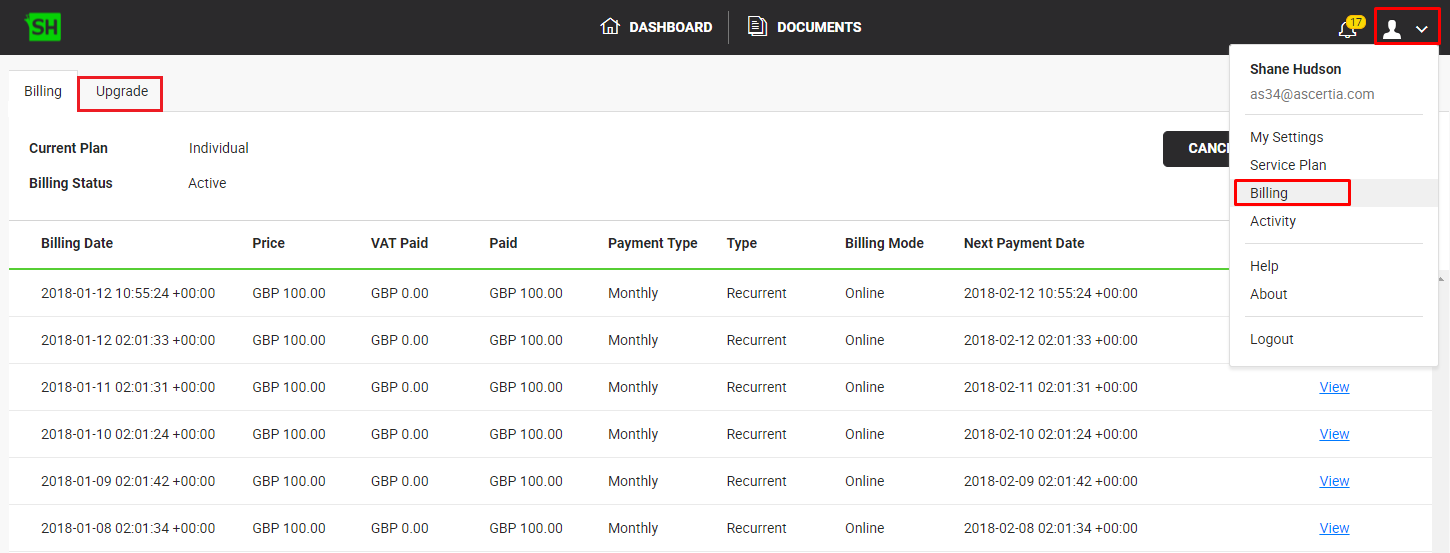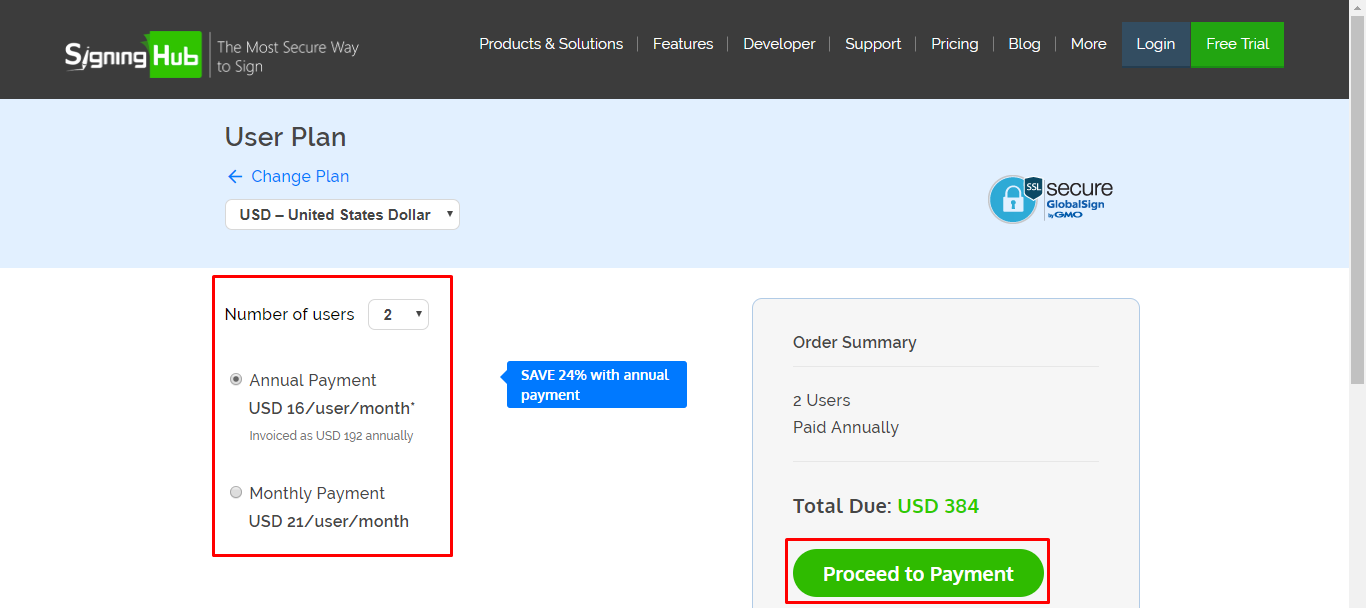When your requirements exceed your current service plan, SigningHub allows you (i.e. the account owner) to upgrade your service plan. You may also request for a custom service plan that could best suit your requirements.
Upgrade your current service plan
- Login with your enterprise admin or individual account (in case you are an individual user) credentials.
- Click your profile drop down menu (available at the top right corner).
- Click the "Billing" option.
- Click the "Upgrade" tab. It will open the SigningHub pricing page.
|

|
- In case you're using the SSLCommerz payment gateway, upon clicking the "Upgrade" tab, you will be shown a list of service plans to choose from. Click the "Buy" button appearing against the service plan you want to buy and you will be directed to the checkout screen that leads to the payment screen. Once you purchase a plan, your signature quota will be updated.
|
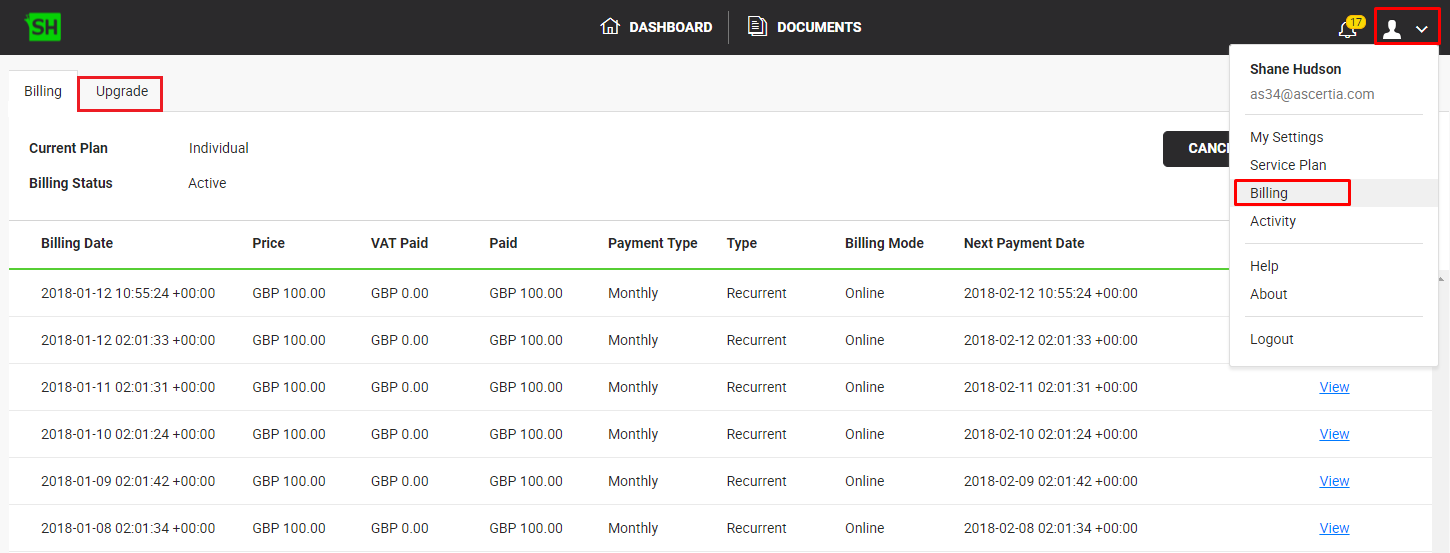
- Select your choice currency (i.e. GBP, USD or EUR) in which you want to make the upgrade payment.
- Now choose a service plan that best suits your requirements and click the "Buy Now" option against it.
- Specify the number of users you need in your SigningHub account.
- Select a payment method (i.e. Annually or Monthly).
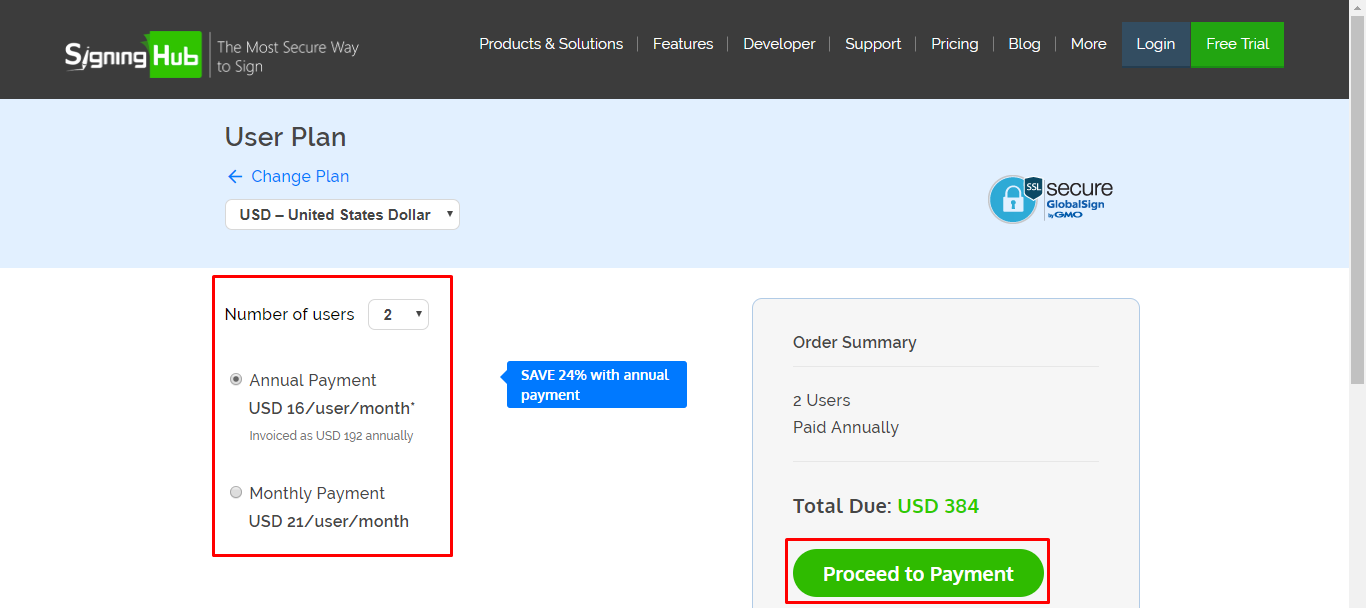
- Click the "Proceed to Payment" button to proceed to the checkout screen.
|

|
- The "Billing" option is only available to the users who have "Enterprise Billing" option enabled against their user role.
- The "Pay As You Go" plans do not support recurrent payments.
- For "Pay As You Go" plans, when 95% of the signature quota has been consumed, the system will send the user an email (to the enterprise owner) and display a banner on the SigningHub Dashboard, prompting the user about the consumption of their plan.
- During the grace period, the system will display a banner on the SigningHub Dashboard, prompting the user that their plan is about to expire.
- After the grace period, the system will display a banner on the SigningHub Dashboard, prompting the user that their plan has expired.
- After the grace period, the user will not be able to share a workflow or make an "Only Me" workflow. However, the user will still be able to consume the signature quota remaining.
- When the user switches from a "Pay Regularly" plan to a "Pay As You Go" plan, the "Pay Regularly" agreement will be revoked.
- SigningHub will send an email reminder to the account owner on the due date for billing when:
- For "Pay As You Go" plans
- When 1 Year has passed since last billing date
- Pay Regularly
- When either the user did not make payment or the payment was not captured on due date.
- The "Make Payment" button appears on the 'Billing" screen only for the "Pay As You Go" plans:
- When you have consumed 95% of your signature quota
- When 1 Year has passed since last billing date
|
See Also