Upgrading SigningHub Enterprise
The following two methods could be used to perform an upgrade of SigningHub:
Upgrading SigningHub Enterprise via SigingHub Installer
Follow these instructions to upgrade an older version of SigningHub Enterprise to the latest version.
Launch the installer by right-clicking the file name [SigningHub Installation Directory]/setup/install.bat and select Run as administrator.
Click on the Next button on the Welcome screen.
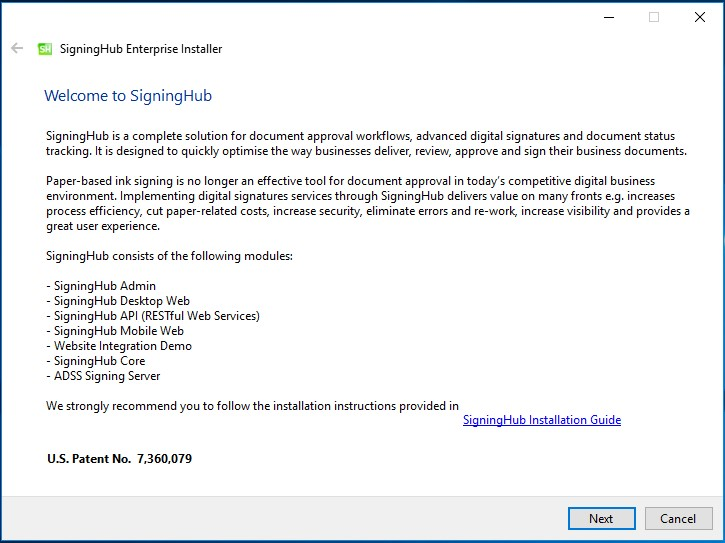
The system requirements screen will appear, once all the requirements have been verified, click on the Next button.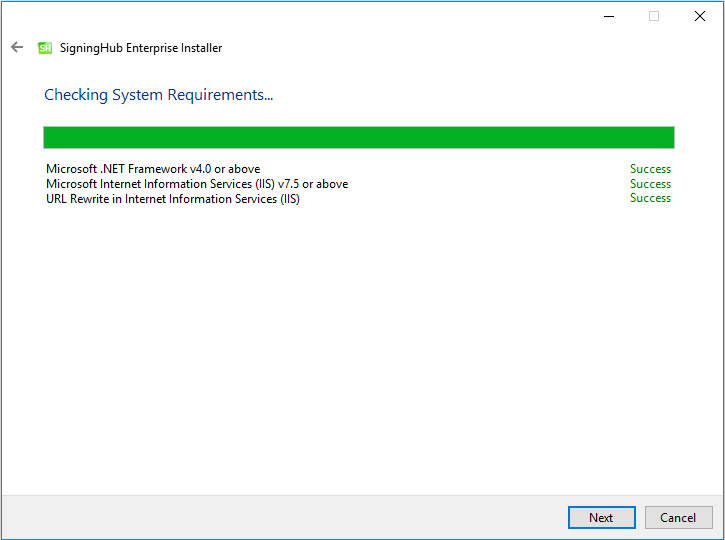
The Installation Type screen is shown:

Click the Next button to view and accept the license agreement:
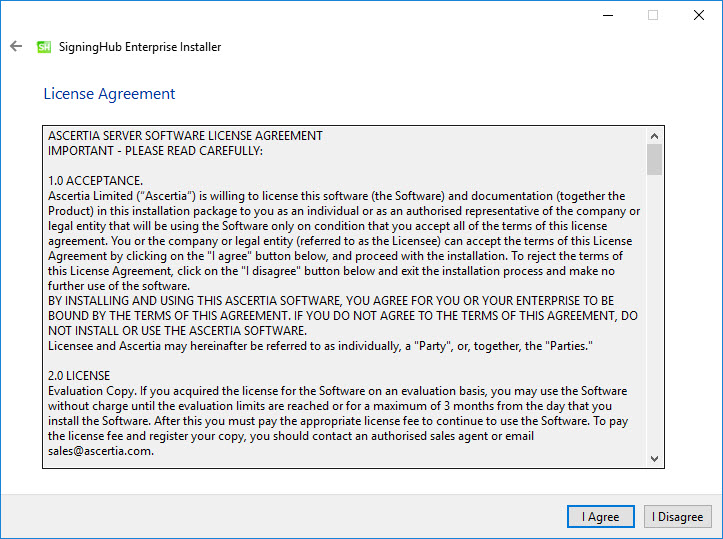
Click the I Agree button to proceed.

Click Browse and define the path to the existing SigningHub Enterprise installation directory. Then click the Next button to select specific modules:

This screen shows a list of all SigningHub Enterprise modules. Components that are already installed are displayed but ‘greyed out’, while any SigningHub Enterprise module(s) that have not been installed previously can be selected for installation during the upgrade.
Click the Next button to see the upgrade summary:
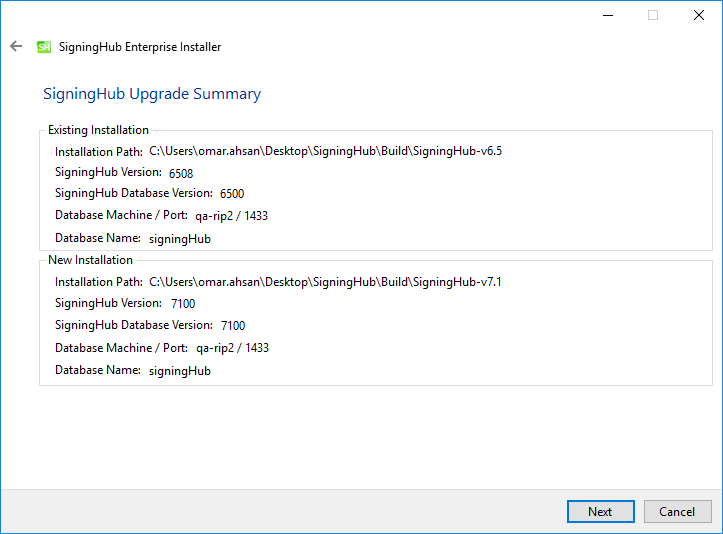
Click the Next button to start the upgrade progress.
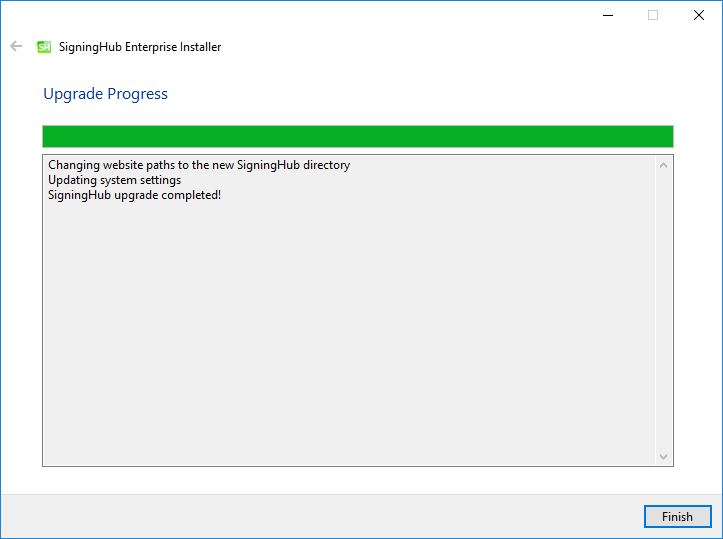
Click the Finish button to complete the SigningHub Enterprise upgrade process.
Following provides necessary information to complete the upgrade from SigningHub v7.0.x and onward to the latest version v7.7.6.x
Upgrading from SigningHub v7.0.x.x, v7.1.x.x, v7.2.x.x, v7.3.x.x, v7.4.x.x, v7.5.x.x, v7.5.1.x, v7.6.x.x, v7.7.x.x
|
|
|
|
|
|
Upgrading SigningHub Enterprise via XML
Silent installation via XML refers to a method of installing SigningHub silently or without user interaction using an XML file as a configuration or parameter file. In this approach, the installer reads instructions from an XML file to perform the installation without requiring any user input. Given below is a list of parameters to be configured for carrying out an upgrade via XML. Click here, for a detailed breakdown of each component in the XML file, indicating its purpose, and visibility settings for a silent installation scenario.
- Welcome
- System Requirements
- Installation Type (The mode of installation should be set to "UPGRADE")
- License Agreement
- Read Me
- Existing Installation
- SigningHub Modules Selection
- Installation Summary
- Installation Progress
|
|
|
See also


