View Operator Logs
SigningHub records the high-level activities of each SigningHub Admin operator along with particular date and time stamps, and other details to provide an effective audit trail.
These activities are maintained against the following modules of SigningHub Admin for each operator, i.e.:
- Configurations
- Global Settings
- Connectors
- Authentication Profiles
- Certification Profiles
- Signing Profiles
- Electronic Seal Profiles
- Verification Profiles
- Virtual ID Profiles
- Workflow Evidence Report
- Billing
- Branding
- License
- Document Settings
- Data Settings
- Instances
- Service Agreements
- Redis
- Advanced Reports
- Service Plans
- Accounts
- Billing
- Access Control
- Logs
- Reports
- Advanced Reports
Moreover, these logs are also produced for adding, updating and deleting a Service Agreement.
View operator logs
- Click the "Logs" option from the left menu.
- The "Operator Logs" screen will appear.
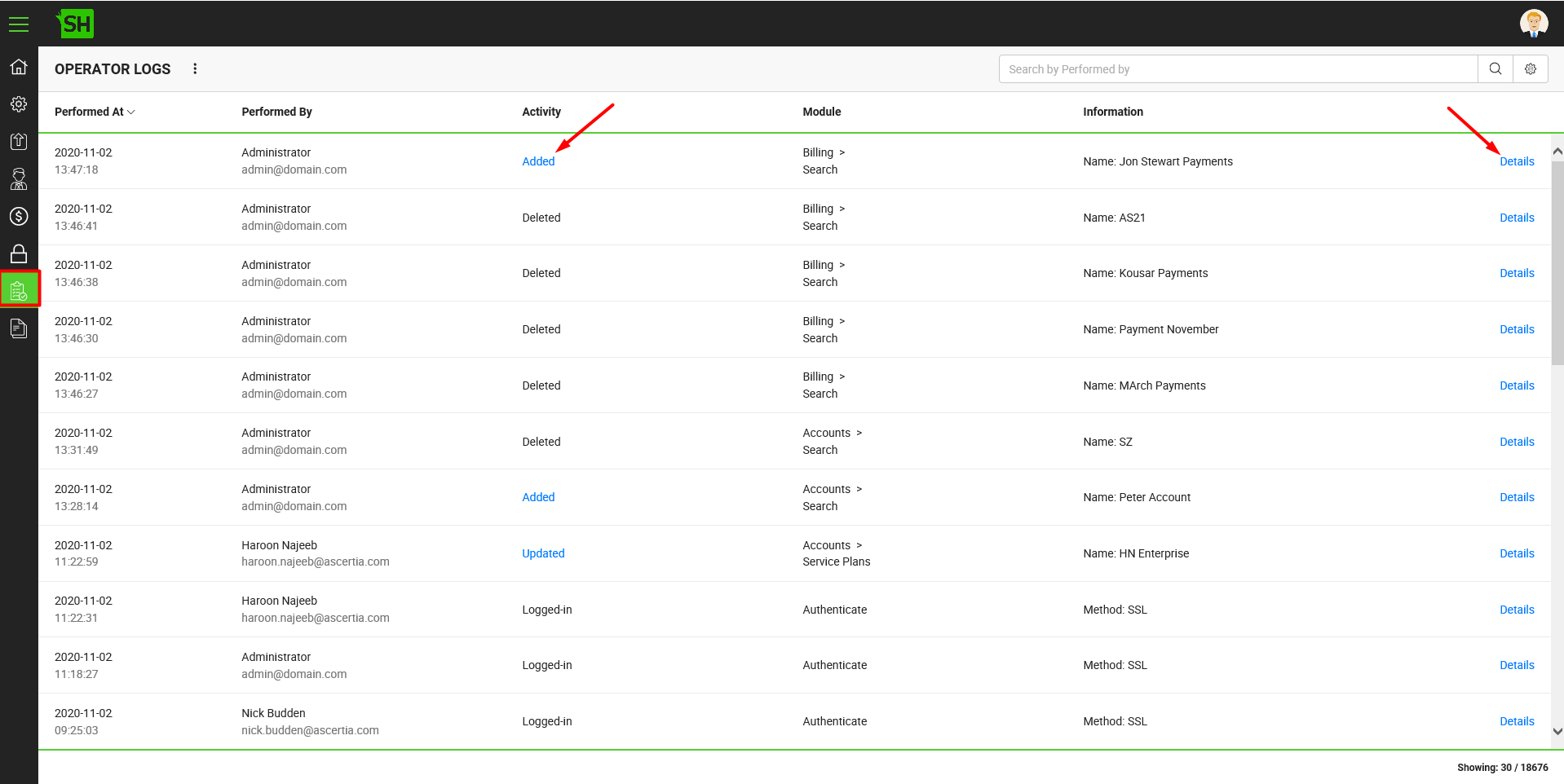
- The logs of all the SigningHub Admin operators will be displayed. By default up to 30 logs are displayed on the screen. However, if you want to access the older logs (that exist at the end of the list), just scroll down the page. SigningHub Admin will keep fetching the ending logs accordingly. The system will also show the count of displayed and existing (total) logs at the bottom.
See the below table for the columns description.
|
Operator Logs Headers |
|
|
Fields |
Description |
|
Performed At |
Field to display the time and date stamp at which an activity was performed. |
|
Performed By |
Field to display the user email id who performed an activity. |
|
Activity |
Field to display what action was performed in an activity i.e. Logged in, Logged out, Added, Updated, Deleted, etc. The activities that appear in blue color are the links which further display the details of previous and new values of an activity upon clicking. |
|
Module |
Field to display the module name on which an activity was performed. |
|
Information |
Field to display the concise description of the performed activity, i.e. Session Duration, Service Plan name, etc. |
How to view the change in the system settings against an operator log
When an operator performs an addition or updation activity in SigningHub Admin, you will have the option to further dig down the operator log to view what was actually added or updated in SigningHub. System will provide the Before and After values of all the fields that were changed against an logged activity. For this, simply click that activity, a dialog will appear to display the respective details of the actual change, as shown below:
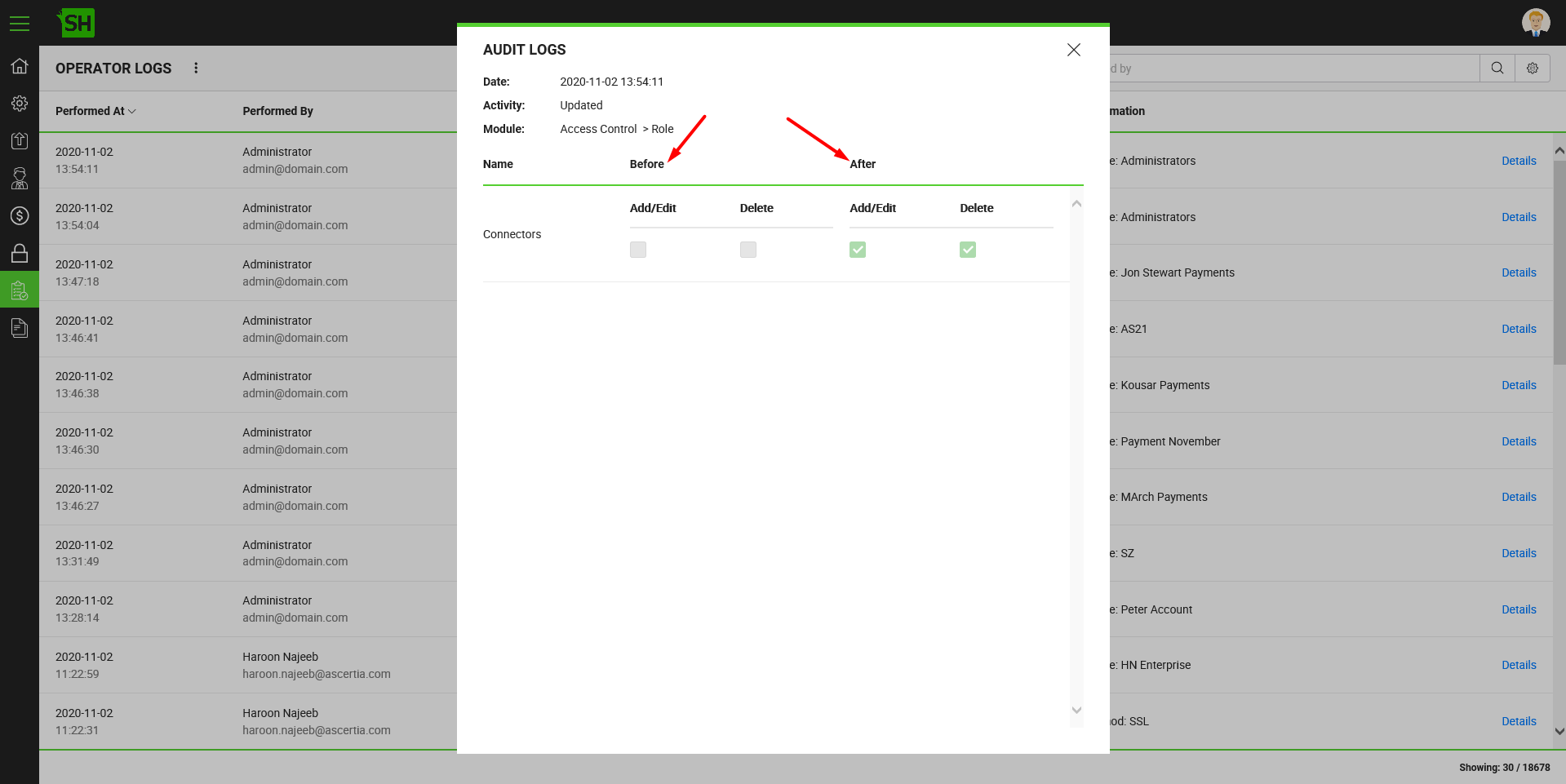
View details of an operator log
Click the "Details" link against your choice log to view its respective details. A dialog will appear to display the respective IP Address and User Agent through which the activity was performed.

See also
- Welcome
- SigningHub Architecture & Deployment
- Getting Started
- Manage SigningHub Admin Configurations
- Manage Custom Service Plans
- Manage SigningHub Accounts
- Billing Information
- Manage SigningHub Admin Access
- System Reports
- Advanced Reports
- Security
- Third Party App Integration Keys
- SigningHub FAQs
- Configurator Notes
