Advanced Reports
SigningHub allows you to view Advanced Reports based on the individual enterprises' data. These reports are fetched from the Microsoft Power BI App as created in the Microsoft Azure Active Directory.
This tab will be displayed if the "Advanced Reports" module, is allowed against the user role from access control.
View an Advanced Report
- Click the "Advanced Reports" option from the left menu.
- Select an available workspace from the "Workspace" drop down and select an available report from the "Report" drop down.
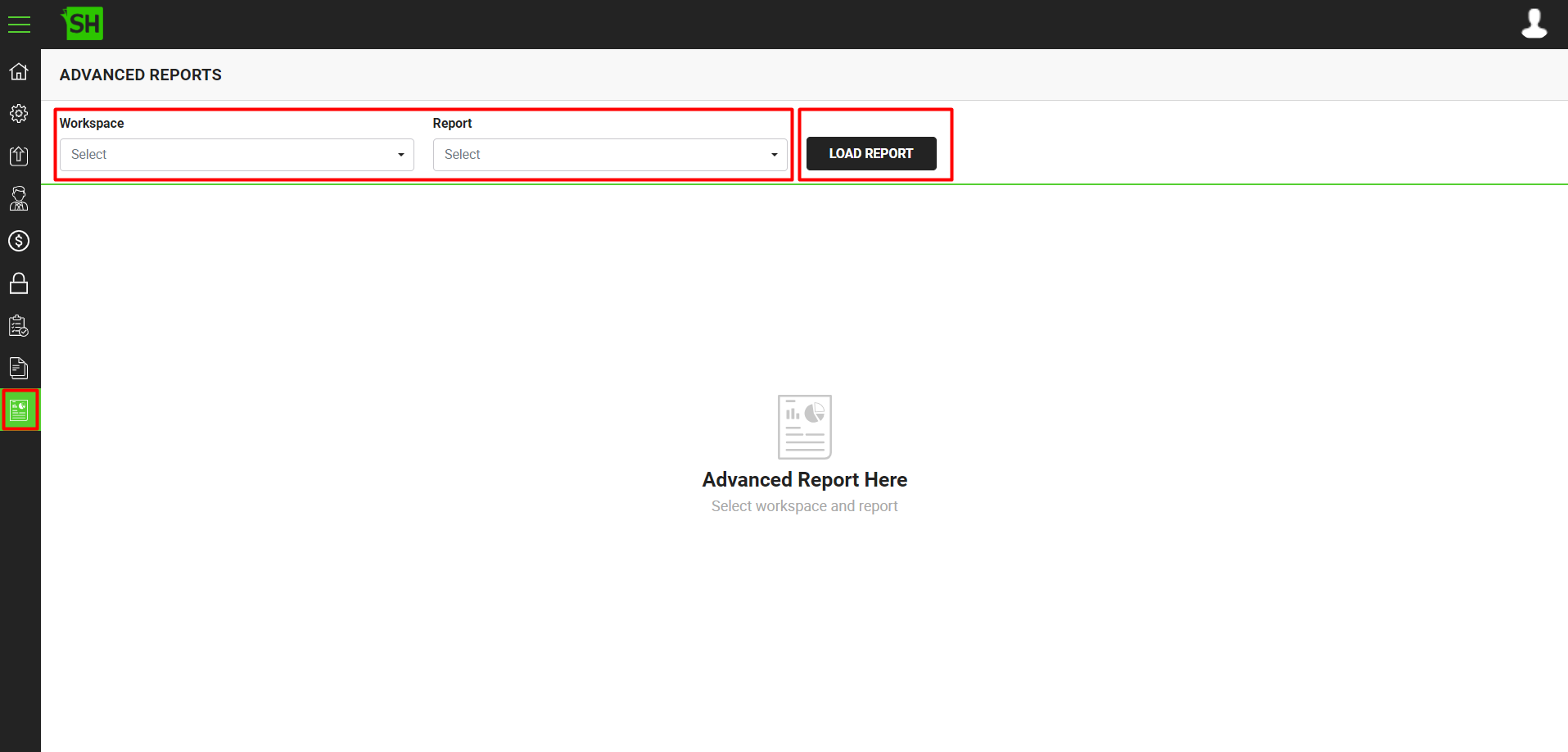
- Click on the "Load Report" button. And the selected report will load up.

|
|
|
See also
- Welcome
- SigningHub Architecture & Deployment
- Getting Started
- Manage SigningHub Admin Configurations
- Manage Custom Service Plans
- Manage SigningHub Accounts
- Billing Information
- Manage SigningHub Admin Access
- View Operator Logs
- System Reports
- Security
- Third Party App Integration Keys
- SigningHub FAQs
- Configurator Notes

