Bulk Actions
This subsection discusses the settings related to bulk action limits of your on-premises deployment.
Configure the "Bulk Actions" limits in SigningHub Global Settings
- Click the "Configurations" option from the left menu.
- Click the "Global Settings" option.
- Global Settings will appear, select the "Bulk Actions" option from the top right drop down.
- Configure these settings as required and click the "Save" button from the screen bottom.
See the below table for fields description.
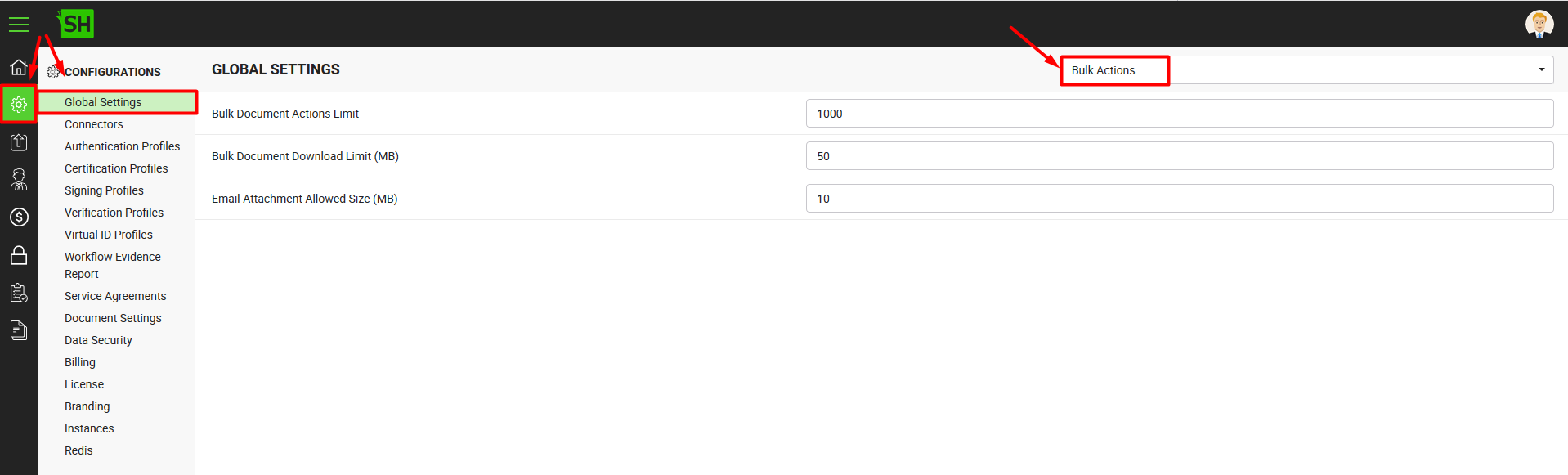
|
Global Settings - Bulk Actions |
|
|
Fields |
Description |
|
Bulk Document Actions Limit |
Specify the maximum limit (i.e. 50) of bulk operations for your users. The users can select up to this number of files from SigningHub web to perform their bulk actions (i.e. documents sharing, documents signing, and document recalling). |
|
Bulk Document Download Limit (MB) |
Specify the maximum download limit (i.e. 500 MB) for your users when performing bulk download activity. The users can download up to this size of documents collectively from SigningHub web in a zip file. |
|
Specify the maximum document size (i.e. 10 MB) that users could receive via email (i.e. when a workflow is complete, or receive document copy in a workflow, or document is auto deleted, etc.). If a document size increases from this limit, then it will not be emailed to the users. |
|
See Also
- General
- Service Plan
- Default Locale
- Session and Links Expiry Time
- Default Connectors
- Alerts
- Default Password Policy
- License Alert Setting
- Core Settings
- Analytics Tracking Codes
- Content Security Policy
