Analytics Tracking Codes
Analytics tracking code is a key that collects and sends data to Analytics from a website.
This subsection specifically discusses these tracking codes that could assist in determining from where user traffic is coming on your website and their (user) behavior.
Configure the "Analytics Tracking Codes" parameters in SigningHub Global Settings
- Click the "Configurations" option from the left menu.
- Click the "Global Settings" option.
- Global Settings will appear, select the "Analytics Tracking Codes" option from the top right drop down.
- Configure these settings as required and click the "Save" button from the screen bottom.
See the below table for fields description.
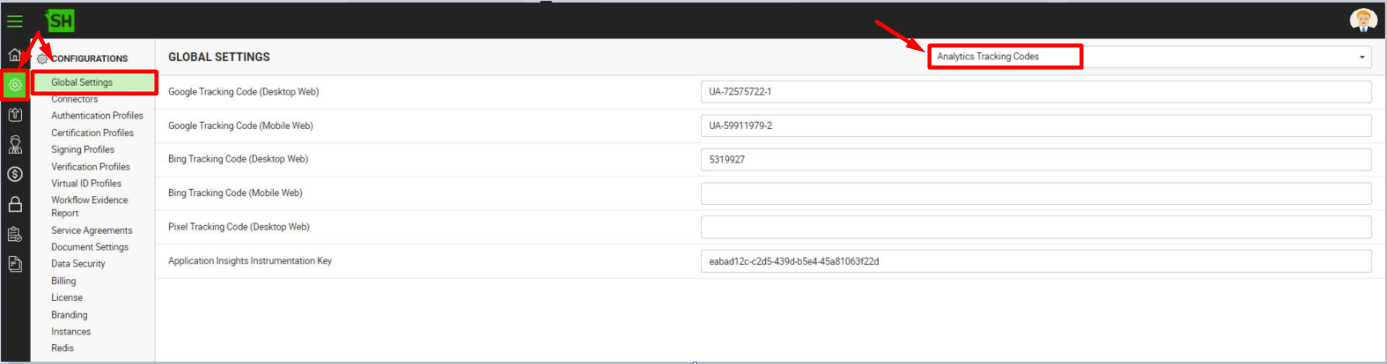
|
Global Settings - Analytics Tracking Codes |
|
|
Fields |
Description |
|
Google Tracking Code (Desktop Web) |
Specify the key for Google Analytics engine to track the users' activities from SigningHub Desktop Web, for example: |
|
Google Tracking Code (Mobile Web) |
Specify the key for Google Analytics engine to track the users' activities from SigningHub Mobile Web, for example: |
|
Bing Tracking Code (Desktop Web) |
Specify the key for Bing Analytics engine to track the users' activities from SigningHub Desktop Web, for example: |
|
Bing Tracking Code (Mobile Web) |
Specify the key for Bing Analytics engine to track the users' activities from SigningHub Mobile Web, for example: |
|
Pixel Tracking Code (Desktop Web) |
Specify the key for Pixel Analytics engine to track the users' activities from SigningHub Desktop Web, for example: 204784126598251 |
|
App Insights Instrumentation Key |
Azure Application Insights give great insight about how the application behaves in different browsers and which are the slow Ajax requests. It helps in understanding the user behaviors, statistics about which areas of the system are being used more than others. |
See Also
- General
- Service Plan
- Default Locale
- Session and Links Expiry Time
- Default Connectors
- Alerts
- Default Password Policy
- License Alert Setting
- Bulk Actions
- Core Settings
