The SigningHub for Dynamics CRM app installation that is done on a Microsoft Office 365 subscription, is called an Office 365 installation. This type of installation is available on both the trial and paid accounts of Office 365.
Installation prerequisites
There are two prerequisites of Microsoft Office 365 installation, i.e.:
- Microsoft Office 365 account should be created with CRM Online subscription.
- The operator installing the SigningHub for Dynamics CRM app should have the "System Administrator" rights.
Installing the SigningHub for Dynamics CRM package
To install the SigningHub for Dynamics CRM app on an Office 365 account:
- Log into your Office 365 account through Dynamics CRM administrator credentials.
- Click the "Service" tab and then click the "Settings" module, as marked with red arrows on the below image.
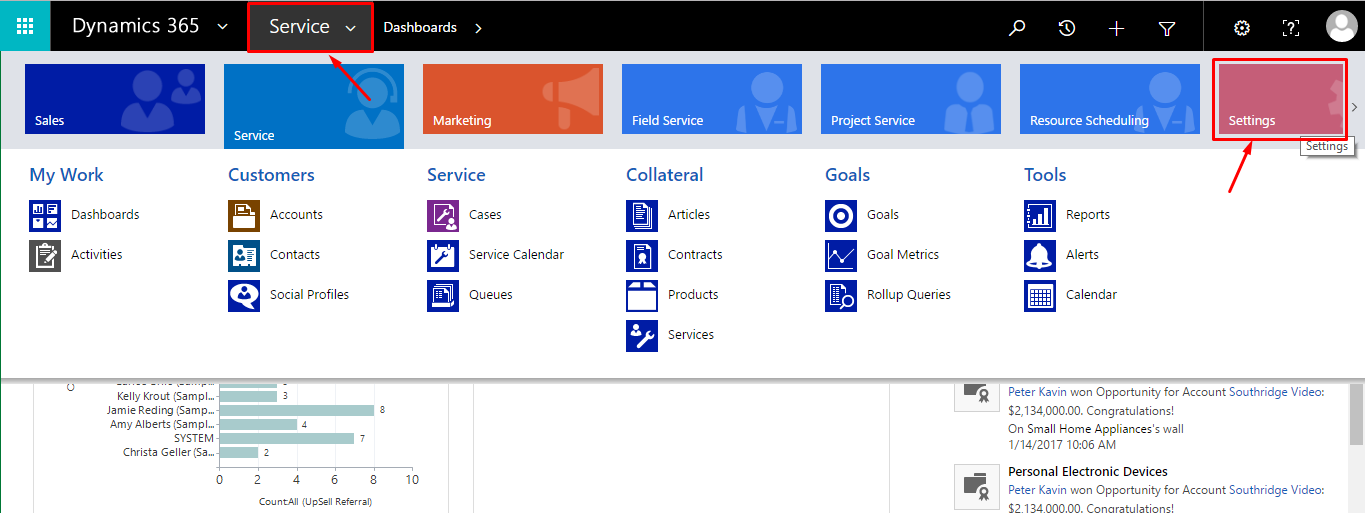
- From the next appearing "Settings" menu, click the "Solutions" option.
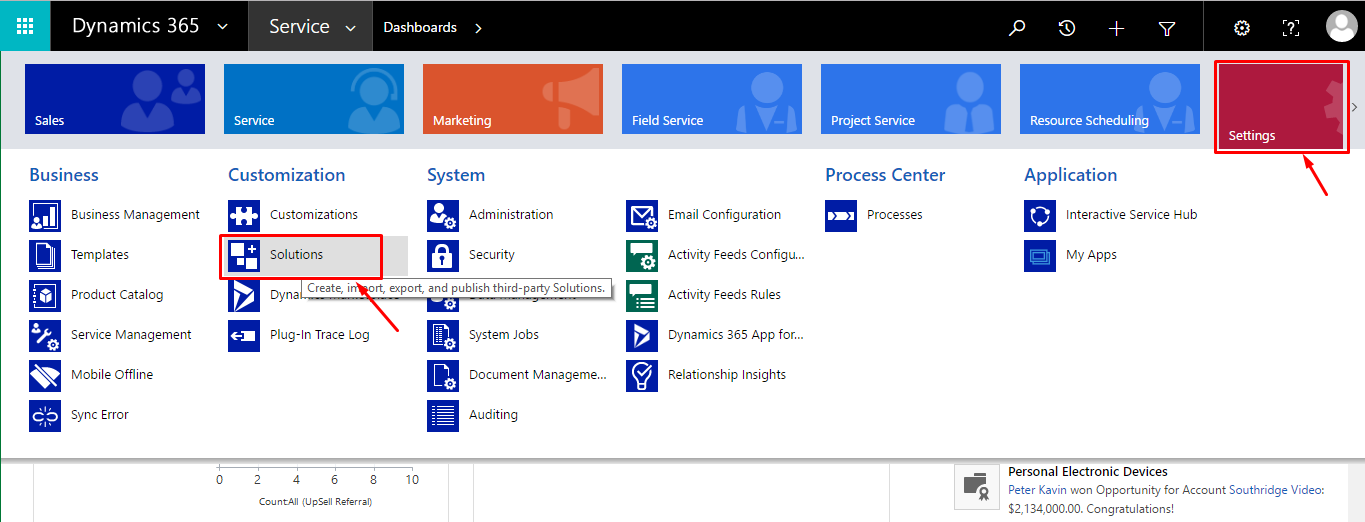
- The "All Solutions" screen will appear, click the "Import" option.
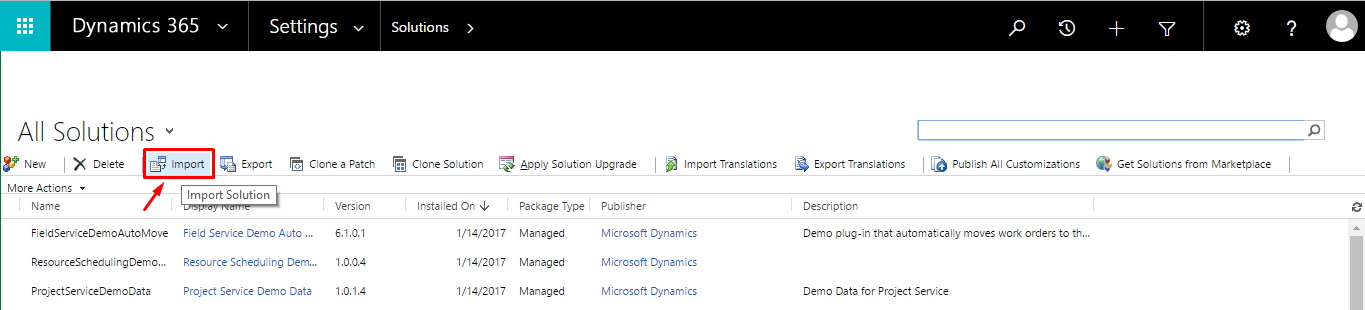
- A dialog will appear, click the "Choose File" option and browse the (SigningHub for Dynamics CRM) package file from your local system. Click the "Next" button to continue.
The package file can be downloaded from Microsoft Pinpoint Apps Store.
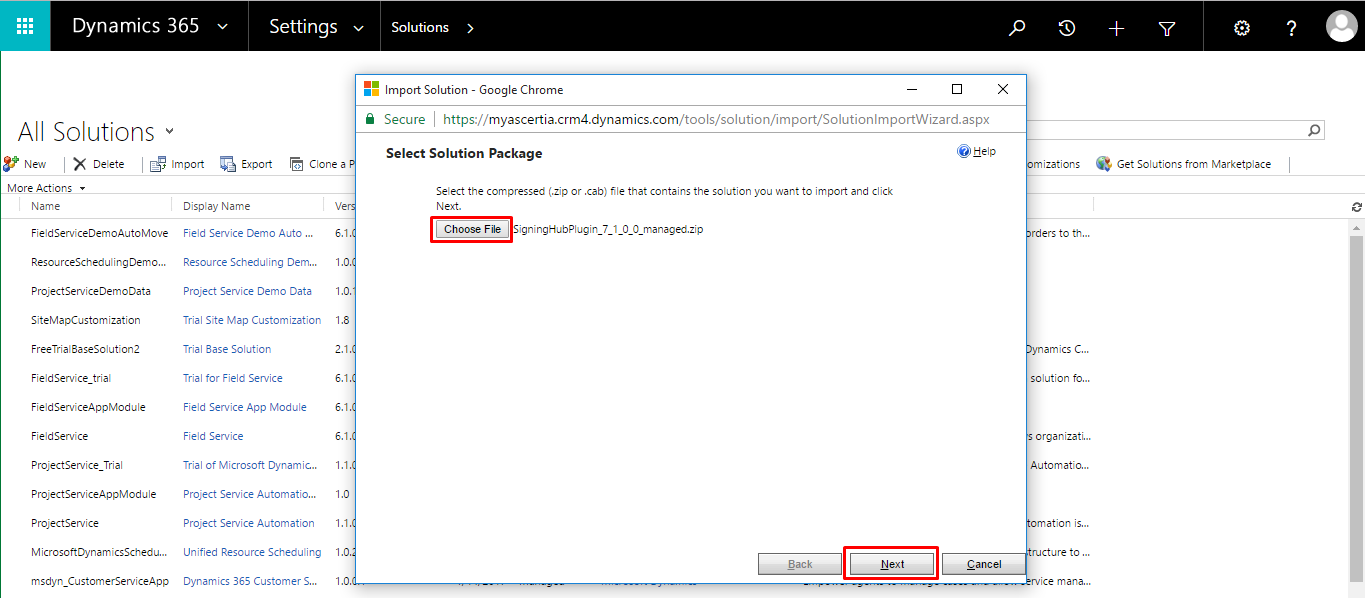
- Click the "Import" button to continue. The installation will begin. Let the installation to complete.
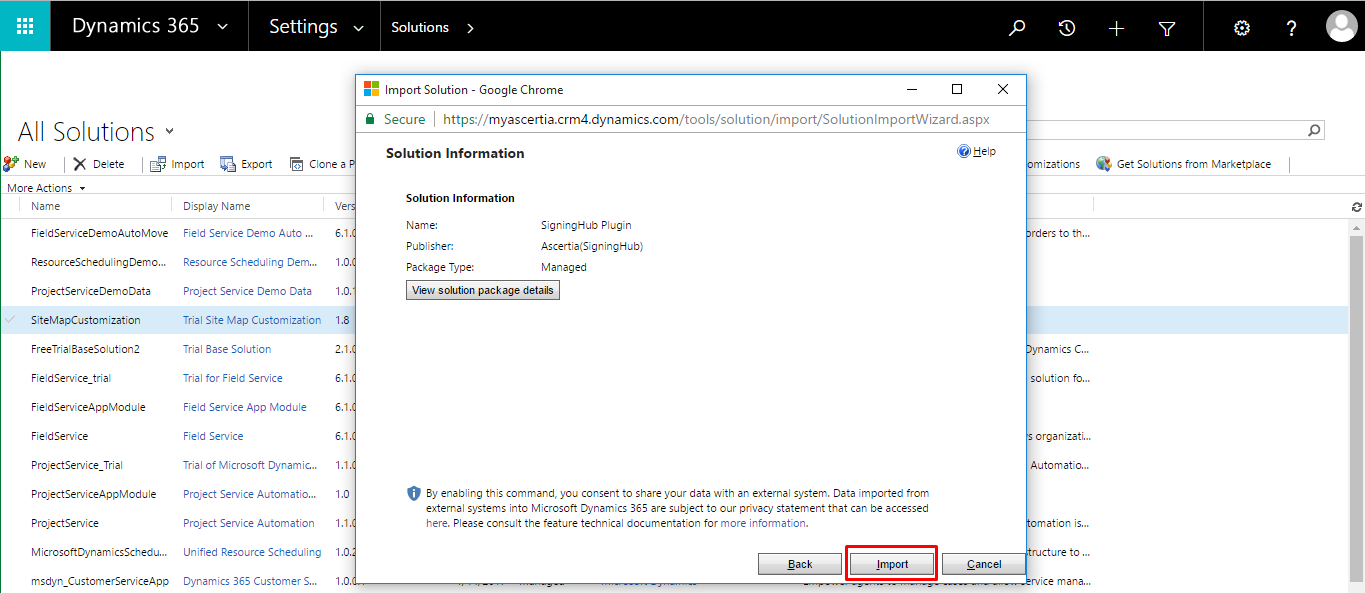
- Once the installation is complete, click the "Close" button.
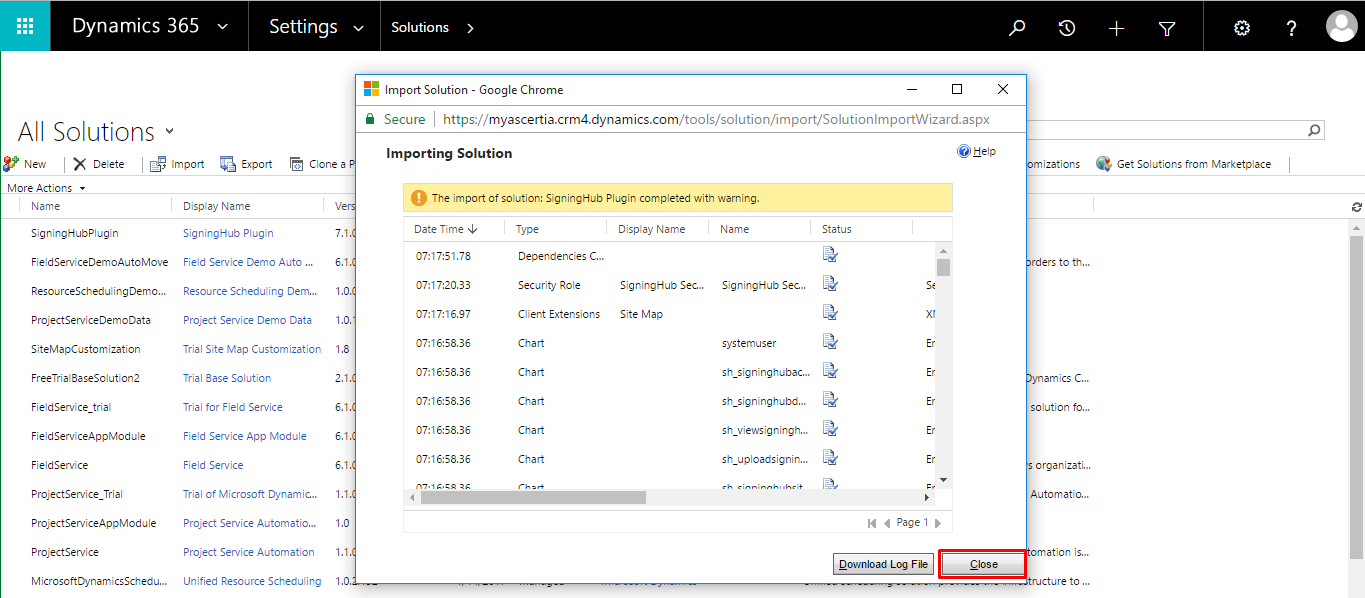
- The SigningHub for Dynamics CRM app is installed and shown in the "All Solutions" screen. Clear your browser cache and re-login to your Office 365 account to view and navigate your installed app.
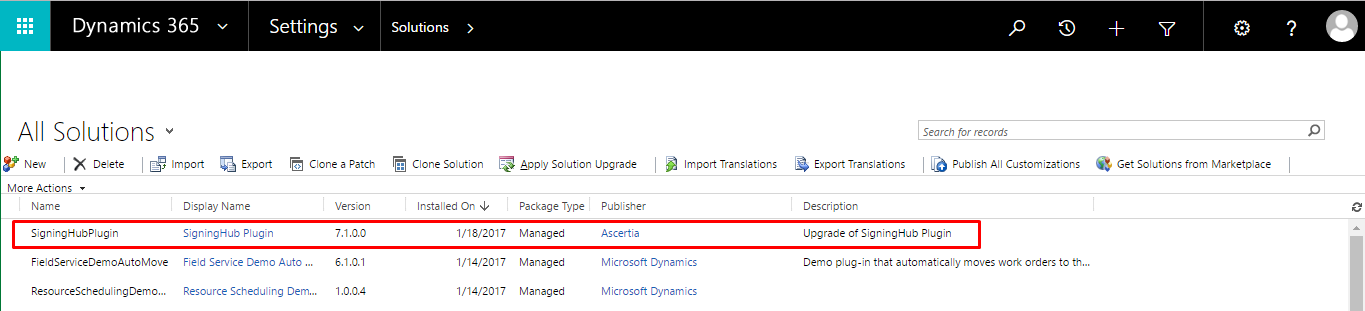
- To view the installed app, click the "Service" tab and then click the "Settings" option.
The "SigningHub Configuration" option will be appearing under "Extensions".
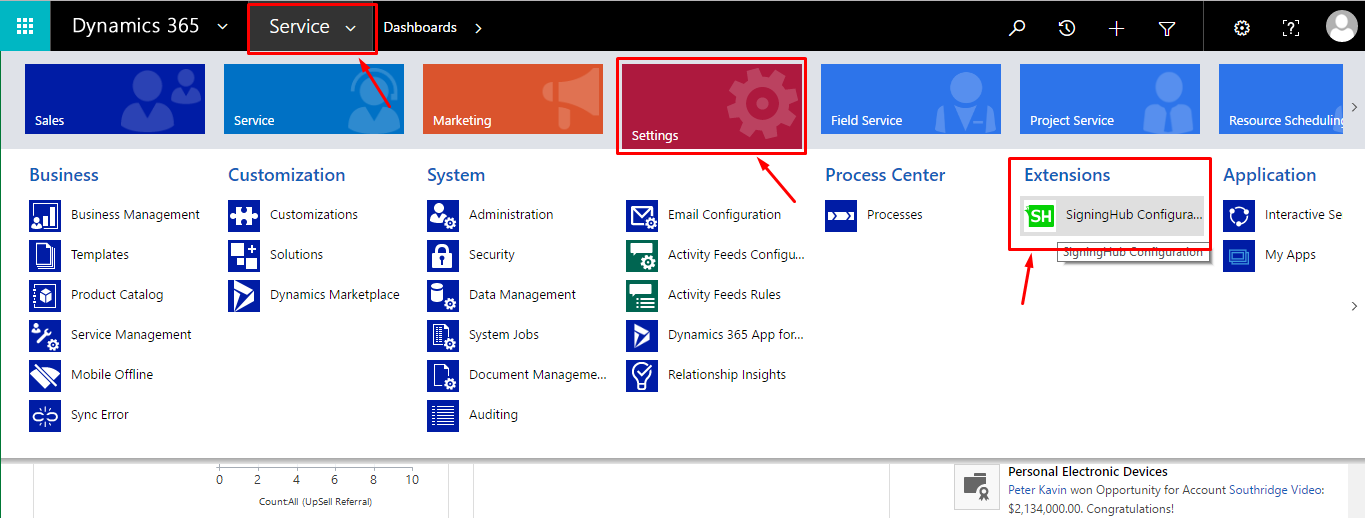
At times SigningHub for Dynamics CRM does not appear under the "Extensions" tab even after successful installation. When you happen to come across such a situation, then clear your browser cache and re-login to your Office 365 account to view and navigate the installed app.