Permissions
The Permissions module will be used to allow access to data items of a module. It controls the visibility of a data item to different operators i.e. if an operator has configured a local CA, then, the local CA will be visible to only those operators who will have permissions for it. Hence when the other operators have the access to CA, only then they will be able to manage, control and issue certificates from CA.
|
|
In order to assign a resource to a specific operator, the operator’s role must have access to the module of the resource. If the operator’s role will not have access to a module, access to any data item of that module would not be granted to that operator. |
Click the Access Control > Permissions displays the following screen:
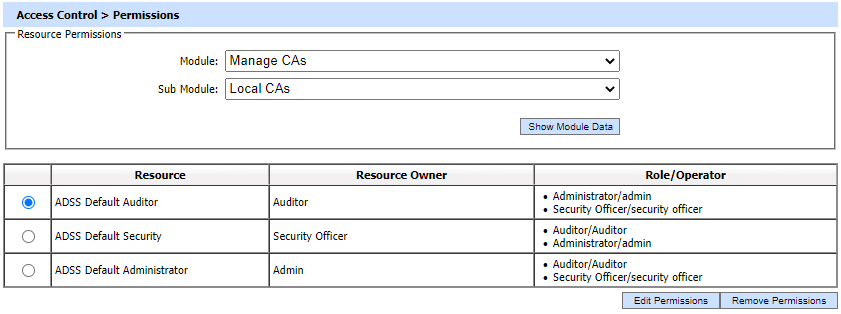
The screen details are as follows:
|
Item |
Description |
|
Module |
Allows the operator to select the required Module from the drop-down list. |
|
Sub Module |
Allows the operator to select the sub-module of selected module from the down list. |
|
Show Module Data |
Displays the required data in a tabular form for the selected module and sub-module. |
|
Resource |
It will display the Identifier/Name of the resource (configured CA). |
|
Resource Owner |
It will display the name of the resource owner who has created the resource. |
|
Role/Operator |
It will display the list of operators allowed to view that selected single resource |
|
|
By default, an operator who has created the resource has access to it, without explicitly giving himself/herself permission via the Permissions module. |
Clicking on Edit Permissions button will display the following screen:
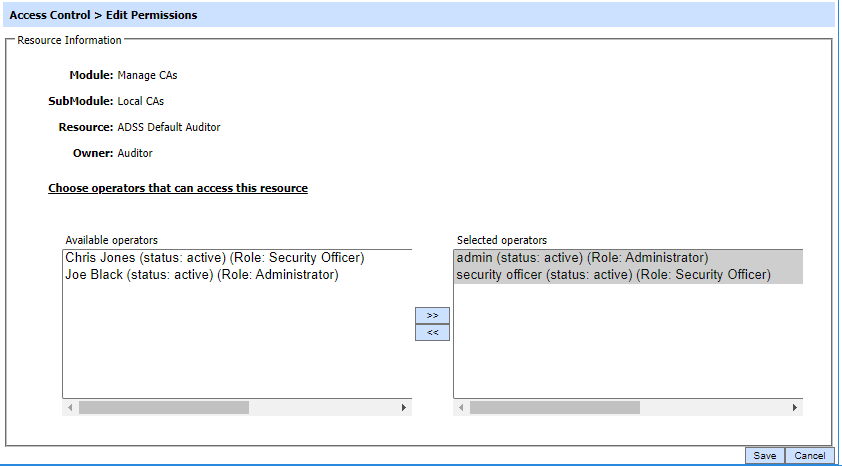
The Edit Permissions screen shows the details of the selected resource and also shows the list of operators that can access the resource. It can be noted that one resource can be assigned multiple operators. Once the operator has been selected, click on the Save button to save the changes.
Clicking on the Remove Permissions button on the main screen will delete the role of operator for the selected resource.
|
|
In order to remove all the operator’s access to the selected resource, it is recommended to use Remove Permissions button. The Remove Permissions button will ensure that the permissions are completely deleted from all the affected areas. |
See also

