General
If the operator need to add a new LOTL in ADSS Server, it can be done by either importing the LOTL from file system or by clicking on the Add LOTL button in TSL Monitor > TSL Details. Clicking on the mentioned button displays the following screen:
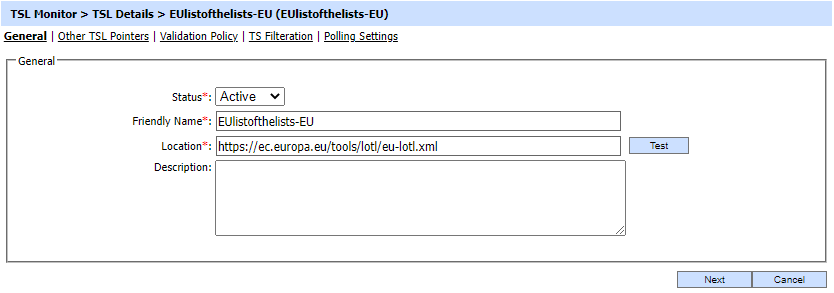
Here, the operator can add both either LOTL or a TSL and define its location. Clicking on the Next button will download the LOTL and then parse and then the information will be displayed inside that LOTL on the next screen. Afterwards, the operator will be navigated to the next screen.
See also
General
Other TSL Pointers
Validation Policy
TS Filtration
Polling Settings
