Instances Stats Report
The Instances States Report will give us an idea about the usage of all the Signing Service instances running on the ADSS Server over a specific period of time. By clicking on the Instances Stats link from top of the page, following screen will be displayed:
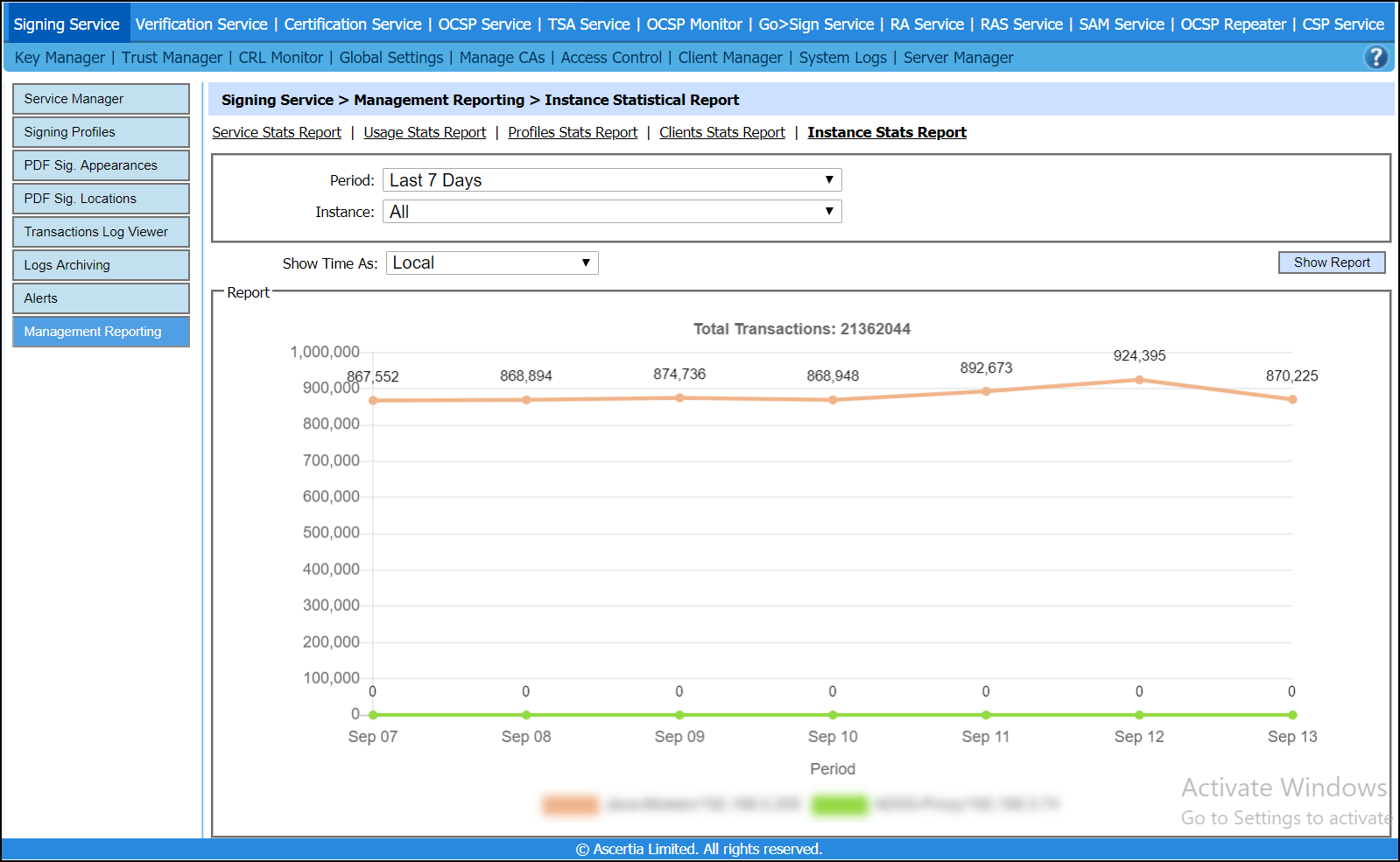
The configuration items are as follows:
|
Items |
Description |
|
Period |
The period drop-down will help us to select a time period over which the report has to be generated. The drop-down contains the time period of:
|
|
Instance |
The Instance drop-down will contain the list of all Signing Services instances for a particular instance to be selected. If we want the report to be generated for all the instances, we simply need to select 'All' option available in Instance drop-down. |
|
Show Time As |
The Show Time As drop-down allows the operator to select a timezone to display time on the report. The timezones available in the drop-down are 'UTC' and 'Local'. |
See also
Profile Stats Report
Client Stats Report
Instances Stats Report
