Trust Anchor Settings
This page is used to configure the Trust Anchors that will be used for trust building during certificate validation.
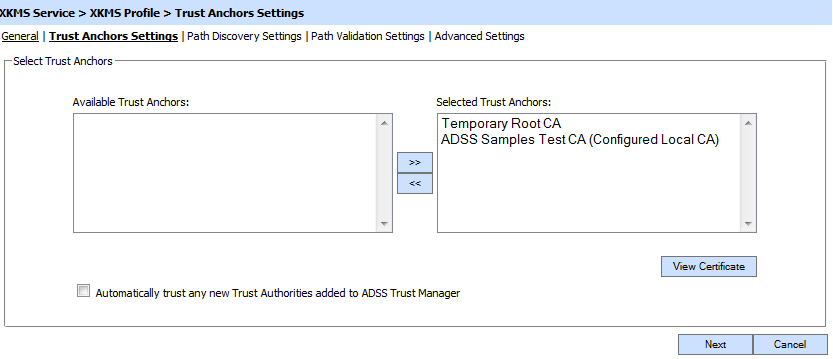
In the above screenshot, the list of Trust Anchors defined for use with this profile are presented in the right-hand box labelled Selected Trust Anchors. All the other available Trust Anchors are in the left-hand box labelled Full List of Trust Anchors. The >> and << buttons may be used to move trust anchors between these two lists. When a profile is first created, all Trust Anchors appear in the 'Selected Trust Anchors' list.
Ticking the checkbox 'Automatically trust any new Trusted Authorities added to ADSS Trust Manager' will automatically add any new trust authorities to the 'Selected Trust Anchor' list. This avoids the need to have to manually assign new Trust Anchors to the profile.
Clicking the Next button will display the Path Discovery Settings page.
See also