Live Report
The status of the test cases currently running and their respective results can be viewed by clicking on the Live Report button. This option shows the active Test Scenarios and Test Cases that are currently running.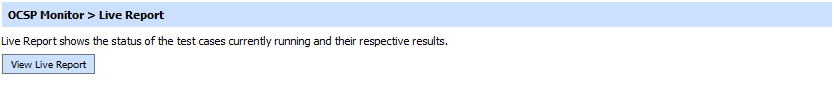
The status for each Test Case is presented using green or red dots. Green represents successful tests and red represents failed tests. The overall status can also be checked using a tool-tip - simply hover over a dot. Clicking a dot provides detailed request/response information for that speicifc test case transaction.
Live Report only shows transactions for the current day, when the next day starts the previous day's results are cleared. The time interval in the result columns is automatically set to the smallest interval for any active Test Scenario.
When Live Report is opened it only shows results from the current time onward:
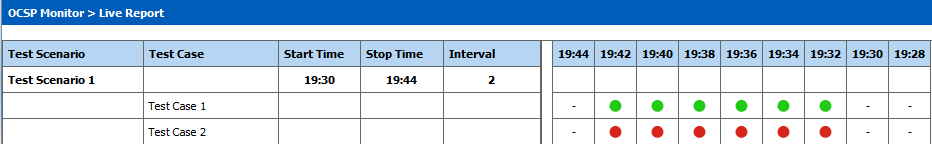
See also