Domestic Certificates
The Domestic Certificates sub-module will list all the Domestic DV Certificates issued by a domestic or foreign CVCA.
To view the list of received DV certificates, navigate to the following screen:
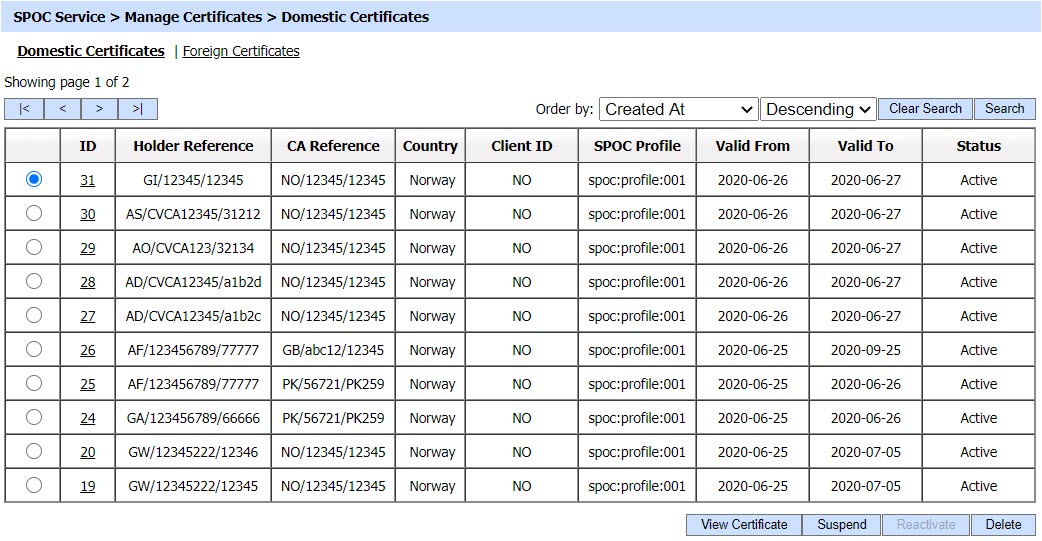
The configuration items are as follows:
| Item | Description |
| ID | It is system-defined unique identifier for the certificate. |
| Holder Reference | It shows the information regarding the holder of the certificate. |
| CA Reference | It shows the information regarding the issuer of the certificate. |
| Country | It shows the country of the certificate. |
| Client ID | It shows the Client ID that requested the certificate. |
| SPOC Profile | It shows the SPOC profile whose configurations were used to issue the certificate. |
| Valid From | It shows the initiation date of the certificate. |
| Valid To | It shows the expiry of the certificate |
| Status | It shows the current status of the certificate that can be either 'Active' or 'Suspended'. |
| View Certificate | By clicking on this button, contents of the selected certificate will be displayed. |
| Suspend | By clicking on this button, the status of an 'Active' certificate is changed to 'Suspended'. Note: Re-key request for a suspended certificate will not be entertained. |
| Reactivate | By clicking on this button, the status of a 'Suspended' certificate is changed to 'Active'. |
| Delete | By clicking on this button, the selected certificate will be removed. |
The contents of a selected certificate can be viewed by clicking on 'View Certificate' button. Clicking on the button will display the following screen:
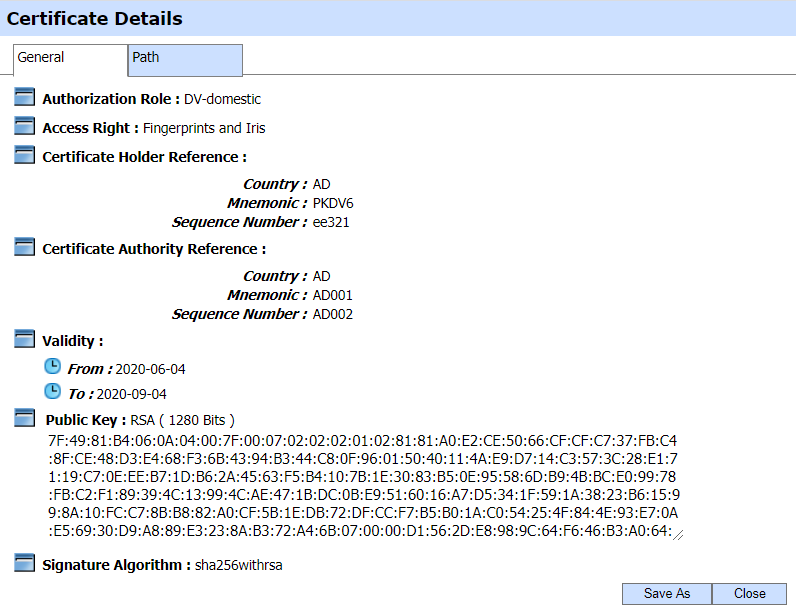
Clicking on the 'Search' button on the Domestic Requests main page will display the following screen:
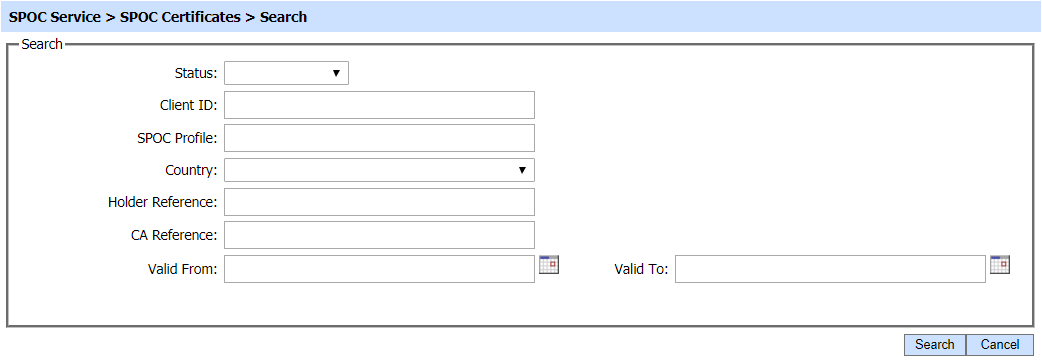
A particular Domestic DV Certificate can be searched based on Status, Client ID, SPOC Profile, Country, Holder Reference, CA Reference, Valid From and Valid To. If a search is based on multiple values, then these will be combined together using the “AND” operand, and thus only records that meet all the criteria will be presented.
If "_" character is used in the search then it will act as wildcard.
See also